Website Maintenance: What It Is And Why It Is Important
Key Takeaways
- Website maintenance involves monitoring web traffic, updating content, and analyzing backend issues to enhance functionality and usability for users and search engines.
- Tasks like fixing broken links, updating content, improving page speed, and running security scans are essential for website maintenance.
- Ongoing maintenance automates the identification and resolution of minor issues, ensuring websites stay up-to-date, functional, and free from technical problems.
Website maintenance involves monitoring web traffic, updating website content, and analyzing the backend for issues affecting search performance and the user’s browsing experience. The goal is to improve your website’s functionality and usability for users and search engines (which will crawl and index your web pages).
Website maintenance can include fixing broken links, updating outdated content, improving page speed, and running security scans to show how safe your website is.
Categories of Website Maintenance
There are different tasks involved in website maintenance. I’ll discuss them in order of their importance:
1. Ongoing Maintenance
These are daily or weekly tasks to identify minor issues that affect your website performance before they escalate. The best part is that you don’t have to monitor/resolve them manually; they can be automated using third-party SEO tools like Ahrefs or SEMrush. Ongoing maintenance is essential for all websites. It ensures your website stays up-to-date, functional, and free from technical issues.
Some of these tasks are:
- Website updates
- Security audits
- Uptime monitoring
- Software update
- Running security scans
2. Periodic Maintenance
Periodic maintenance is less frequent than an ongoing maintenance routine, but it’s equally important and must be performed monthly or quarterly, depending on your business goals and website size.
This type of maintenance reveals trends and patterns in your site’s performance that may limit you from reaching your SEO goals. For example, you can audit your web content every month to see if it ranks for the target keyword. If it doesn’t rank for the keywords you’ve optimized for, you may need to diagnose why and fix the issue.
In sum, periodic maintenance tasks help ensure your website performs as required and aligns with your goals.
Tasks in this category include:
- Content updates
- SEO (and content) strategy refresh
- Keyword tracking
- Security checks
- Technical SEO audits
- Content audit
3. Generic Maintenance
Generic maintenance is broader than periodic and ongoing maintenance tasks. It involves checking your website for issues affecting search and user experience. Depending on your goals and website size, you can do this at the end of each quarter or year.
General maintenance tasks also ensure your website’s content, design, and performance align with your end goals. For example, you can run a site-wide content audit at the end of the year to find pages that need to be updated, removed, or re-optimized. You can also decide to perform usability tests to determine how users interact with your site before they convert.
General maintenance tasks include:
- Site-wide audits
- Domain and hosting renewal
- Usability testing
- Content audits
- Conversion rate optimization
- Website re-design
Tip: General maintenance can be overwhelming, especially if you have more than 100 web pages. To simplify the tasks, categorize them in order of priority:
- How they impact the bottom line.
- Does it cost us leads?
- Do we need to rank for this particular keyword because of a current campaign?
- Does this website, blog, or host allow us to use different customizations to reach our target audience?
This will help you first focus on the most critical areas to improve your website’s performance.
Now that we’ve covered the basics …
Why is it Important?
Website maintenance keeps your website functional, secure, and optimized for users and search engines. But it also:
1. Improves Your SEO Performance
According to an analysis of 11.8 million web pages, well-optimized content, and a positive user experience are critical factors to a website’s ranking performance on result pages. Even with fewer pages, websites that focus on these often outperform larger sites with more content but poor optimization.
This is why you need regular website maintenance to ensure your content and website technical elements are optimized to meet user and search engine needs:
- Users want to read content on a functional a website that loads fast and has readable fonts
- Search engines want to easily crawl and index your websites
Your maintenance needs may include optimized page speed, fixed broken links, mobile-friendliness, and up-to-date content.
In fact, according to Google’s recent core update, small businesses with better and more helpful user experience will outrank larger, poorly optimized sites.
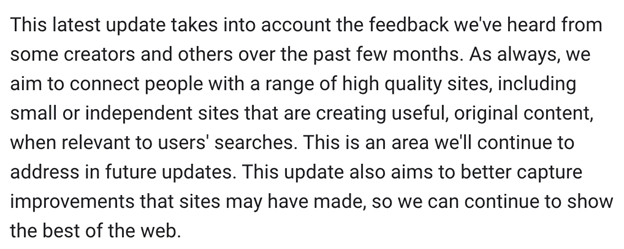
So, if you’re a small or medium-sized business (SMB) looking to improve SEO results, prioritize website maintenance.
2. It Protects Your Website From Cyber Attacks
Cyber attacks are a growing threat, especially for small and large retail, healthcare, and finance businesses. It can happen to any website (business), especially if you take valuable customer data on your website (think cards, social security number, personal contact details, etc).
In 2024 alone, the global cost of a data breach hit $4.88 million. As of 2022, there were over 5.5 billion malware attacks, which resulted from website vulnerabilities.
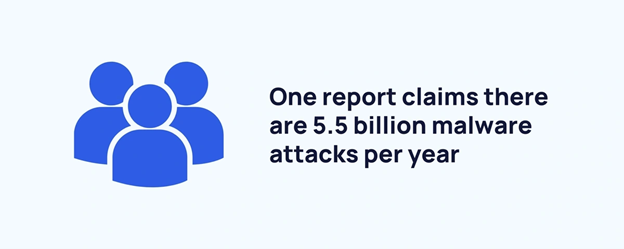
All these mean that you can reduce risk by prioritizing website maintenance (especially if you manage people’s financial data on your website). These maintenance checks include updating your security patches, scanning for malware, and using a secure payment gateway.
If your website is hosted on WordPress, this might mean updating your plugins and themes to avoid any outdated software that hackers might target. You should also update SSL certificates and run regular backups to protect against data loss.
3. It Keeps Your Website “Healthy”
A “healthy” website loads fast, has a clean design, satisfies user search intent, and is optimized to rank on search engines. It attracts users, engages them, and guides them throughout their buyer journey. Routine maintenance can help you achieve this.
For instance, a technical SEO audit will show issues like slow page speed, poor mobile responsiveness, and broken links. When you address these issues, users will easily navigate your site and find relevant information. They may want to visit your website again if they need related content or want to take a specific action.
In other words, a healthy website incites visitors to stay longer on your web page or consider your brand when they’re ready to convert.
Top 7 Website Maintenance Tasks
Now that you know the benefits of keeping your website up-to-date, here are seven (7) things you should not avoid doing:
1. Security Update — Weekly:
Run security scans daily or weekly to detect vulnerabilities that put your website at risk. This is especially important if you request or keep valuable customer information.
What to do:
- Choose a web host that prioritizes and offers reliable and secure hosting services. Some major features to expect out-of-the-box are weekly or daily backups, SSL certificates, DDoS firewalls, Malware scanning, etc.
- Next, enable automatic updates for your CMS plugin and themes. This ensures your site runs on the recent security patches.
- Use a strong password combination for all user accounts affiliated with your website. Enable two-factor authentication for an extra layer of security.
- If your hosting provider doesn’t have a backup feature, manually back up your website data and files on a secure server. Some CMS have third-party plugins that can automate the backup process, Such as Updraftplus or BackupBuddy for WordPress.
- Enable an SSL certificate to encrypt data transmission between your website and user browsers. If your website is encrypted, it shows a “padlock” sign on the user’s browser, like this:
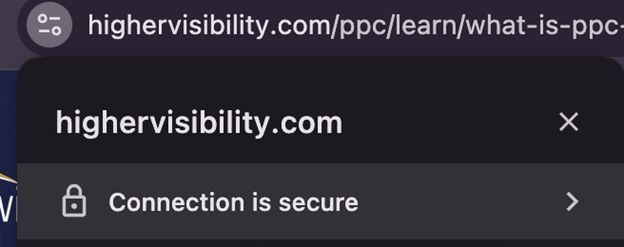
- Once “secure,” it is not always “secure.” Scan your website regularly for website or server vulnerabilities. Your web host should typically have this feature, but if it doesn’t, use a third-party security tool like Intruder or Synk Website Scanner.
2. Data Backup — Daily:
Take a complete backup of your website’s data weekly or monthly.
But if you:
- Publish content more frequently,
- Have lots of user activity or
- Recently made major site changes
… then you need daily backups.
You can backup your site in three ways:
- Full Backup: Involves a total replication of website data, mostly done annually.
- Incremental Backup: Involves backing up only the changes made since the last backup. This helps reduce storage space.
- Differential backup: This only captures the changes made since the last full backup and is the easiest to restore.
What to do:
If you haven’t, automate weekly or daily backups on your website. Most web hosting plans come with an automated backup feature. But if yours doesn’t, consider third-party backup plugins (for WordPress) like UpdraftPlus or BackWPup. Or use a cloud service like Google Cloud or AWS (Amazon Web Services).
3. Run SEO Performance Tests — Quarterly:
Next, check your SEO performance weekly or monthly to ensure your website is optimized for users and search engines. If you have an e-commerce or high-traffic website, you can also track this monthly although quarterly may be more feasible, depending on the volume of pages you create.
This helps you know if you’re driving the desired results and can help you take data-led steps to improve performance.
What to do:
Use tools like Google Analytics or Search Console to see and analyze website’s performance. Start with your high-value pages – product, service, home page, pages that has brought in more leads, etc. Check metrics like impressions, organic traffic, bounce rate, conversion rate, etc., to gauge your performance.

You can also set and track keywords using third-party SEO tools like Ahrefs or SEMRush. These tools give you rich insights into your website rankings (and traffic) over time, and you can make informed decisions to improve performance accordingly.
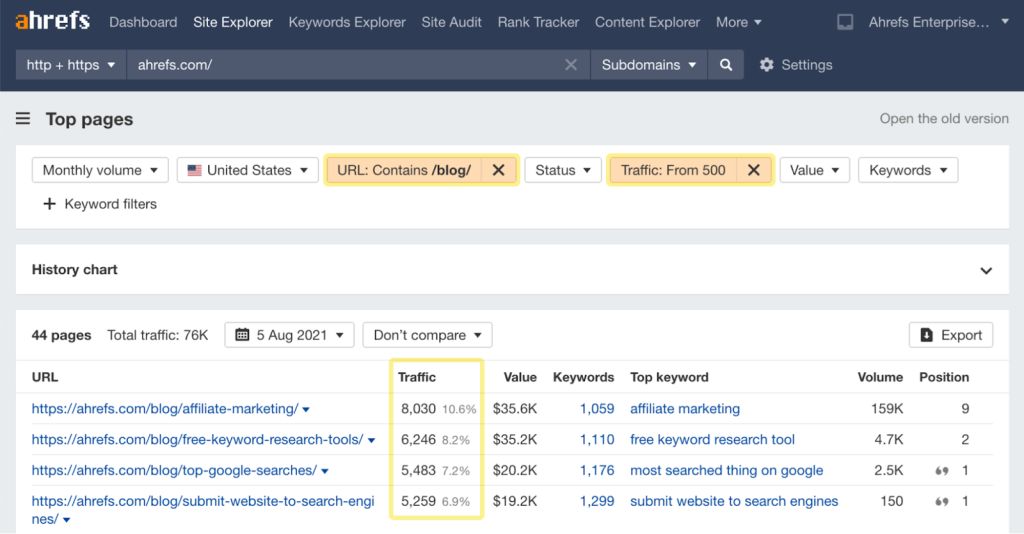
Read more about SEO performance tests here.
4. Test User Experience
Testing user experience includes analyzing vitals like your website’s design, functionality, and ease of use. You always want to ensure you’re giving your (potential) customers an exceptional experience that’ll make them convert.
Run user experience tests monthly or more frequently if your:
- Conversion rate is low
- Bounce rate is high
- Website requires a lot of user-activity, like an online store
What to do:
So, inventory your web pages, especially the high-value ones (the product pages). Answer questions like:
- What section of the web page do users interact with the most before converting?
- Are there any conversion blockers on the page?
- Are users missing the most essential parts of my website?
You can use heatmaps and session recording tools to see how visitors interact with your site in real time. These tools show you the exact things they do when on your page. You’ll see if there are unclickable calls to action (CTAs), missing links, or other conversion blockers on your page. This is called usability testing, and it helps you identify issues users experience when they navigate your website.
Overall, follow Peter Morville’s UX Honeycomb to improve your website’s user experience:
- Usable – Your website should be intuitive and navigable.
- Useful – The content should satisfy user intent
- Findable – Your website content and elements should be easy to find
- Accessible – Your website design and content should be accessible to all users, including those with unique abilities. We’ve written content on website accessibility, which you can read it here.
- Desirable – Your website should be visually appealing.
- Credible – Trust and credibility are essential for search engines and users. Your website should meet these expectations.
- Valuable – Lastly, your website should provide value to your users
5. Content Update and Refresh:
Content remains a vital part of your SEO. To keep your content “fresh” and “up-to-date,” update it monthly, quarterly, or yearly – depending on your website size and SEO goals.
For instance, if you have a small website (<50 pages), you can audit and update your content quarterly.
What to do:
The first step is to audit your current SEO content strategy using third-party SEO tools like Ahrefs or SEMRush. Look for pages at the plateau and decay phase from the audit results. Then,
- Add new information to make it more comprehensive and relevant. It shouldn’t be a shuffle of what’s already on the search results.
- Update content with date tags. For instance, the top 10 Nike Shoes to buy in 2020 will be irrelevant to readers in 2024.
- Optimize the content following on-page SEO best practices.
- Update meta titles and descriptions to ensure they’re optimized for the right keywords and can incite a click-through.
- Remove content with (very) low traffic and conversions. This will benefit your overall website performance in the long run. This excerpt from Jimmy Daly, CEO of Superpath, sums it up:
“…… removing pages from your site is one of the easiest and fastest ways to get an organic boost. Yes, those pages may represent thousands of dollars in content creation and design, but they have to go if they weigh down your site.”
6. Technical SEO Checks – As Required
Technical SEO is one of the core parts of SEO that ensures your website is discoverable and usable by users and search engines. Without it, your website cannot perform optimally on search, even if conditions like quality content and relevant backlinks are met.
So, conduct technical SEO audits as regularly as you can. If you have an enterprise website or have a lot of activities on your page, you can run the checks more often.
What to do:
Start with a sitewide audit using Ahrefs or SEMRush to find the issues affecting your site’s technical health. Google also has a free tool, Page Speed Insights, to see how your website measures up in terms of performance, accessibility, and SEO:
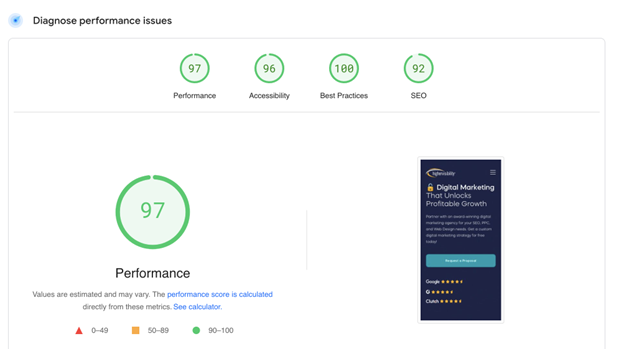
We have a more in-depth guide that covers SEO audits in detail, which you can read here.
7. Renew Domain Name and Web Hosting
Lastly, ensure you renew your domain and web hosting before it expires.
Sometimes, business owners get caught up in business activities and forget to renew their domains (or web hosting). When this happens, they lose access to their website and may need to pay a “redemption” fee alongside the renewal costs to regain the domain.
What to do:
- Enable automatic renewals on your domain registrar and web host platform. This will ensure that your domain and hosting remain active without interruption.
- Opt for higher plans/registration. Instead of registering your domain for a year, pay for several years upfront to prevent your hosting/domain from aspiring accidentally.
- Ensure you have several payment plans on your domain/hosting account in case one of the payment options fails during auto-renewal
- Set reminders on your phone/desktop in advance of the expiry date
Conclusion: How Often Do You Need Website Maintenance?
The frequency of your website maintenance depends on the complexity of your site and data set.
Monthly maintenance will suffice if you’re managing a website with a few pages – between 10 and 50. However, if you own a larger website with >100 pages, you’ll need to maintain your site more often to keep it running at its best.
However, in both cases, you still need to run and implement maintenance tasks like this:
- Daily/Weekly: Check for security updates, monitor performance, perform backups, and fix broken links.
- Monthly: Update content strategy, plugin, and theme updates.
- Quarterly/yearly: Conduct comprehensive site audits, usability testing and review SEO performance.
This proactive approach will help prevent traffic-wrecking issues. It also keeps your website secure, accessible, and functional. The best part is that a chunk of these tasks can be automated with SEO tools like Ahrefs. However, if you’d rather save time and focus on other revenue-generating tasks, you can hire a website management expert to take the load off your shoulders. This comes at an extra cost, but it’s a great way to save money on premium tools and ensure your website is always conversion-ready.
