What is Local SEO and Why Is It Important?
Key Takeaways
- Local SEO focuses on optimizing websites for local Google queries, making businesses visible to nearby customers.
- Optimizing for local SEO increases the chances of ranking in the top three results on the local map pack and enhances visibility in map listings and directories.
- 66% of people use Google, and 45% use Google Maps to find local business information, emphasizing the importance of being visible on Google Maps through local SEO efforts.
Editor’s Note: This post was originally published in February of 2024 and has been updated in March 2025 for accuracy and comprehensiveness.
Local SEO is a strategy that focuses on optimizing your website for local queries on Google. It aims to make your business visible to customers searching for products or services in their areas.
This means more visibility for your business in the map listings and location-specific directories.
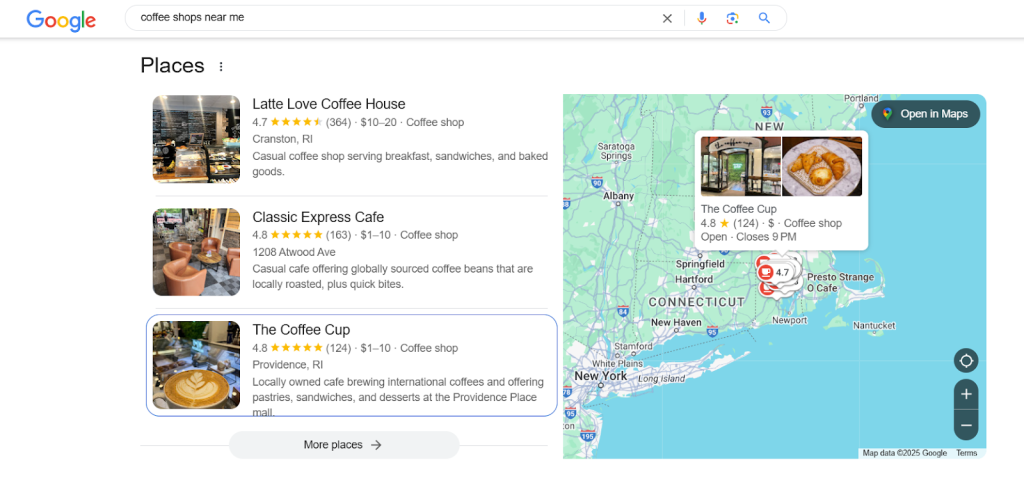
How does Google know where people are searching from, and why is local SEO important?
Google uses location and user data to know where your target audience are searching from.
With this information, Google is able to route people to businesses that show they can meet users’ needs in their areas. And if you optimize for local SEO, you have better chances of ranking in the top three results on the local map pack.
Other reasons why local SEO is important for your business:
- More people find businesses near them on Google Maps:
66% of people use Google –and 45% use Google Maps– to find information about local businesses. This means the more visible you are on Google Maps (because you optimize for local SEO), the better for your small business.
According to Google, Google Maps searches for “shopping near me” have grown by over 100% year over year.
All these mean that an optimized business can convert more searchers to customers. After all, users with “near me” searches have strong buying intent according Lisa Gevelber, former Google VP of Marketing:
“If people are searching for something near them, that’s a pretty strong signal of intent.”
- It increases your credibility and visibility
One of Google’s local ranking factors is prominence; the more people engage your business, the better. It’s also good if other websites add backlink to your business because it increases your credibility to Google.
Local SEO gives you an opportunity to do all these to amplify your business’s reach. The more credibility and visibility you get, the higher Google will rank your website.
- It helps you increase in-store foot traffic
88% of people who conduct a local search on their smartphone visit a related store within a week. In another study, 76% visit the business within a day.
This means that although a well-optimized GBP will increase your chances of ranking for the Google Map Pack, it also has high chances of increasing foot traffic to your store.
As said, people with local queries have strong intent. According to studies, 78% of these local searchers actually buy locally (online and offline). Globally, it’s 56%.
Optimizing your brand for local SEO can also improve your sales. 94% of high-performing businesses have a dedicated local SEO strategy, which is high compared to the 60% of average-performing businesses.
This is proof that you can see results if you invest in local SEO. Here’s how you can do that:
How to Improve Your Local SEO: 7 Tips That Works
Local SEO is quite similar to regular SEO. The only difference here is you’re optimizing for local searches instead of broader search phrases. Here’s how to do that in 2025:
1. Claim and Optimize your Google Business Profile (GBP)
A Google Business Profile is a free listing to optimize with important information about your business and services.
It shows searchers information such as your address, services offered, opening hours, and phone number when they search for services like yours on Google Search and Maps.
Google uses this information to understand your business and match you with relevant local queries. A well-optimized GBP increases your chance of ranking for these local searches.
Here are optimized profiles for a “shoe store near me” query:
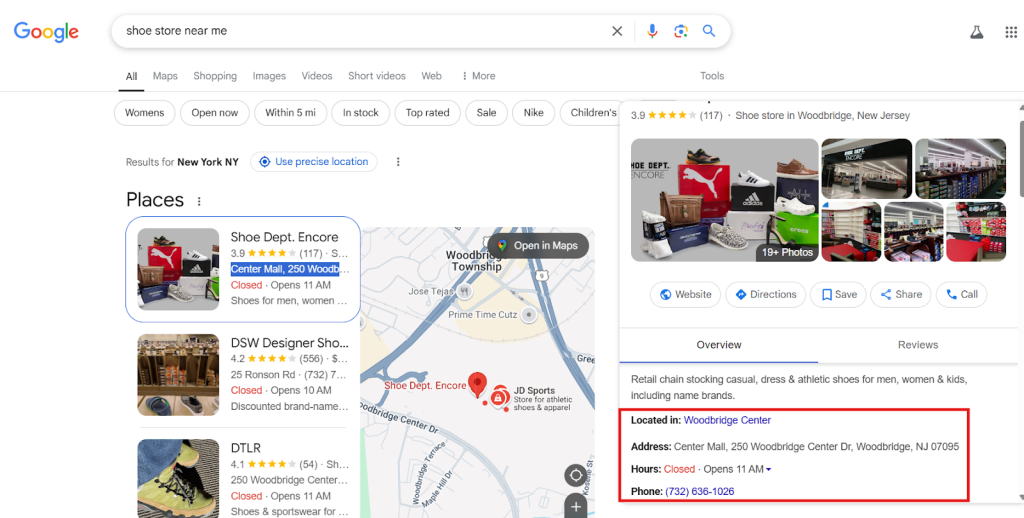
You can see that in their description, they mentioned relevant keywords such as “…casual, dress, & athletic shoes for men, women & kids…” These keywords are important, and it’s why they rank for “shoe store near me” in New York.
Initially, Google creates a profile for you automatically based on information it collects from public records, user-generated content where people tag or mention your business, third-party directories, and customer interaction. So, if your business is already listed, all you need to do is claim and optimize your profile.
To claim your profile, go to business.google.com and click on Manage Now.
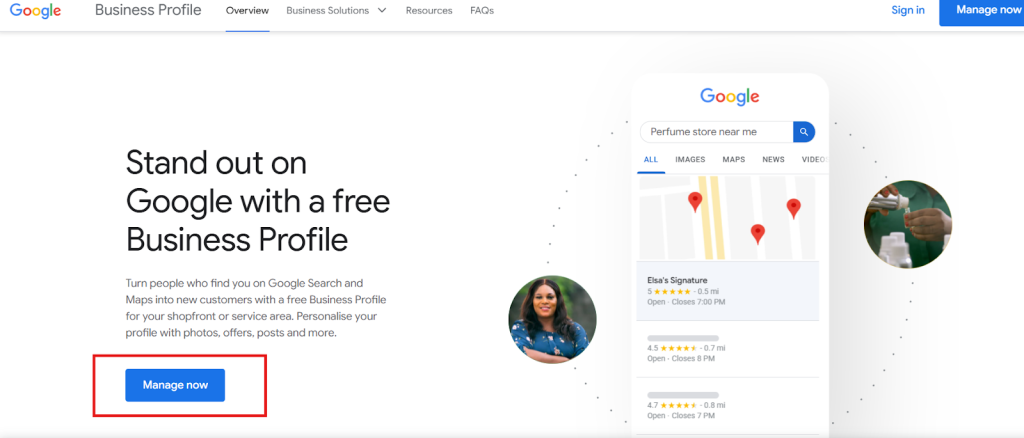
If you enter your business name and it pops up, claim it.
If not, follow the instructions to create your GBP.
Once you’ve created a profile, here’s how to optimize your profile:
- Be consistent and accurate with your NAP-w (name, address, phone number and website)
Google ranks businesses with accurate information over those without it. That said, ensure your profile contains all the vitals—business name, address, phone number, and website URL. Also, make sure the information aligns with that on your website, social media platforms, and other citations (Yelp, G2, TrustPilot, and others).
This means that if your business name is “Friends Salon” on Facebook, it has to be “Friends Salon” everywhere, not “Dear Friends Salon,” for example.
This consistency helps Google understand if it’s exactly the business they’re ranking. It also helps Google rank your business higher without splitting traffic between two different businesses.
- Optimize your business name and description with relevant keywords
You can make your profile more discoverable by using keywords in your business name and description.
Your business name can include your area of operation so you can rank for searches that include your service areas. For example, the companies ranking for the search “Boston moving company” have the word “Boston” in their business name.
Look at the service description of one of the businesses:
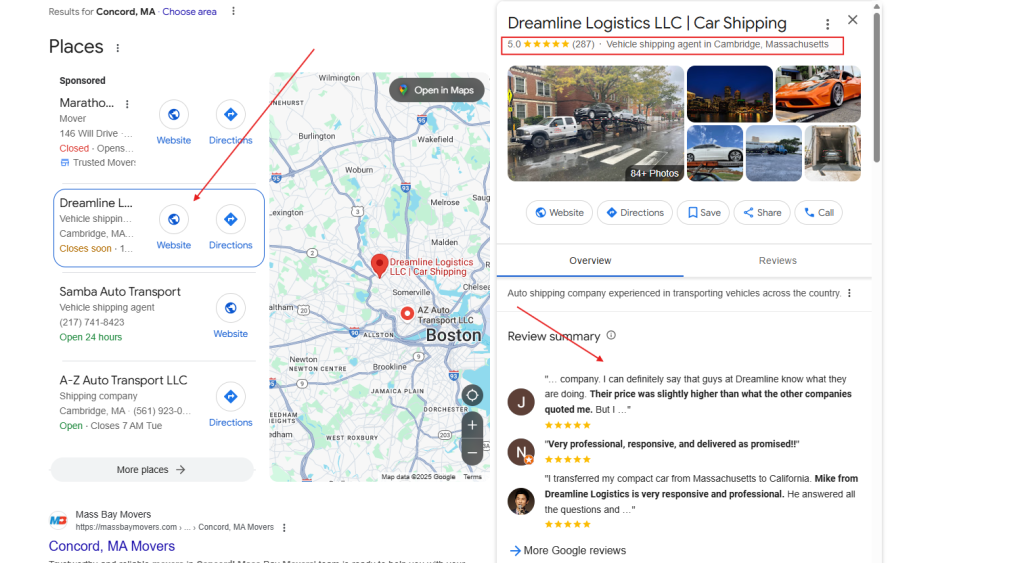
It includes the keywords “vehicle shipping agent” and their location “Cambridge, Massachusetts,” as well as a statement indicating that they can transport vehicles across the country.
Add this to their 5-star rating from 287 reviews, and any searcher with strong intent will call this business for a quote immediately. That’s how fast you can easily convert a searcher on the map pack.
To have a similar effect, optimize your business name and description with location and service keywords.
You should also list the services you offer on your service page like the athletic shoe retail store did earlier. And whenever you can, ask for customer reviews. They go a long way in proving your credibility as a business.
- Get customer reviews
Customer reviews are a vote of confidence for your website. They tell Google that people love your business and more people should consider it.
So, to increase the volume of reviews, tell customers to always write a review about their experience on your profile. You can add a direct link to your profile so they can easily write the review.
If they enjoyed your service, they won’t hesitate to write a review. In fact, 70% of consumers don’t mind writing a review (especially) if the business often responds to reviews.
This means you should always, always acknowledge every review, positive or negative, so that more customers will be inspired to share their experience and rate your business. The more the reviews, the better for your brand.
Read more: GBP review management strategies.
2. Target Hyperlocal Keywords
Hyperlocal keywords are highly specific search terms that target a particular area smaller than a city. For example,
- Neighborhood names, like “West Village coffee shop”.
- Street names (dentist on Broadway).
- Landmarks (hotel near Central Park).
- Districts (auto repair in Downtown Eastside).
Optimizing for these keywords improves your visibility for relevant searches. Unlike broader local keywords like “restaurants in Chicago“, hyperlocal keywords target micro-locations where people live, work, and search from.
When someone searches for “best coffee shop in Houston,” they get broad results from different parts of the city. That’s why it has over 2k search volume:
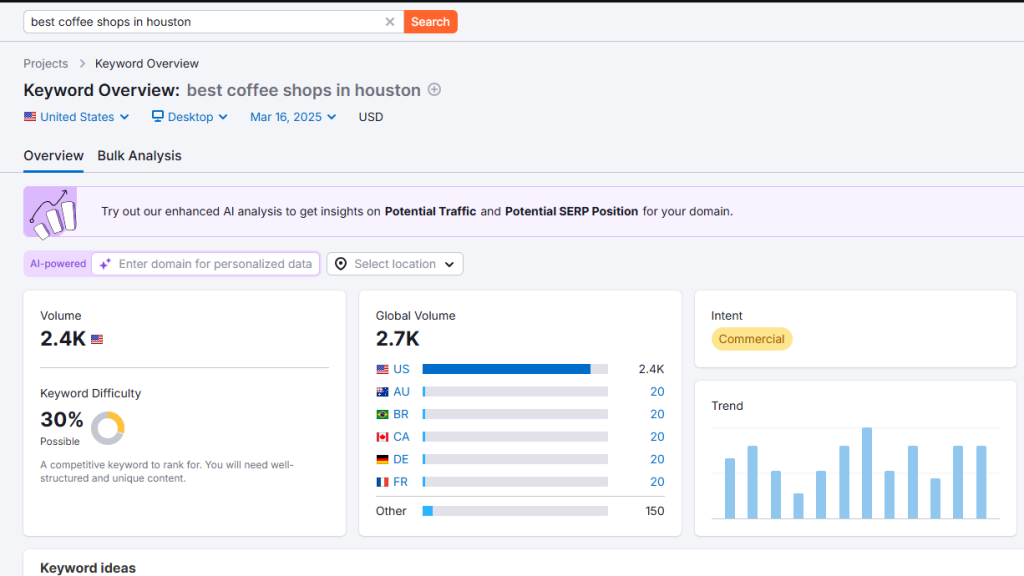
However, someone searching “coffee shop near Montrose Houston” will get more specific results based on the keywords you’ve inserted in your service areas page (and your location on the map).
Use these keywords in your description or anywhere it fits so searchers can easily find you.
Read more: Local SEO strategies to dominate “near me” searches.
3. Add High-quality Images of Your Store
People searching for a restaurant business, plumbing service, retail store, etc. may want to have an idea what your physical location looks like. Adding high-quality images of your location can help them decide to visit or not, so don’t hold back on adding as many pictures as possible.
For example, Cobblestone Cafe has over 141 pictures on their profile:
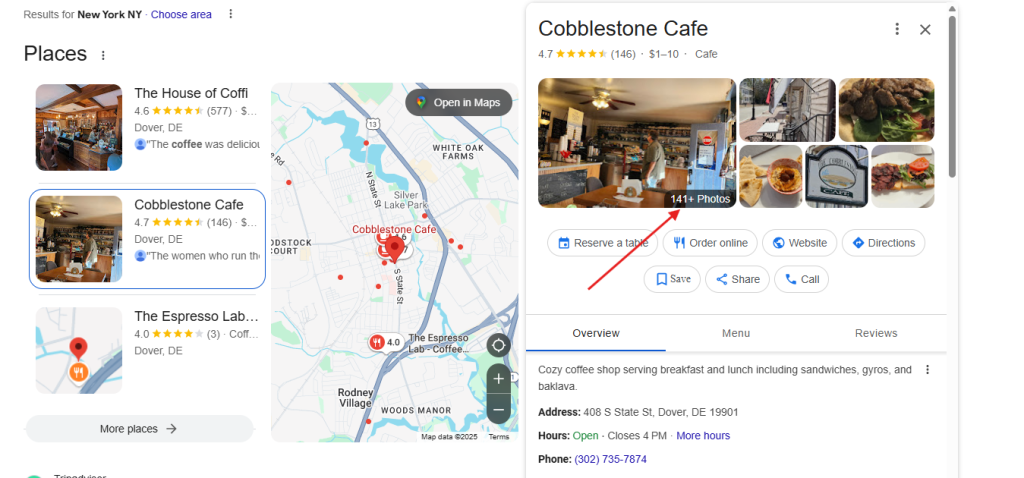
Their competitor has three pictures:
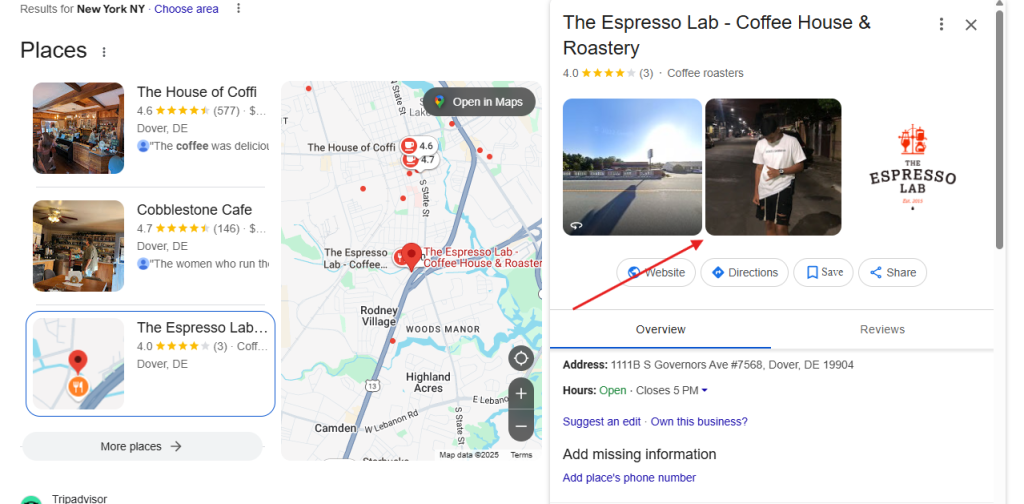
If a searcher’s choice of coffee depends on the volume of quality images and reviews they see, Cobblestone Cafe wins.
So, always add high-quality images. These can be of people in your store (with permission), your staff, your premises, or even your behind-the-scenes images. Here are some images from the Cobblestone Cafe that give you a good idea of what their service and cafe look like:
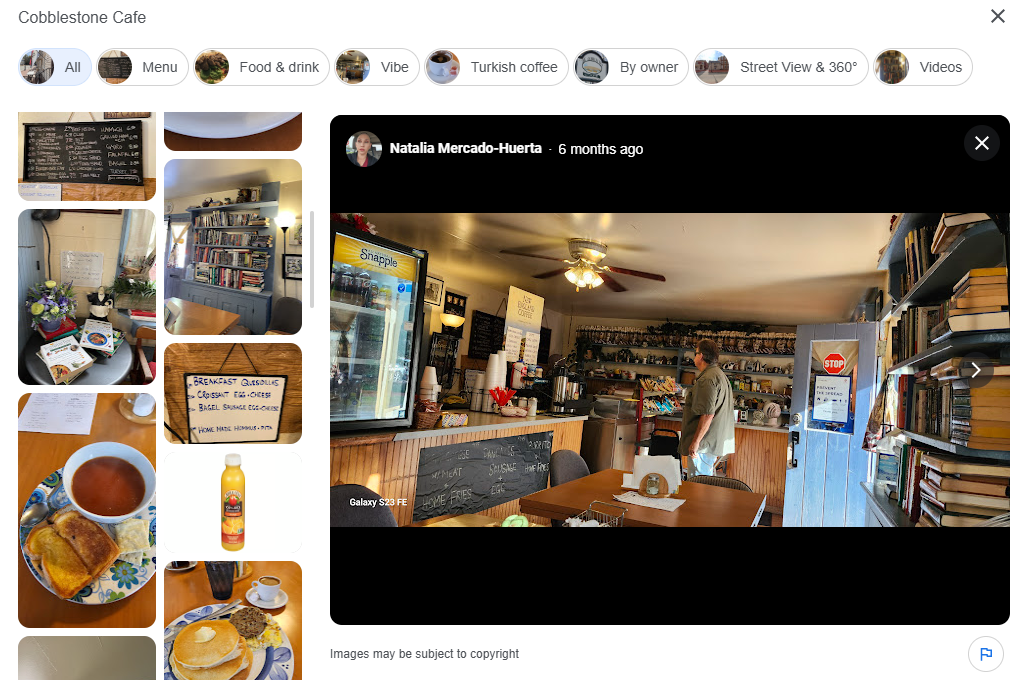
4. Create Individual Location Pages
Location pages (also called service area pages) are web pages specifically optimized for a geographical area or region where you operate.
It usually has all the necessary information about your business’s NAP-w, product/service offerings, directions, etc.
This is more important if you have branches in multiple locations because it helps Google target and rank these locations simultaneously.
Rebekah Barton, professional content writer and blogger, affirms this:
“Using localized landing pages can be a great way to target local areas that you’re not in. Whether it’s a local city or suburban, you can create a local landing page to rank for these locations. This involves optimizing a landing page for the city and running a social media ad to funnel clients in this region who may not have found you via the search results.”
When creating location pages, ensure each page is unique to the target location. One way to do this is to customize your service description with location-specific details. Here’s an example from DripDrop Plumbing:

This is their general homepage, but they also cater to several other areas, so they created homepages for these areas.
Here’s their service description for their Elmhurst page:
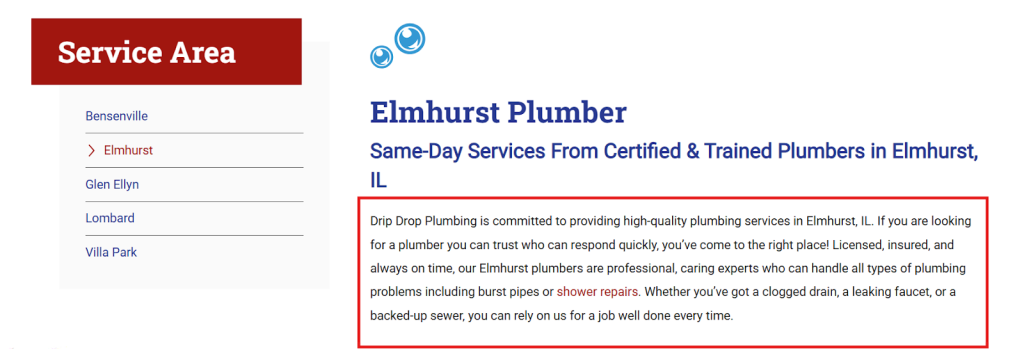
Creating separate location pages signals to Google that your business is relevant to these locations, increasing your chance of ranking on the SERPs for those other locations.
Rebekah also advises that:
“One of the best things you can do if you’re targeting a specific neighborhood, city or region is to write an in-depth guide to that region. Mention things that people are already familiar with, for example, popular places in the region, landmarks, historical marketers or anything you can work into the copy naturally without keyword stuffing to tell Google and readers that you’re familiar with the area.”
Read more: Local SEO strategies to optimize near-me searches.
5. Create a System To Manage Reviews
Reviews tell Google that real people have tried your services and enjoyed them. They also build trust with potential customers who are researching your business. Creating a structure to manage your online reviews is important for a successful local SEO strategy.
How to manage reviews:
- First, make sure you’ve claimed your business on Google Business Profile, Yelp, Trust Pilot, G2, and any other relevant listing platforms.
- Check these sites regularly to see if customers have written new reviews or if there are reviews you’ve missed.
- Respond to each review. When responding to positive reviews, thank customers for what they appreciated and invite them back.
Here’s an example:
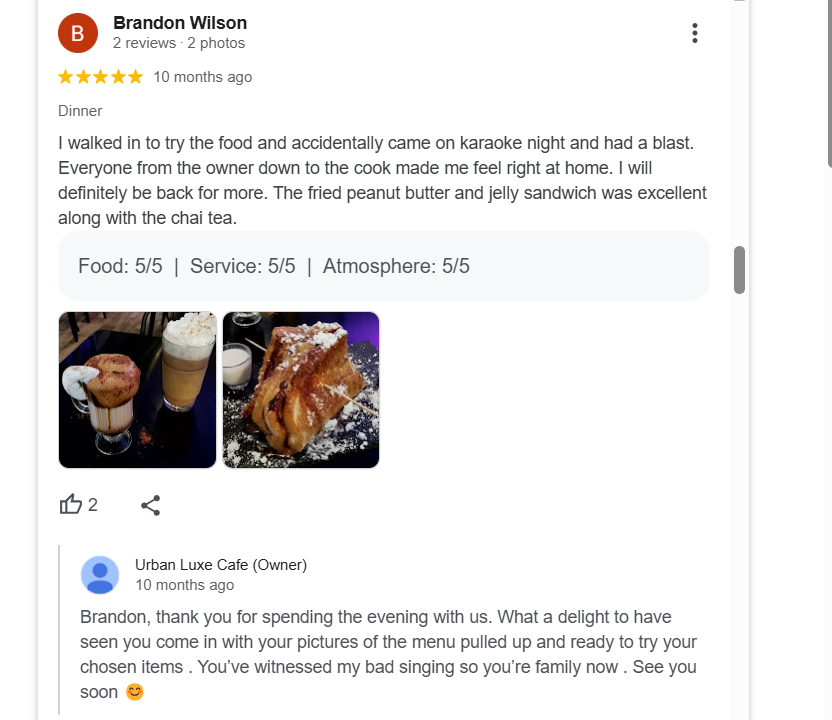
Sometimes, you’ll get bad reviews. Address their concerns professionally, apologize when appropriate, and take the conversation offline to resolve these issues.
How you handle criticism usually matters more to potential customers than the criticism itself.
Over 60% of consumers read responses to negative reviews, and thoughtful replies go a long way.
62% believe that negative reviews have more pros than positive reviews and are more reliable. If you don’t know how to handle bad reviews, here’s a good example from Dyson:
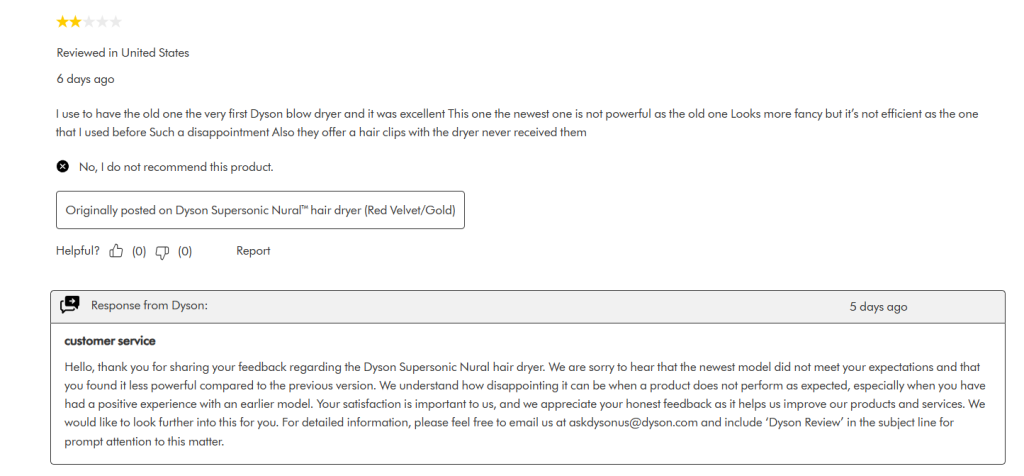
- Encourage satisfied customers to write reviews. The best time to do this is immediately after a positive interaction, whether in person, via email, or through text message.
Provide direct links to your review platforms to make it easy for them to write the review.
- Lastly, flaunt these reviews. Add them to your website, take a screenshot and post them on your social media accounts.
It shows users that people have tried your business and loved the product or service. This will also encourage others to buy from you or at least consider your business.
6. Share User-generated Content (UGC).
User-generated content is any content created by users or customers for a business, provided that it isn’t sponsored by the business.
Examples of UGC include customer testimonials and reviews, comments on blogs and social media posts, and videos of them using your products.
UGC is valuable and authentic, and it builds trust with potential customers.
Why?
When people see that a random person used your product or services and liked it enough to talk about it online, they’re more likely to trust and patronize your business.
This is similar to what happened with Stanley: one of their customers had a car fire accident. Everything in the car was burnt, but her Stanley Tumbler survived and still had ice in it.

She posted the video on social media, and it increased Stanley’s sales by 275%.
While you can’t predict the next viral content, always encourage your customers to talk about you on social media.
7. Improve on-page SEO
On-page SEO involves optimizing your web pages to rank for relevant search queries. This includes everything done ‘on page’ to improve user experience, visibility, and rankings on the search results.
The common on-page SEO tasks are link building, keyword research, optimizing headers and meta titles, adding relevant keywords to URLs, adding alt text to images, internal linking, schema markup, and others.
Why is on-page SEO important for local SEO?
On-page SEO influences how search engines understand, categorize, and rank your web pages. It also impacts how users perceive and interact with your site.
For instance, when you optimize your meta tags, titles, and content with hyperlocal keywords, you send signals to Google about your page’s geographical relevance and also help users find quicker answers to their queries.
Some of the on-page SEO strategies include:
- Create helpful content
Most blog posts are repetitive and tell the audience nothing new. Google prioritizes content that helps and provides necessary information to users and calls this kind of content “people-first content.”
This means creating content that addresses the pain point of users looking for your services in the area before prioritizing search engines. This will help you align your content with what Google’s ranking system rewards.
For example, a Boston plumbing service can create content like “How to Prevent Frozen Pipes in Boston Winters.”
This kind of content will solve users’ problems, and if it’s super helpful, some homeowners may call your business for future plumbing issues.
Keep in mind that Google ranks helpful content based on the EEAT framework. So, your content must always show:
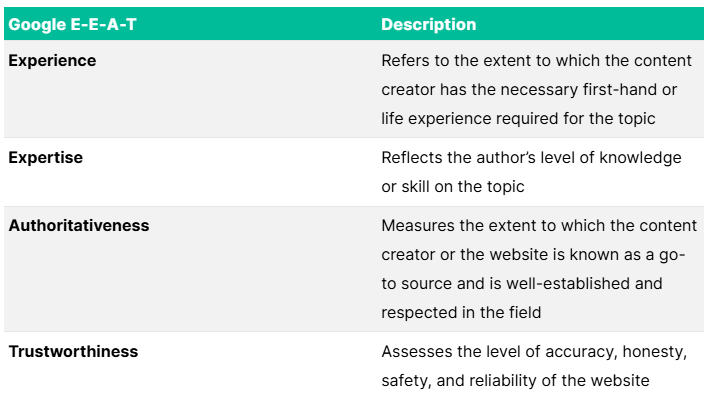
- Expertise – that the author is knowledgeable about the topic.
- Experience – the content should demonstrate that you’ve actually used, tested, or lived with the topic they’re discussing.
- Authoritativeness – that you, as the author, are recognized by other reputable sites. It also means that other reputable sites in your industry recognize your website (based on the number of backlinks you have).
- Trustworthiness – the content must be accurate, up-to-date, and should be published on a safe website (HTTPS, not HTTP or any other shady URL).
If Google crawlers find your content helpful, you have a higher chance of ranking for the keywords you optimize your page for.
- Use keywords in your service pages.
If you offer more than one service, you should create separate service pages for each service and use relevant keywords on each page. This will help you attract the right customers who need your services.
Here’s what I mean:
Let’s say you’re a dentist. Your dental clinic provides several services, including root canal therapy, teeth whitening, dentures, and veneers. But you only market yourself as a dentist’s office for basic consultancy.
Not having service pages to explain other service offerings means you’ll lose potential clients who need the services you didn’t market yourself for.
This is bad SEO.
A service page, instead, helps you market all your services differently.
It also helps clients find the services they need when they need them. Here’s an example from Fords Family Dental with different service pages for what they provide:
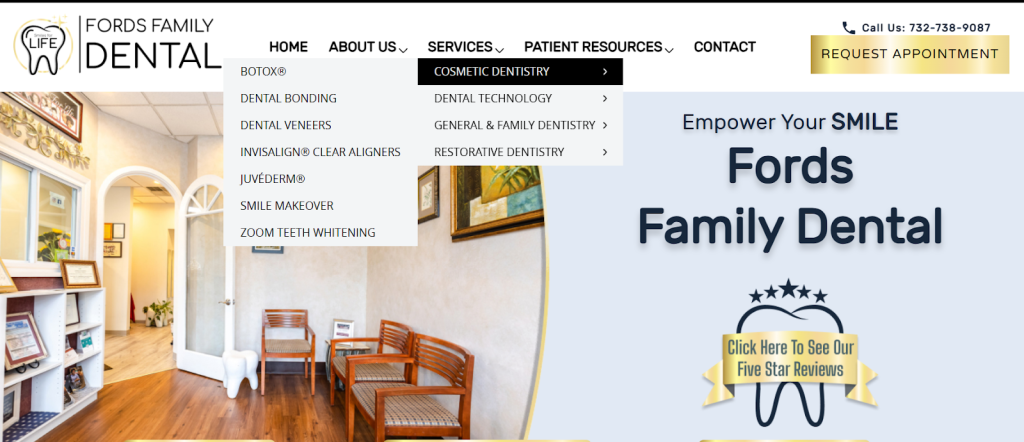
They have different pages for each service they offer, and these pages are all optimized for that service in their area of operation.
Here’s a screenshot I took of their tooth extraction page:
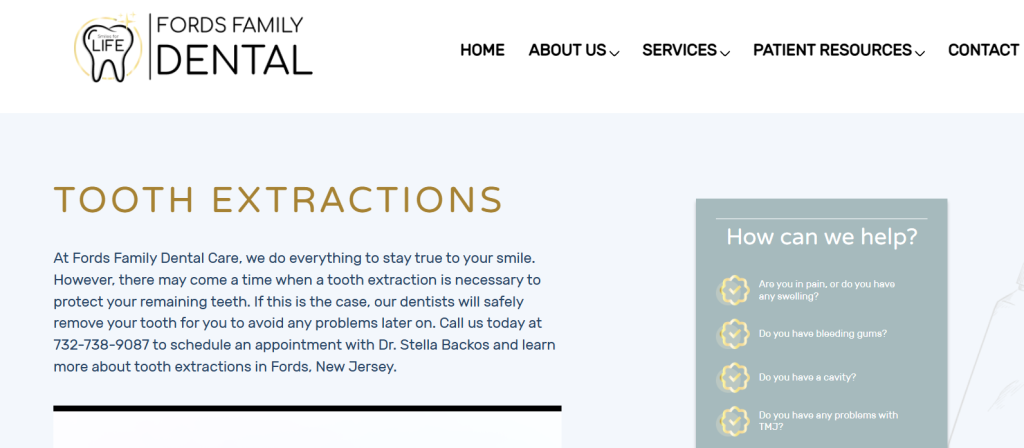
And another on their gum disease treatment:
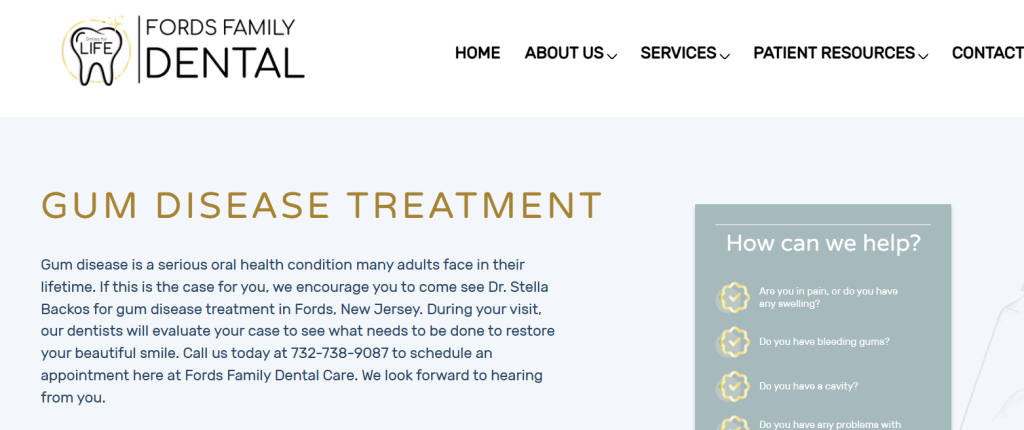
Optimizing these pages with necessary keywords helps them rank when users search to learn more about these treatments online.
- Use high-quality images on your webpages
Ensure all images in your local listings, GBP, and service pages are clear. Add photos that show what you do, your office, and your staff.
Here’s an example from Ford Family Dental; they have a page on “Tour Our Office.”
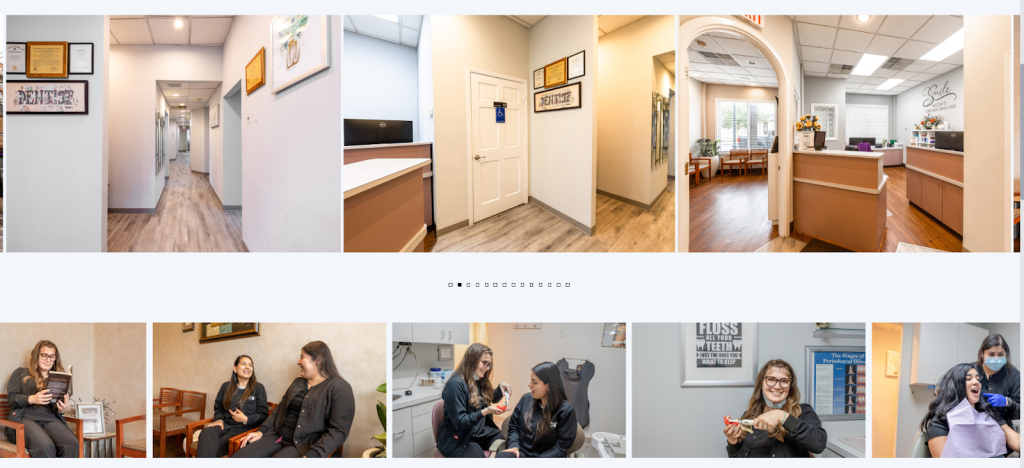
You can also include video testimonials from local customers. To optimize images for search engines, add alt texts to each one.
- Build quality backlinks
Backlinks are one of Google’s prominent ranking factors. They are links from other websites to your website. These links serve as a vote of confidence in your content.
When credible, relevant websites link to your content, Google’s search engines interpret this as a signal that your website provides valuable information worthy of referencing. This helps you build authority in your niche, which is another ranking factor.
Some of the ways you can build links include:
- Creating high-value content that others would want to link to.
- Guest post on reputable sites and add a link back to your website.
- Network with professionals in your community, get featured in their articles and add a link back to your website.
- List your service on directories.
- Partner with your community or sponsor their events to get mentions from their website.
- You can also hire a link-building agency to help with your PR and link-building.
Next Steps:
Local SEO can take your small business to the next-level. So, what can you do?
Follow the tips written in this article to optimize your GBP and business website. You can also look for business listings that is relevant to your niche so you can create a business profile and increase your visibility on Google.
Here’s a list of places you can create a business profile on because people still read reviews from them.
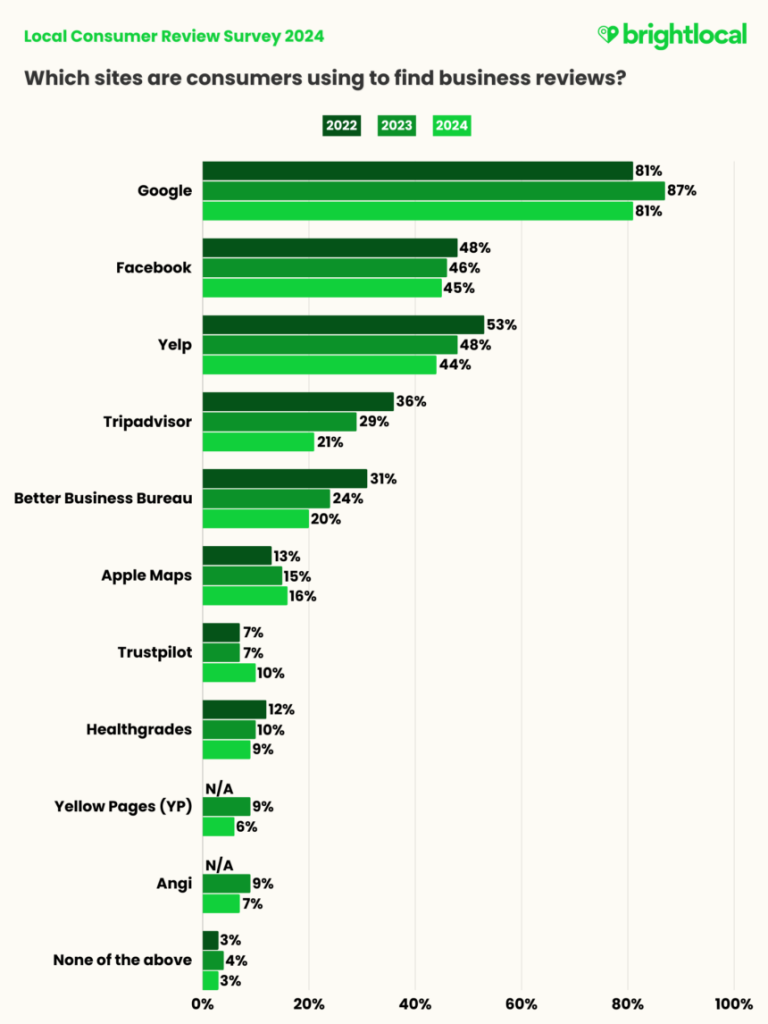
Finally, we know that improving your local SEO without any form of expertise might be overwhelming. We at HigherVisibility have been helping local businesses increase their digital footprint since 2009, and would love to partner with you to expand your business. is local SEO, and we will be delighted to help you scale your local SEO efforts.
