How to Set Up SEO for Google Shopping: A Step-by-Step Guide
Editor’s Note: This post was originally published in July of 2023 and has been updated in March 2025 for accuracy and comprehensiveness.
Personalized shopping is (fast) taking over e-commerce. Recently (2023), Google launched “Shopping Graph” – an AI-powered feature that processes billions of listings on the search results to provide users with results that match their EXACT search queries.
So, whenever a user runs a commercial search on Google, the algorithm automatically displays a product grid right before the organic search results:
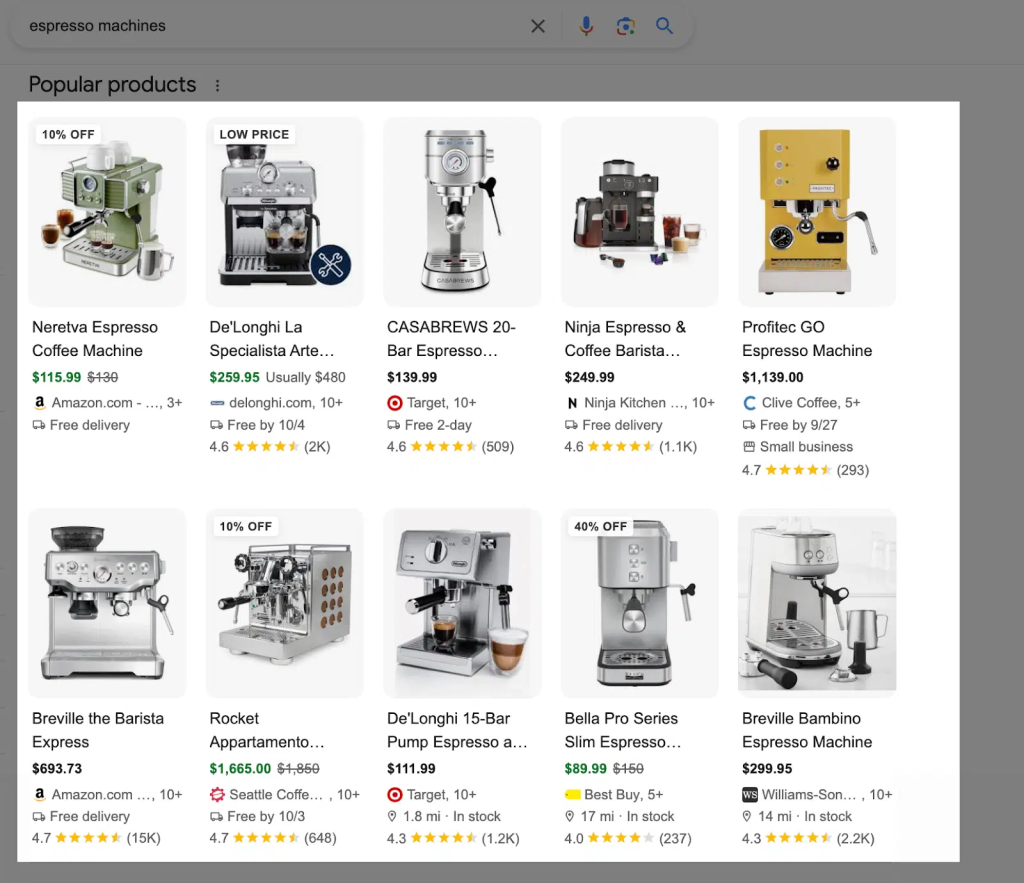
Here, users have access to a filter (called Refine Results) to narrow down the results without scrolling through multiple pages:
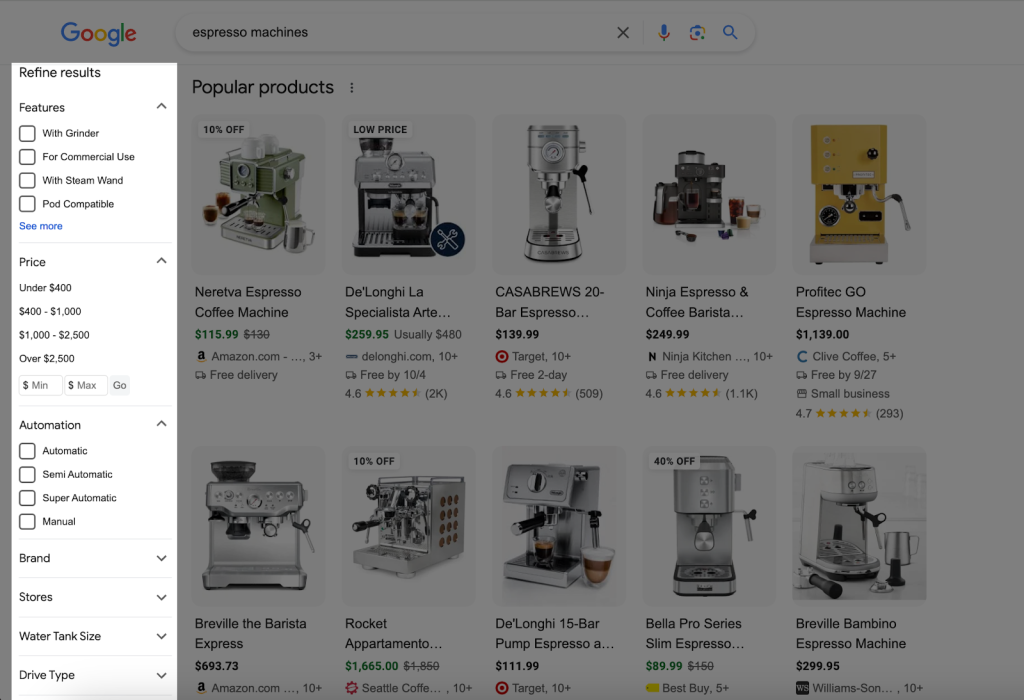
As an e-commerce business owner, this is a huge opportunity to:
- Increase your digital footprint.
- Attract high-intent shoppers that are ready to buy.
- Increase conversion rate.
- Gain a competitive advantage.
In this guide, you’ll learn how to optimize your Google Shopping for SEO. We’ve also included other strategies to improve your rankings.
What is Google Shopping? Understanding Google Shopping SEO:
Google Shopping is similar to online marketplaces like Amazon and Etsy. It allows users to browse through products from different brands after their search query. Usually, it appears at the top of organic text results, which is a great way to attract leads with buying intent.
With Google Shopping, you can display your best products (including prices, product features, and delivery details) to grab interested buyers. The most exciting part is that it allows new market players to compete with big brands like Walmart and Etsy.
Let’s examine a possible use case. A shopper looking to purchase a new “sleeper sectional sofa” uses Google search to discover the right brand with the best price. The search likely goes like this:
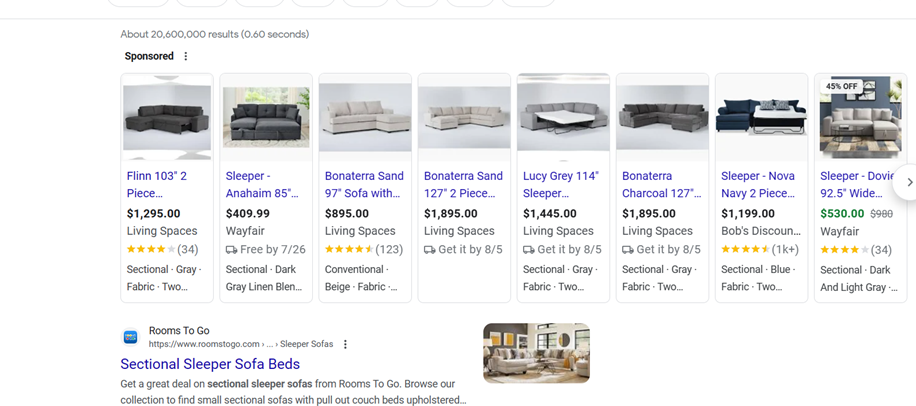
Here, searchers can view vital information about the product to inform their purchase decision. However, Google has taken things a step further with AI:
How AI Helps in Product Selection
Google’s “Shopping Graph” is a machine learning-powered, real-time product database that combines Gemini models to personalize online searches.
In the words of Rhiannon Bell’s, the vice president of user experience for Google, it “… is a pretty dynamic shift from where we were before. We can start categorizing content for you in ways that we previously could not have.”
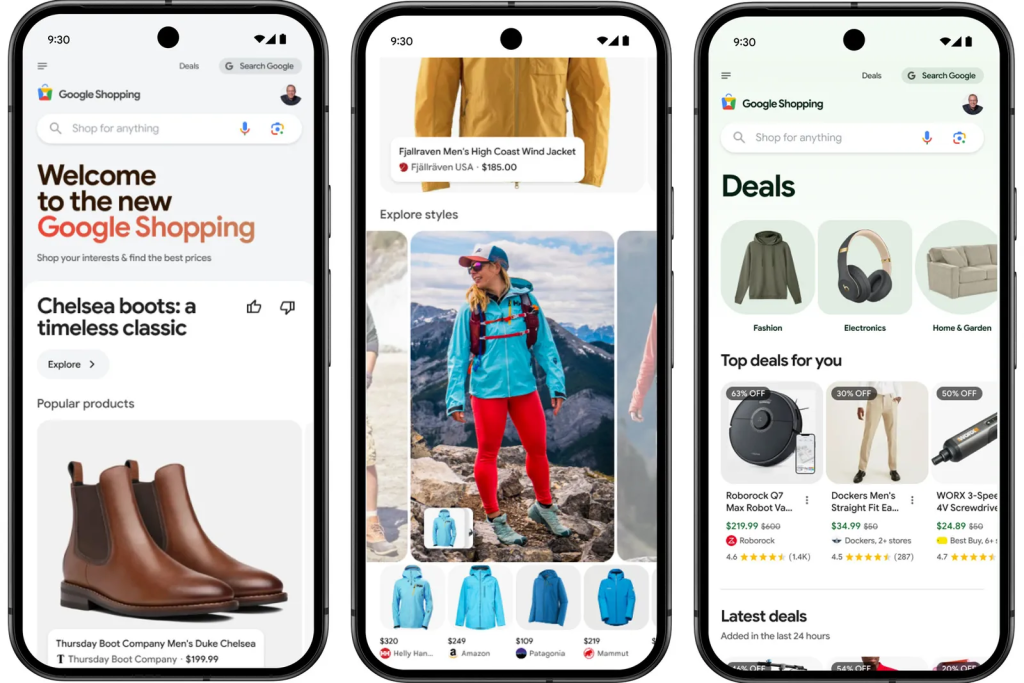
So, instead of users wading through tons of products, they can find everything they need right on the search results. This category also lists specific information about the products, such as:
- Availability.
- Reviews.
- Pros and Cons.
- Materials.
- Colors.
- Sizes.
“Inspiration is fun,” says Lilian Rincon, VP of product for Google Shopping, “and for it to be fun, it has to be personal.” The search results will also include recommendations, popular products, and people’s preferences:
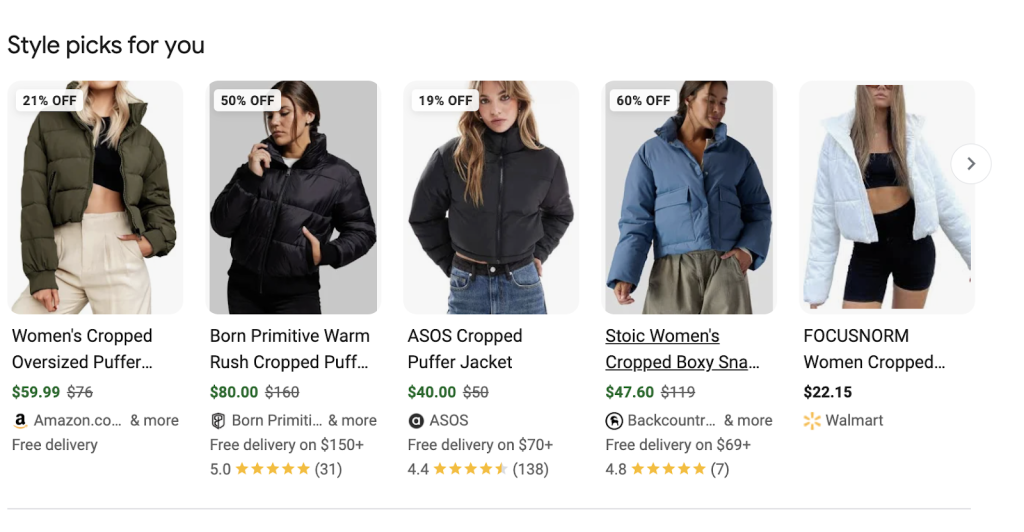
Randy Rockson, Google’s product manager, also sheds some light on it via this article:
“Let’s say you’re looking for a puffer jacket. That seems easy enough. But what if you have something particular in mind? Maybe you’d love a women’s red puffer coat that’s cropped, shiny and has a fleece hood. Size medium. And you want it on sale, with free shipping. That criteria is getting complex. What if you also want the coat to be suitable for extreme weather and lightweight? Now this search is really specific.”
“To narrow down your options,” he said, “the Shopping Graph scans billions of listings while also pulling relevant data from the web — like images, descriptions, reviews and YouTube videos. From there, it uses machine learning to understand relevant, nuanced characteristics like, in the case of your coat, packability, how it typically performs in cold temperatures and whether it’s made from sustainable materials.”
Let’s put this into perspective.
If you search for “Men’s winter jacket for Seattle,” Gemini provides brief information on what you should know before purchasing a winter jacket. This information is split into sections, alongside product recommendations to help streamline (and fasten) your purchase decision.
If you’d love to learn more, you can easily click through any product to read the articles. Retailers that rely (predominantly) on Google need to optimize their online store to appear on this search feature and capture conversion-ready traffic.
How SEO Helps You to Attract More Customers
The ranking factors for Google Shopping listing are not explicitly outlined, but Google prefers satisfying user search queries:
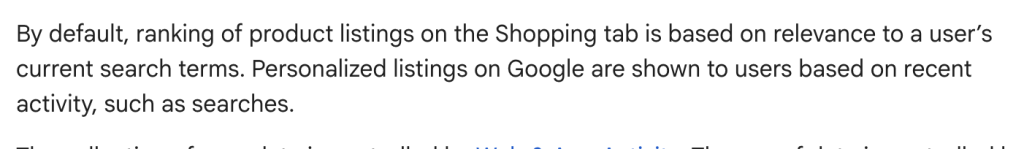
This means only optimized product listings (and websites) will be displayed on the results pages.
The same guidelines apply for Google Shopping ads: Keywords, product titles and descriptions, product prices, quality images, etc.
How to optimize for SEO in Google Shopping
We’ve been providing SEO services since 2009, and here are some SEO tips for Google Shopping that have helped 100s of clients:
1. Optimize Product Titles to Appear in Relevant Searches
Product titles have an immediate impact on your Google Shopping SEO campaigns. This is because they are closely tied to user search queries and determine whether or not you appear on the results pages. That is, in the organic search results and shopping graph.
As highlighted above, when a user searches for a product, Google scans 45 billion product listings in the Google shopping graph with Gemini models to find the most relevant matches. If your product title contains the “target keyword,” your listing is more likely to appear in the Shopping results.
For example, the search for “Cropped women’s puffer jacket” shows listings with the exact phrase and close variations. See below:
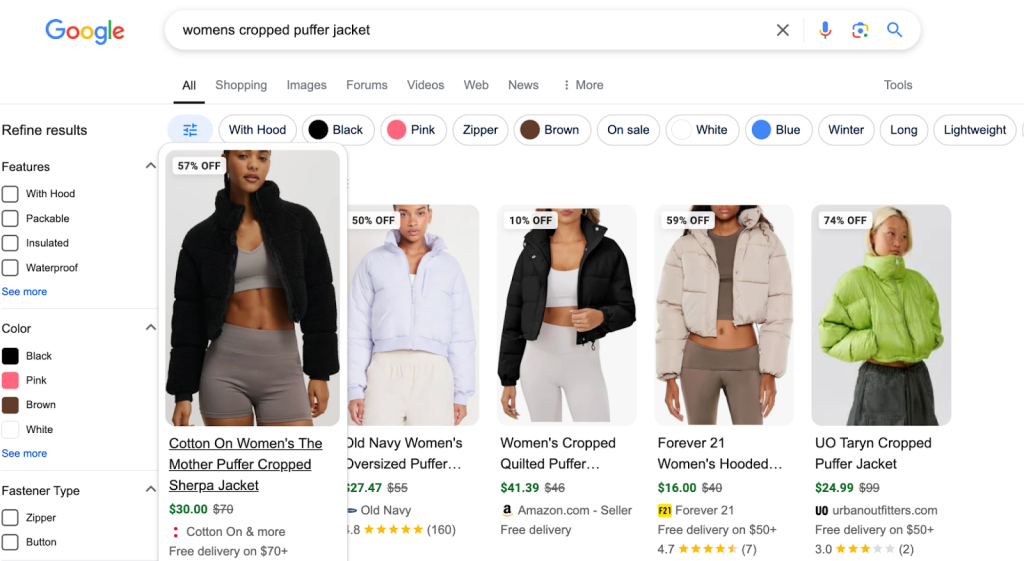
Also, optimizing product titles:
- Increases your chances of topping the search results for relevant queries,
- Help you attract clicks from the right shoppers, and
- Increases your click-through rate (CTR).
Tips for creating compelling and SEO-friendly product titles
- Understand your audience and their purchase behavior. How do they conduct search queries? What do they search for? Do they use specific brand names? Descriptive words? Do they search by categories? Understanding the customer’s intent can help you know the best product title to use.
- Use relevant keywords in your product titles. A rule of thumb is to place keywords at the beginning of the product title. Use Google Search Console or SEO tools like Ahrefs or SEMrush to generate relevant keywords. Also, avoid adding too many keywords in your title, as it may make you look spammy.
- Include other specifics like color, size, material, specifications, etc. This will help you appear in searches whenever your audience adds these attributes to streamline the product category via ‘Refine Results’:
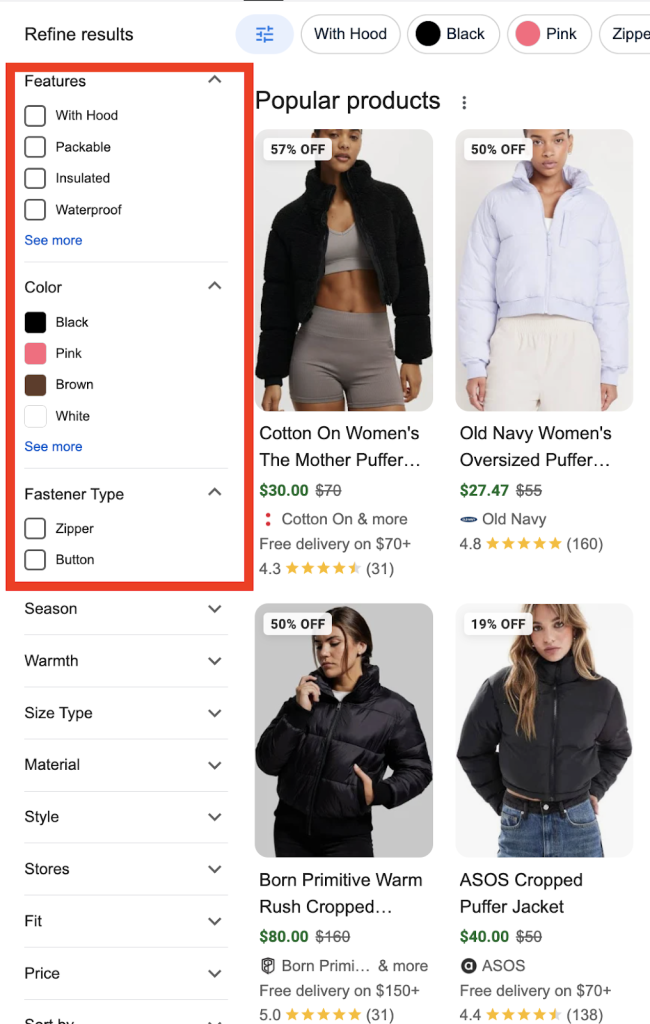
- Place the necessary information first, as Google shows only 70 characters out of the 150 allocated for the product titles. This way, potential customers can access the information you’re trying to convey – fast.
- Distinguish between product variants. If your product comes in different sizes and colors, include specific details.
- Test your titles! A/B tests your product titles to discover the best fit for your business.
- Use descriptive modifiers such as “best,” “lightweight,” or “insulated” to capture user interest and increase conversions.
2. Write Compelling Product Descriptions to Increase Rankings and Conversions:
A well-crafted product description can attract user attention and compel them to take the desired action: buy. More importantly, optimizing your product descriptions will increase your rankings in search results. Let me explain:
Google Shopping depends on product data quality to determine the relevance of your product listings. Randy shared in this article that “the Shopping Graph scans billions of listings while pulling relevant data from the web, like images, descriptions, reviews, and YouTube Videos.”
Then, it uses ML to scan this information to understand your product’s exact characteristics and match them with user queries.
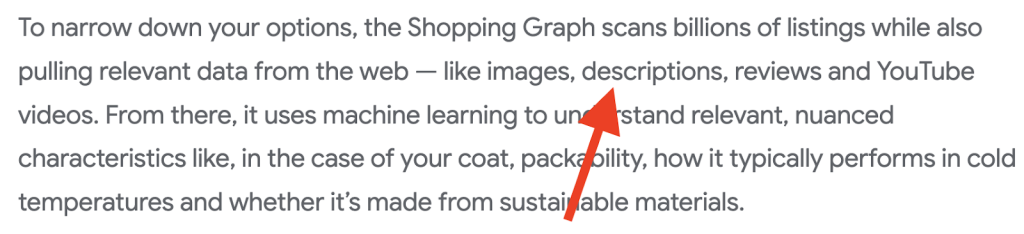
Following our example of the “Women’s Puffer Jacket” above, the Born Primitive product page still ranks for “Insulated Women’s Puffer Jacket” even though the title doesn’t contain the term “Insulated.”
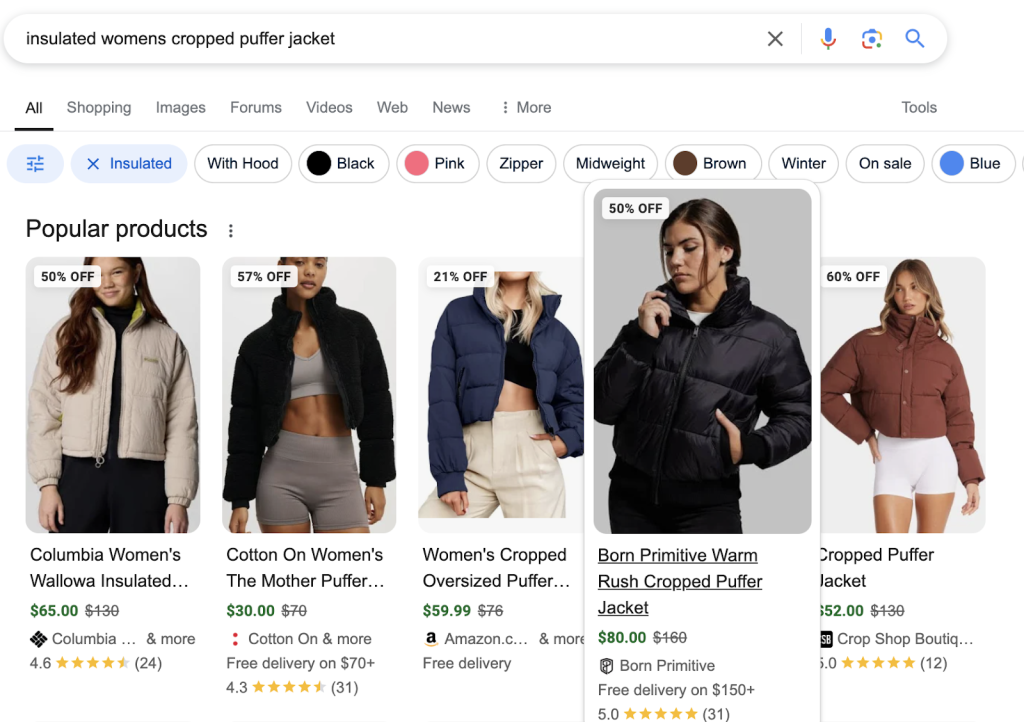
This is because the product description highlights this:
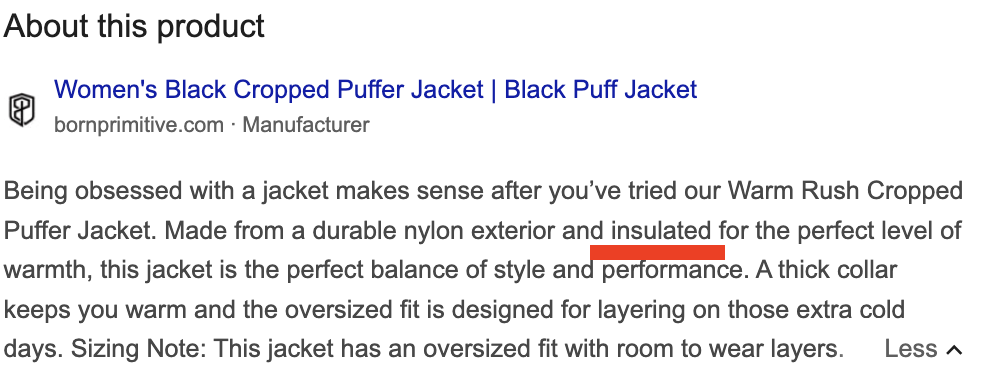
Optimized product descriptions also help Google auto-generate attributes to streamline searches.
If your description lacks specific details, your product might not appear in filtered searches (via Refine Results) for, e.g., material, size, or insulation.
This means that the more detailed, accurate, and well-optimized your product descriptions are, the better your chances of ranking higher in Google Shopping results.
So… how do you achieve this? Let’s find out:
Guidelines for optimized product descriptions
- Highlight the benefits of the product features. If there’s something unique (compared to your competitors), show it off! See this example from Born Primitive “Women cropped jacket:”
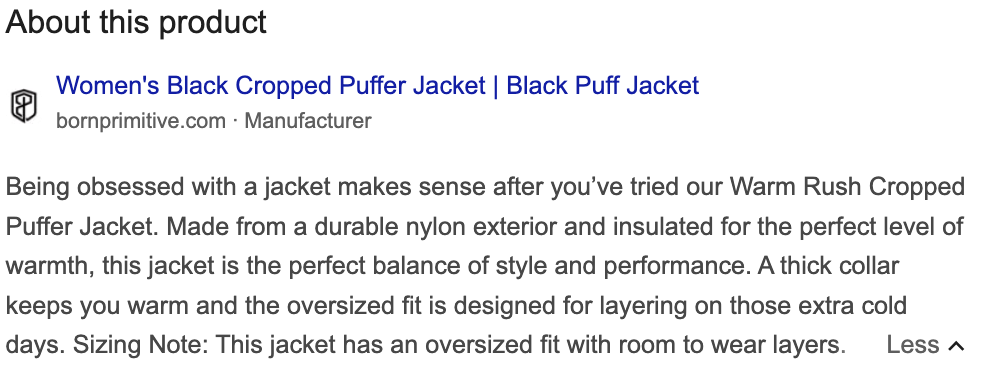
- Keep them concise and specific to your target audience. Remember to do customer research before writing your product descriptions. This will help you create relevant content for their specific use cases.
- Use bullet points, headings, colors, and bold fonts to make your product descriptions scannable and easy to read.
- Add the right (transactional) keywords to your product descriptions. What are your customers already searching for? What attributes do they include in their search terms? Weave these key phrases into your description. Again, see how Born Primitive added “key” keywords such as “nylon,” “insulated,” and “oversized” to address specific queries.
- Although Google allows up to 5,000 characters for product descriptions, vital information should be kept between the first 150 and 200 characters. Google truncates the ad when it is displayed on the results pages. Users will have to “Click More” to view the remaining text.
- Use unique product descriptions for each product. Don’t try to use the same description for all your products, as this will only confuse your customers and search engine bots.
Pro Tip: Google recommends that you match your product description to that on your landing pages. Read more about Google’s guidelines for writing product data.
3. Optimize Product Category to Increase Rankings/Visibility
Google product category is a hierarchical list of product categories that Google uses to compartmentalize your product. Categories are predefined by Google, and you’re to choose the one that best describes your product.
This way, Google can easily categorize your product listings when a user conducts a matching search query.
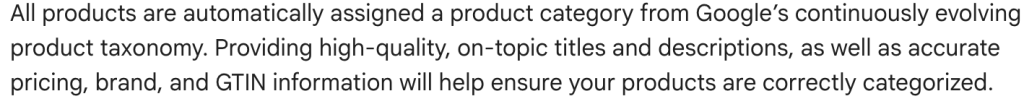
Other benefits of a well-structured product category include:
- Helps to improve search relevance as products with precise categories are more likely to appear for relevant searches.
- Increase visibility in product filters and Refine Results section on Google.
- Makes it easier for Google to associate your listing with relevant searches, price competitors, and competitor data.
In a sentence, categorizing your products helps Google bots understand what your products are all about.
Best practices for category selection for Google Shopping
- Choose the category that best describes your product.
- Be specific. For example, if you’re selling MP3 player chargers, use the MP3 player accessories category.
- Electronics > Audio > Audio accessories > MP3 player Accessories (ID:232)
- Check out the latest categories from the Google product taxonomy page to discover the right ones for your products.
- Use a single and predefined product category.
- Adopt a customer-first product categorization strategy. This requires creating product listing pages that are tailored to what your target audience is searching for. You can read more about how to achieve this here.
Learn more about Google product category optimization techniques.
5. Optimize Product Type to Improve Search Relevance
Product type is an offshoot of the product category. It’s a way to group similar products by a common feature, for example, “Pants” for products like “jeans,” “shorts,” etc.
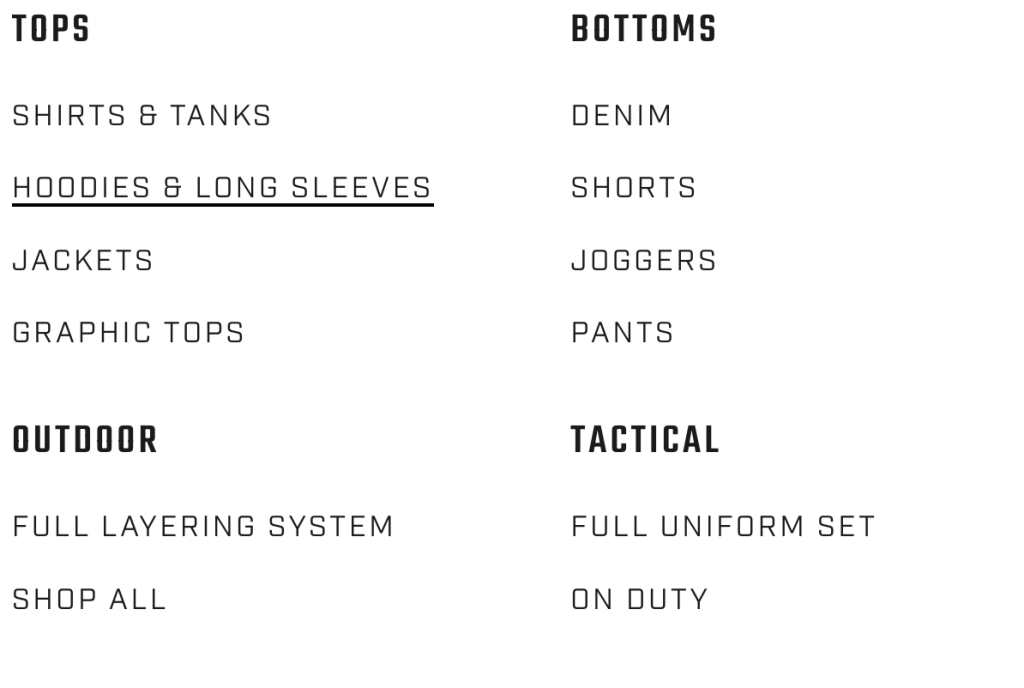
The product type helps search engines understand the structure of your product listing. It also makes it easier for them to crawl and index your product in the appropriate categories to improve the shopping experience:
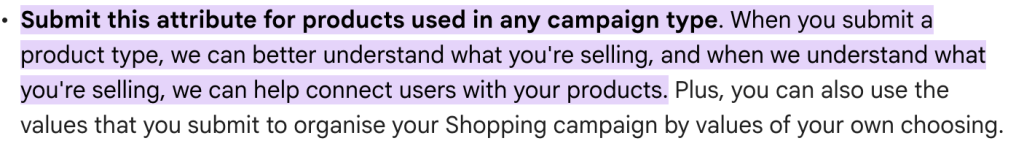
How to properly define your product type for Google Shopping SEO
- Understand product hierarchy. Identify and segment your products in terms of categories and subcategories.
- Use the > symbol to distinguish between categories. For example, Home page > Shoes > Women’s shoes.
- You can also leverage categories similar to Google’s taxonomy. Check out the categories offered and choose which is most similar to your product.
- Lastly, use consistent categories and subcategories for your product listings and landing pages. This makes it easier for Google and humans to navigate your page.
6. Optimize for Visual Shopping to Appear For Visual-Based Searches
Google Lens is a feature that allows users to search for specific products using an image, camera, or screenshot on their smartphone. According to Google’s I/O event in May, this feature garnered 10 billion monthly searches in 2024!
How it works: If a user sees a stylish beige cropped puffer jacket on social media or someone on the street, they can take a picture using Google Lens. Google will analyze the image to find visually similar products available for purchase.
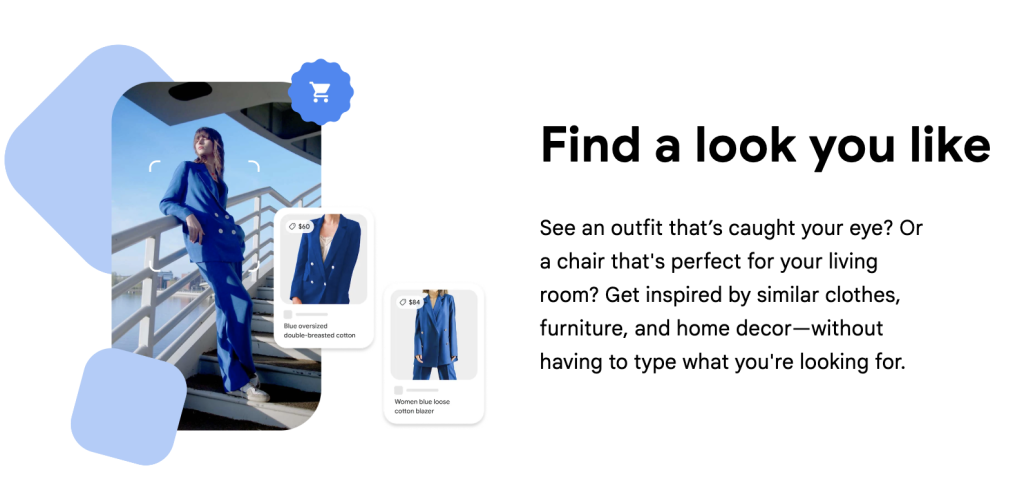
Another important aspect of visual shopping is augmented and virtual reality. These AI-powered technologies allow shoppers to visualize products in real-world settings before making a purchase.
For instance, Sean mentioned how Google incorporates a virtual try-on feature so that customers can explore 3D models of products right on the search results to inform their purchase decisions.
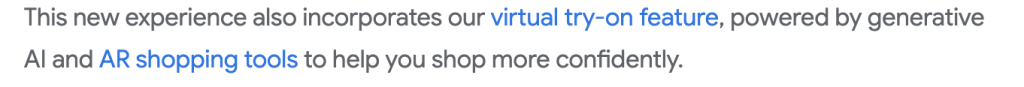
See how it looks:
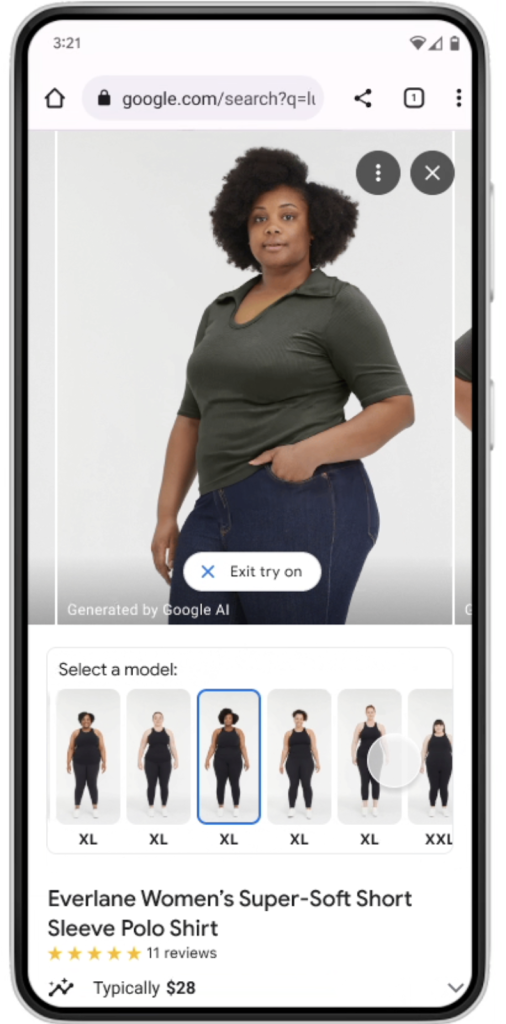
Merchants can also use Google 3D Swirl to allow shoppers to explore 3D models of their products.
All these features ensure your product is:
- Discoverable through text and visual-based searches.
- Engaging via the interactive features and
- Conversion-driven.
How to optimize your product images for Google Shopping SEO
- Use only high-resolution visuals. This makes your listing more attractive and recommendable.
- Don’t put text on the images. To convey vital information to your target audience, utilize the product description section.
- Match the right image with its product variant.
- You can add as many images as possible to show the best view of your product. The best part is that you can add up to 10 images!
- Regularly test your images to use the mixed with the highest engagements/conversions.
- Create 3D models of your products using tools such as Adobe Dimension or Blender and upload them to Google Merchant Center. This feature is also available in 3D ad format on Google Ads.
- Integrate AR-try-on technology into your product listing page, especially if you’re into fashion, clothing, or the beauty niche. For example, Fenty uses AR to allow customers to try on makeup products before they purchase:
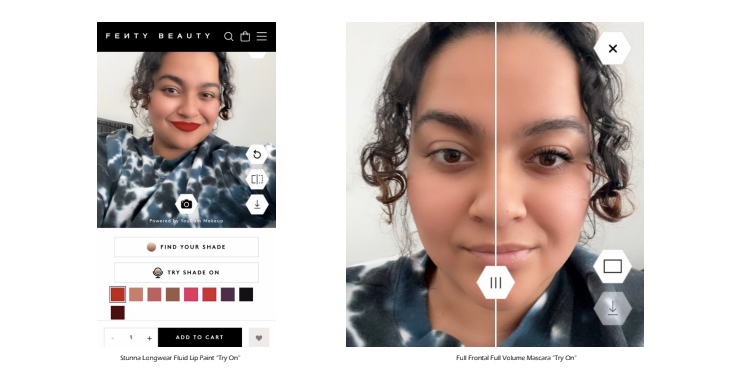
7. List Products on Google Merchant Center to Increase Digital Footprint
Google Merchant Center allows online business owners to display and manage their products and services on diverse Google platforms, such as the Shopping tab, Google Images, Maps, YouTube, etc. It offers a low-cost and efficient means to show product-rich snippets on the SERPs to attract potential customers.
In addition, merchants can list products, collect product reviews, view analytics, optimize for local searches, and more. This platform also makes it easier to attract a new audience, run Google ads, and track user interaction with a website.
How to use Google Merchant Center to improve SEO
- Allow product reviews. If you’ve amassed many positive reviews from other customers, why not show it off? Allow product reviews on your Google Merchant account to gain a competitive edge and attract more customers.
- Write customer-focused product descriptions. Remember that this information determines how Google bots crawl and index your product listings to be displayed on the result pages.
- Use the relevant product categories to improve your website architecture and user experience.
- Optimize your Google Merchant Center account for image searches, too. Include relevant images to match your product descriptions.
- Add all product pricing data, including sales price, shipping costs, discounts, etc.
8. Add Price and Availability To Increase Visibility
In a YouTube Live with Google Search Central, Google’s John Mueller highlighted that price only counts for product-based searches and not web-based searches:
“Purely from a web search point of view, no, it’s not the case that we would try to recognize the price on a page and use that as a ranking factor. So it’s not the case that we would say we’ll take the cheaper one and rank that higher. I don’t think that would make sense.”
A study analyzing 5000 Google shopping keywords revealed that low-priced products tend to rank higher, with the top performing listings featured below the category average. This means you can use low-priced products to gain entry into the market and gather traffic. Then, upsell high-priced products via your website.
Google also affirmed that product availability affects visibility on results pages. For example, out-of-stock products are treated as soft 404s and will not be displayed with other listings when a search query is conducted.
How to optimize price and availability information
- Build a strong brand. This way, other businesses in your industry will have a hard time competing.
- Test various pricing methods to discover that with the highest conversion.
- Use discounts or other effective pricing strategies to attract new traffic.
- Google recommends that you keep your prices and availability up to date, including tax and shipping fees:
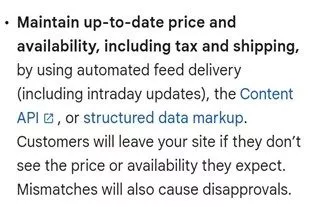
9. Display quality, relevant reviews to build trust and authenticity
How does Google know if your page is trustworthy? Through reviews from other users!
Reviews and ratings like the ones here are a vote of confidence for your website. They tell search engines how relevant your page is in meeting user needs or in response to their search queries. In fact, 90% of online shoppers say they read reviews before making a purchase!
Aside from this, Sean mentioned that Google Shopping Graph stores billions of product listings, including relevant information about the products like availability, reviews from other shoppers, etc. In his words:
“The Shopping Graph is our ML-powered, real-time data set of the world’s products and sellers. It stores billions of global product listings (more on that next), plus specific information about those products — like availability, reviews from other shoppers, pros and cons, materials, colors, and sizes.”
How to encourage positive reviews and ratings:
- Ensure your customers have the best experience online and in-store. This naturally encourages them to leave a positive review on your site.
- Sign up on third-party sites such as TrustPilot, Amazon, and review.io to gather reviews from existing customers.
- Encourage customers to leave reviews on your website and across social media pages.
- Respond to all reviews, including the negative ones. This will improve customer experience and build loyalty.
- Use the product ratings feed in Google Merchant Center to collect and display aggregated product reviews for your customers on Google:
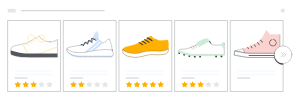
Read more about the requirements for the product ratings feed.
10. SEO Strategies for Mobile Users
Mobile optimization ensures that your website functions well on all devices – mobile phones, tablets, etc. It is even more relevant today than it was five years ago. A significant number of digital shoppers are mobile users, and they’re prioritizing brands that give them a frictionless buying experience.
Don’t take my word for it, though. According to research:
- Mobile voice searches are 3X more likely for local than text searches.
- Mobile accounts for 83.58% of all Google visitors.
- 60% of users discover new products when searching for a product or new company on their smartphones.
Consider geo-specific browsing, for instance. If a visitor searches for “Phone vendors near me” and your site isn’t mobile optimized, it won’t appear on the SERPs. Therefore, it’s only advisable to prioritize mobile optimization when setting up SEO for Google Shopping.
Techniques to Improve Mobile User Experience
- Start with customer research. Where are your customers browsing from? Figure out what they’re expecting when they land on your product page. Tools such as Google Analytics and HotJar can help track user behavior on your website.
- Design for mobile first (before designing for the desktop site). Mobile sites are often more challenging to design, so starting with mobile first will help you avoid complications, such as elements that aren’t responsive across device screens.
- Maintain a consistent design across all devices. Use the same visual identity, wording, iconography, and interactions.
- Use a clear and simple navigation system to help users quickly discover what they’re looking for.
- Streamline checkout process. Offer multiple payment methods to accommodate user preferences.
11. Use structured markup to give contextual relevance to your product pages.
Structured data (or schema markup) is a piece of code added to your website to help search engine bots better understand the content and display it as “rich snippets” on the search results. For eCommerce SEO, it helps Google understand, categorize, and display your products prominently on Google Shopping and the Product Grid.
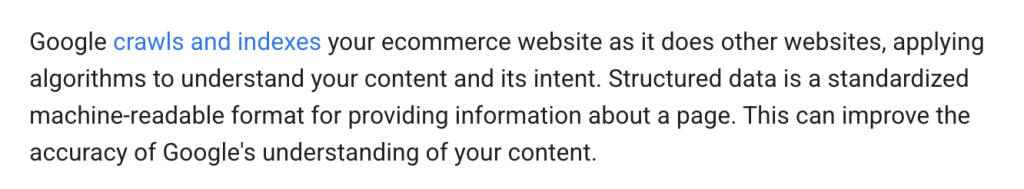
The schema markup provides relevant information such as:
- Reviews/star rating.
- Images.
- Price.
- Availability.
- Shipping details, etc.
The “Rich Snippets” looks like this:
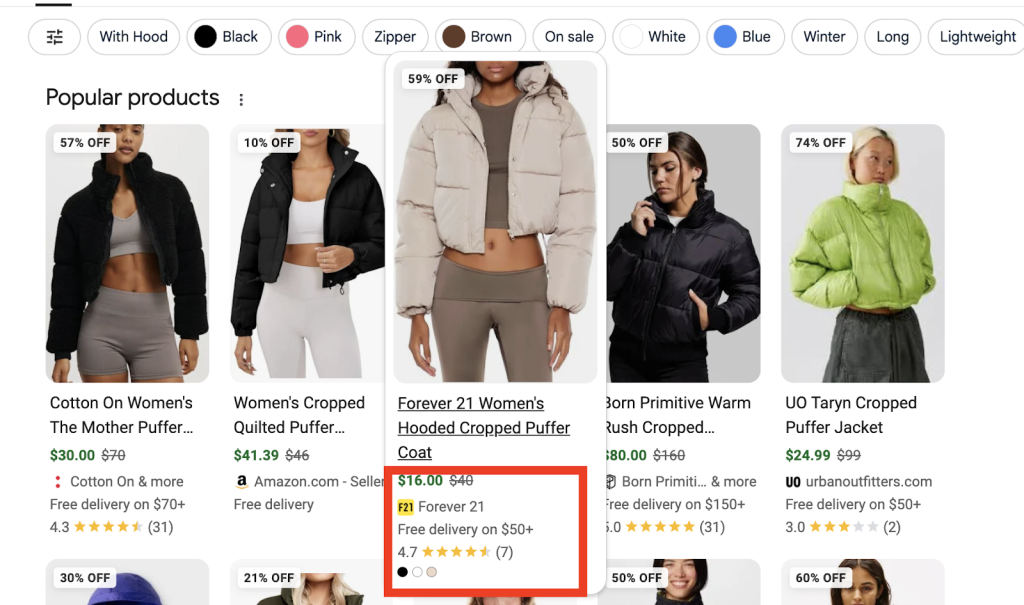
How does it help? Schema Markup:
- Improves your product’s appearance in search results.
- Allows you to list features absent on the competition pages to attract more clicks.
- Influences how Google indexes and ranks your product.
- Helps you build a rich product database on Google’s Shopping Graph.
The more structured your product data is, the better. Google can display it in Shopping Results and the Product Grid.
How to add schema markup to your website:
- Choose your schema type. Typically, there are different structured data types to add to your e-commerce website. Some of them are:
- Breadcrumb list.
- Local business structured data.
- Product structured data.
- Review structured data.
- Create the schema markup for your webpage using Google’s Structured Data Markup Helper or enable plugins like Yoast SEO if you use WordPress.
12. Use product-focused content marketing to gain a competitive edge
Lastly, adopt a product-focused content marketing approach to:
- Increase your rankings for informational keywords, e.g., “best puffer jackets to buy in winter.”
- Build and nurture relationships with potential audience until they’re ready to buy. You can do this through blog posts, social media posts, or even YouTube videos.
- Attract relevant backlinks to boost your website’s authority and rankings.
Like Sean said, Google Shopping Graph feeds on information from diverse sources on the internet, including YouTube videos and articles to inform user search journey. This information is displayed on the top of the organic search results in the “Generative AI” section, just like the “knowledge graph” on traditional searches:
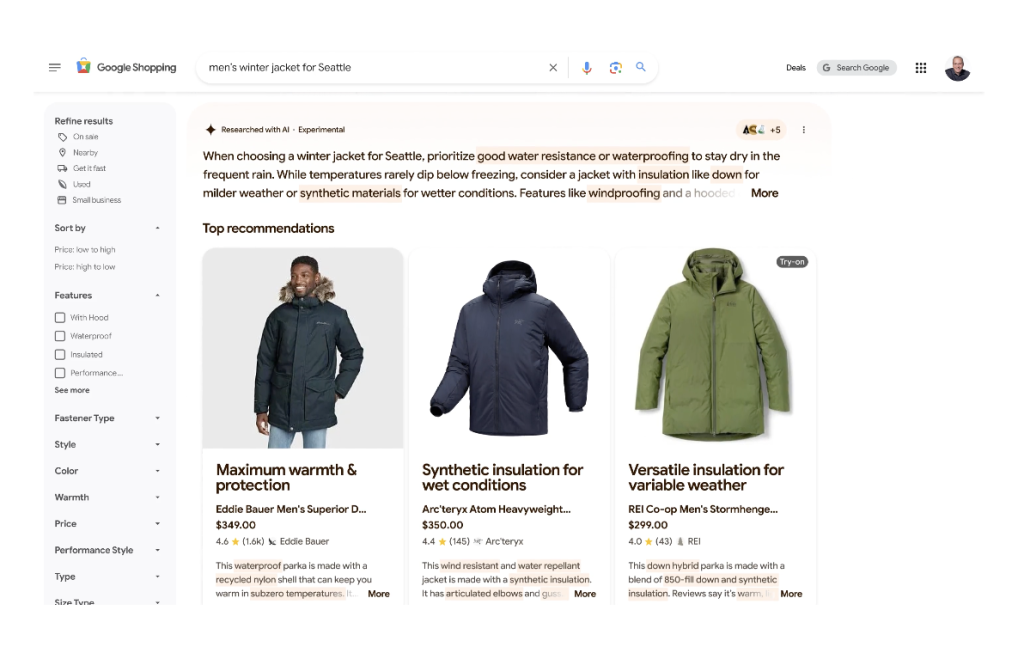
Shoppers interested in more information can click through to learn more about the products before they buy. Without product-related content, you may not rank in these searches or attract conversion-ready traffic to your website.
Another advantage is that most online stores focus on optimizing product feeds, so they miss out on the huge traffic generated by informational searches. It’s an opportunity to gain a competitive edge, rank for more keywords, and, more importantly, drive conversions.
According to this research from SEMRush, 96% of e-commerce companies generated positive results from content marketing:
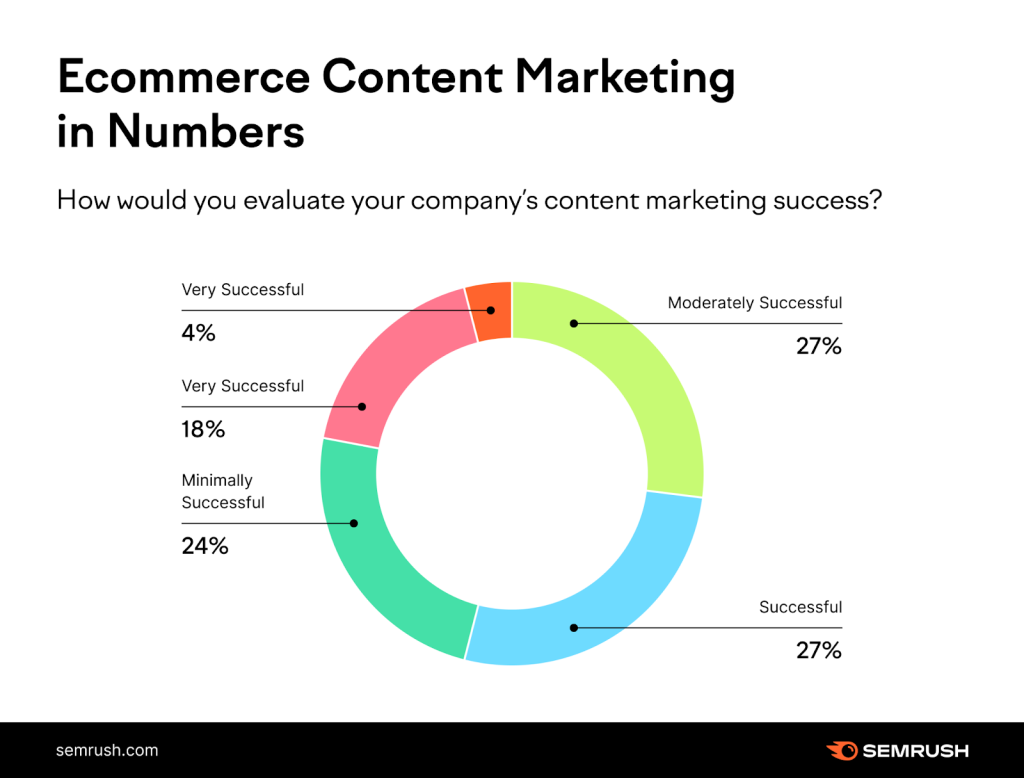
Product-focused product marketing isn’t limited to blog posts. It can also come in other content formats, such as:
- YouTube videos.
- How-to guides.
- Comparative articles.
- Email newsletters.
- Infographics.
- Case studies or
- User-generated content.
See this example from Made, an online store for furniture and sofas. I love how they created a rich product library that caters to different stages of the buyer’s journey:
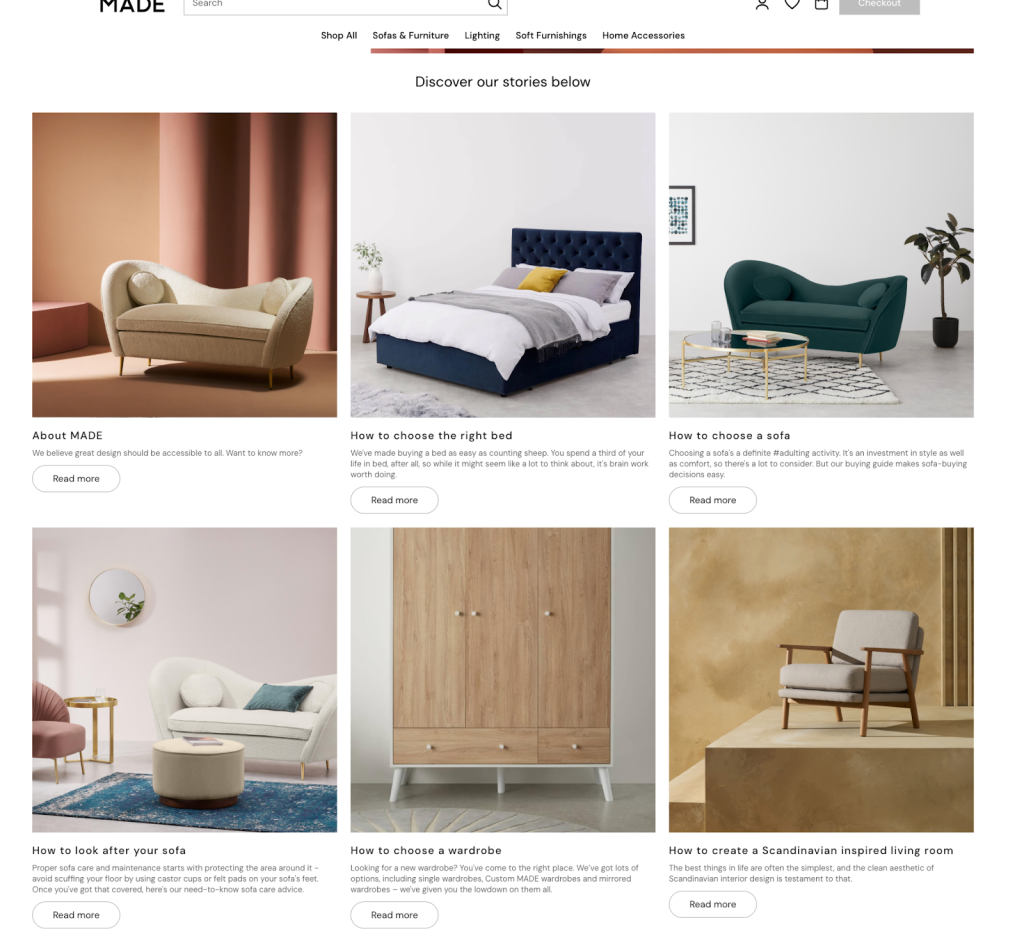
They also added specific products in the article to help readers convert faster:
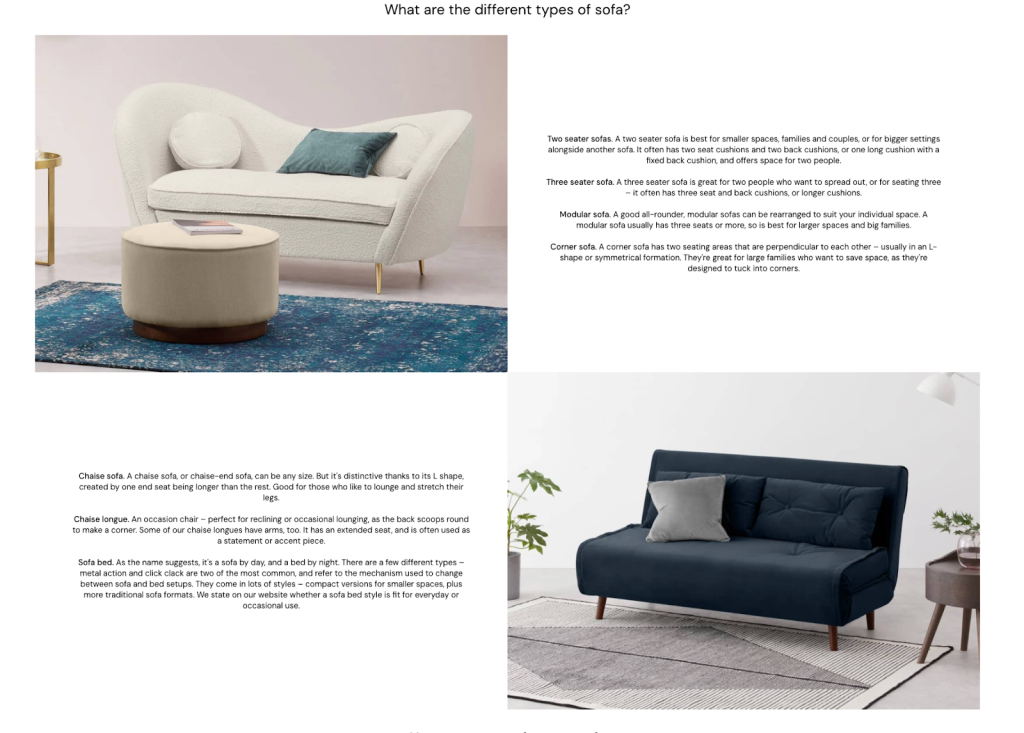
Read more: How to create a winning SEO content marketing strategy.
Conclusion
Yes, optimizing your Google Shopping listings for search engines can be difficult from the outset. But with the strategies shared above, you can increase your digital footprint and convert shoppers right on the search results.
Keep in mind that Google updates its ranking factors from time to time. So keep checking this post, as we will update it regularly to inform you of recent best practices.
Or, if you want personalized SEO recommendations for your eCommerce website, schedule a free consultation with any of our SEO experts. practices.
