Mobile SEO: Why It Matters More Than Ever in 2024
Mobile SEO is the process of optimizing your website to make it accessible to users on mobile devices. This is because:
- 95.9% of people access the internet from their mobile phones.
- 92% of all mobile searches are made on the Google search engine, and
- According to Google, 82% of U.S. shoppers use their mobile devices for “near me” searches.
- Also, people with negative user experience on a (usually un-optimized) mobile website are 62% less likely to buy from that site in the future, even if the website/company runs a beautiful marketing campaign.
All these point to the fact that if you’re not optimizing for mobile, you’re losing a place on the results page and could lose valuable clicks and traffic. Why is this important?
Historically, when determining search rankings, Google would consider the device a user was searching from. If a user searched for “shoes for babies” on a laptop, and your website was optimized for desktop, it might rank well in the search results.
Using this logic, if your webpage is optimized for mobile, it’ll rank in the search results for similar keywords. But it may not rank if the searcher is searching from a desktop device. Here’s an illustration from Backlinko:
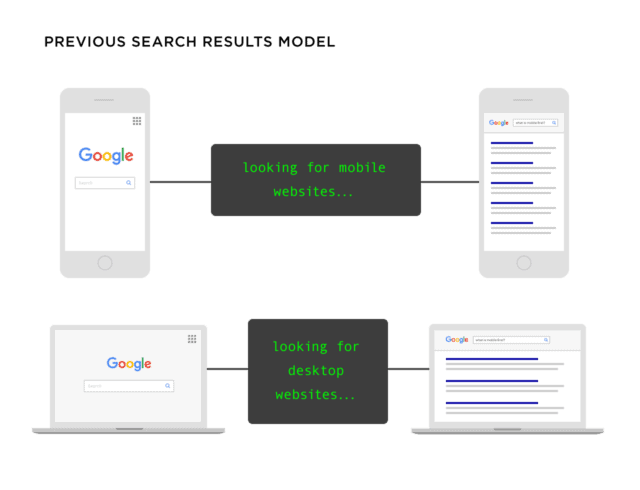
However, Google first announced mobile-first indexing in March 2020. The announcement meant that Google will use the mobile version of your website’s content to index and rank it in search results, regardless of whether the user is searching from a mobile or desktop device. Here’s what that looks like:
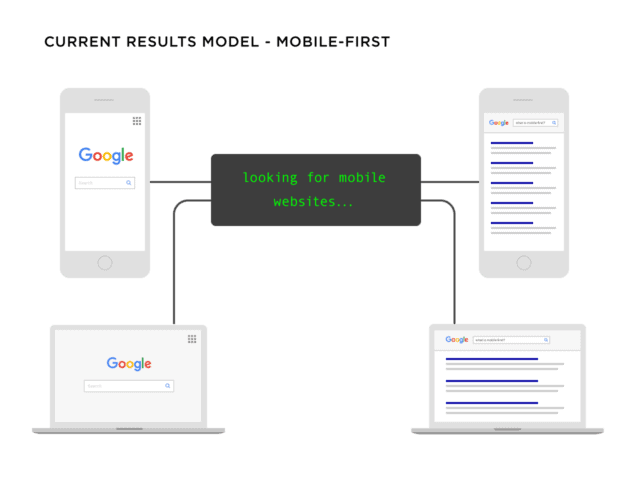
If your website is not optimized for mobile, it will struggle to rank well in search results across all devices.
In October 2023, Google announced it had finally transitioned to mobile-first indexing.
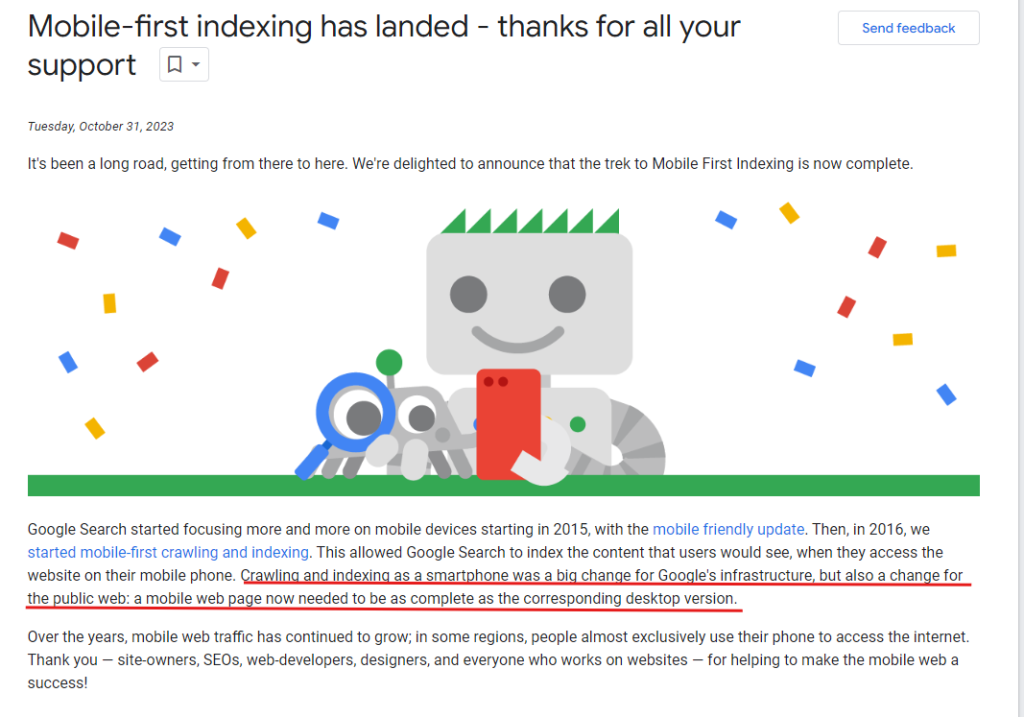
For context, if a potential customer searches for “shoes for babies” on their desktop or mobile devices and your site is not mobile-friendly, it could negatively impact your visibility.
So, what does this mean for your website, and how does mobile SEO help?
Reasons Why Mobile SEO is Important in 2024
The primary function of mobile SEO is to improve your website visibility in search engine results pages (SERPs). Making your website mobile-friendly automatically means your content will likely rank higher. Here are four other advantages:
1. It Improves Local SEO
According to studies, 57% of local search queries are through mobile devices. Mobile searches, in terms of local SEO, are structured as questions and include words like “how,” “where,” and “is. From these, “near me” searches are more exclusively from mobile devices, and 76% of these searchers visit the physical business within 24 hours.

By optimizing for mobile, you can increase your rankings and the conversion rate from those clicks. Although you still need to optimize your business on Google My Business (to improve the chances of being listed as a local business), mobile SEO increases your visibility. It helps the user understand how your product or service can help them.
2. Improves Search Engine Ranking
Google loves a website that provides a smooth user experience, and when the bots crawl your website, they’re looking for evidence of this.
They are looking for fast page speed, mobile-friendly designs, and other elements that contribute to a positive user experience. If your website meets all these criteria, your chances of ranking higher on search engines increase.
However, Google won’t directly penalize your site if it’s not mobile-optimized. It will use your desktop version to rank your content, which can hurt your ranking since Google follows a mobile-first indexing approach.
This means that content that is not accessible or optimized for mobile devices won’t be visible in the search results.
Optimize your content and website design for mobile to maintain or improve your rankings. In other words, high-quality content is crucial, but it must also be mobile-friendly to be fully effective.
3. Influences Purchase Behavior
Mobile SEO impacts whether users stay on your site and complete a purchase. If visitors struggle to read or navigate your site on their phones, they are likely to leave, which translates to lost prospects.
Issues like small texts, content stuffed with links, or content that doesn’t fit the screen properly can discourage users from engaging with your content or clicking on your call-to-action (CTA). These poor experiences will lead to high bounce rates, even on pages you’ve optimized for conversion.
Aside from these, with 47% of users expecting a page to load in under 2 seconds on mobile, anything longer than this can increase the bounce rate, and you could lose valuable leads and sales.
Learn more about Why Your Website is Slow and How to Fix It.
So, what are the elements of mobile SEO that increase your chances of winning on search engines?
Elements of Mobile SEO
Here are some important entities that improve the value of your website and its content:
1. Page Speed
Website page speed is the amount of time it takes for your web page to load and display its content fully. It is one of the most important factors for mobile SEO because Google considers page speed when ranking your web page. The average page load speed is 2.5 seconds on desktop and 8.6 seconds on mobile.
However, 85% of B2B websites load in 5 seconds, although websites with a 1-second page speed have “a conversion rate 3x higher than a site that loads in 5 seconds.”
To be safe, aim for at least 3 seconds to reduce the possibility of bounce rate. According to this SEMrush data, anything above 3 seconds has a high bounce rate.
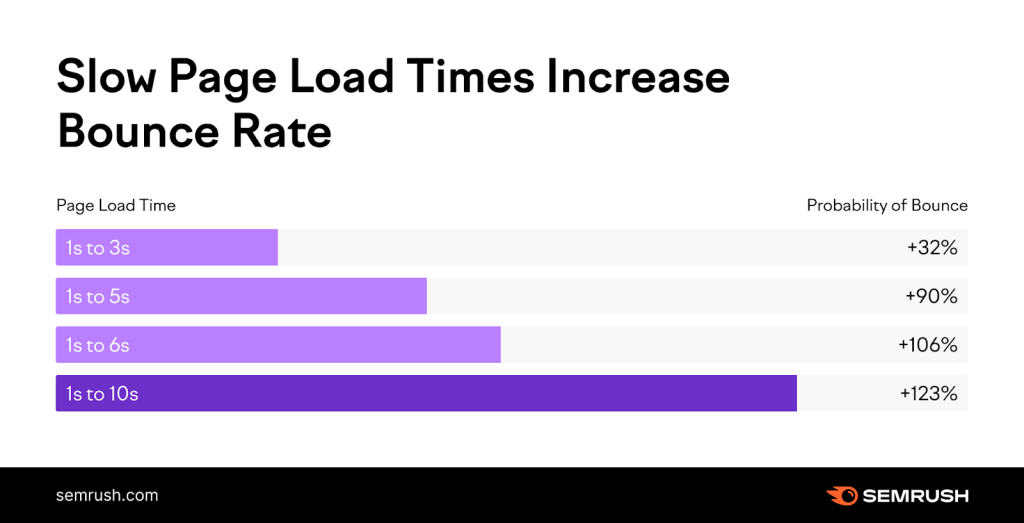
2. Responsive Design
A responsive design approach ensures your website is usable and visually appealing on all devices. This means your website has
- A fluid layout and page elements (texts and design) can be adjusted based on the user’s screen size.
- Flexible images and media to ensure all media elements fit based on screen size without distortion or cropping.
- Touch-friendly navigation (using larger buttons and a well-spaced navbar to allow easy finger taps and reduce the chances of accidental clicks).
- Readable typography to ensure readability on all screen sizes
To know if your website is responsive, try this tool:

As you can see, our website adjusts to all screen sizes.
3. Local SEO
Local SEO optimizes a business’s online presence to attract more customers from relevant local searches. It ensures
- Your business profile is optimized on Google My Business
- Your website content has local keywords to target nearby customers
- Consistency in Name, Address, and Phone number (NAP) on all local listings
- Visibility on online review platforms
- Optimized location-specific landing pages to rank when users nearby search for keywords related to your business.
4. User Experience
User experience (UX) is how a user interacts with your website. Key elements of user experience include:
- Easy-to-use interface
- Accessible website, even for people with disabilities. We wrote here about how to make your website ADA compliant.
- It has visual appeal.
- The website loads fast, and the design is responsive
- The website has SSL certificates to improve trustworthiness and credibility
5. Mobile Content Optimization
This focuses on creating and structuring content to provide the best user experience on mobile devices. Some of the best practices include:
- Use a font size of at least 14 points for easy reading on small screens
- Keep paragraphs short, no more than 2-3 lines long
- Ensure high contrast between text and background for readability in various lighting conditions
- Write concisely and avoid long blocks of text
- Use headings (1,2,3,4,5), bullet points, and short sentences to make content scannable
- Break up content into smaller, easily digestible chunks using H2s
- Use responsive images that scale appropriately on different screen sizes
- Compress images to reduce page load times
6. Schema Markup
Schema markup (or structured data) is a code you add to your website’s HTML to help search engines understand the content on your pages more effectively. This helps you:
- Increase visibility because search engines display richer results about your webpage. These can include images, star ratings, and other relevant information about your business (or about the webpage).
See these results:
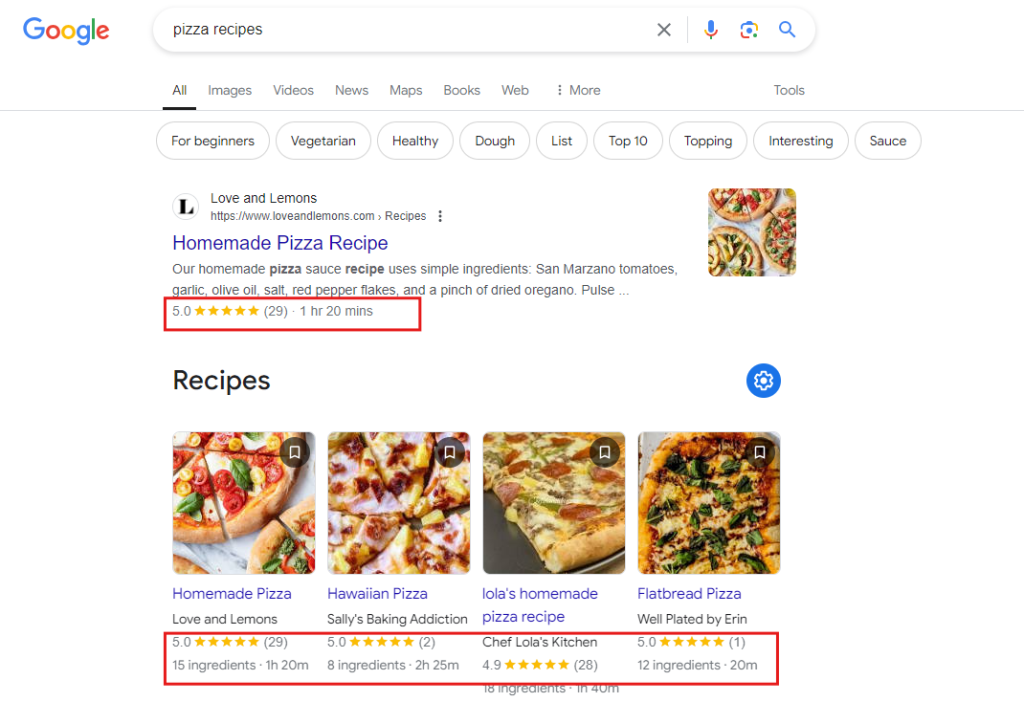
Compared to this:
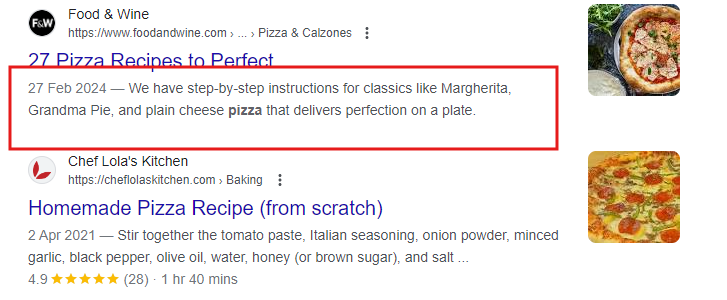
From the two screenshots, you’re more likely to click on the results from the first picture because those websites share more details about the query “pizza recipes”.
To Google, your webpages can attract more quality links through schema markup because users see that you’ll better meet their search intent.
- Schema markup also improves user experience as it helps users find the information they need quickly.
- It supports mobile searches with local intent because it provides details like business hours, addresses, and contact information. This is relevant for searches such as “restaurants near me” or “plumber in (city).”
How To Optimize Your Website for Mobile SEO
Here are 4 ways to further optimize your website for mobile SEO:
1. Make Your Website Easy to Crawl by Google
Crawlability determines whether search engines can discover and index your website’s pages. If your site is not crawlable, search engines may miss important content, which means that those pages will not appear in search results.
This lack of visibility can significantly reduce organic traffic— you can avoid that by creating a clear and organized site structure.
Let me explain:
When users navigate your website on mobile devices, they expect an experience where they can quickly find what they need. It’s the same for Google’s crawlers— they rely on a well-structured site to understand the relationship between different pages and prioritize which content to index and rank.
How can you create this effective site structure to enhance mobile SEO?
- Plan Your URL Hierarchy: Use a logical and consistent URL structure that reflects the organization of your content library. For example, a structure like example.com/category/subcategory/page helps users and crawlers understand the page’s context.
It means they got to your website > a category > sub-category> the page they’re on.
For context: website.com > blog > marketing > what-is-seo
- Limit Click Depth: Ensure that any page on your site can be reached within a few clicks from the homepage (ideally, 3 clicks or less). This helps users and crawlers to find your content faster. For example, example.com/category/subcategory/page.
- Use Descriptive and Keyword-Rich URLs: Your URLs should describe the page’s content so users can understand where they are on your site. It’ll also help crawlers in indexing your content accurately. For example, https://www.highervisibility.com/ > website-design/ > learn/ > reasons-website-is-slow-how-to-fix/.
- Create an XML Sitemap: An XML sitemap lists all important pages on your site to help crawlers find and index them.
To start, submit your sitemap to Google Search Console to help prioritize mobile-friendly pages. Here are full details on how to build and submit your sitemap.
To enable crawlability, you can also optimize your robot.txt file for mobile SEO. Read this full guide to learn what robot.txt file is, how to find it, and how to create one for your website.
2. Check Your Site’s Mobile Optimization
The first step to improve your site’s mobile optimization is to know how mobile-optimized your site is. A simple method is to check your website on different devices. Check what it looks like on Android, iPhone, tablet, and desktop to see things like:
- The page speed on all the devices
- Content readability (without zooming in or out)
- If the navigation bar is easy to use on all devices (especially mobile)
- If your site’s layout adjusts well to a smaller screen.
You can also determine your site’s mobile optimization with the Google Page Speed Insight tool. This tool analyzes your site’s mobile and desktop performance. It’ll provide a score and give you tips on how to improve your website’s loading speed. To check, do these:
Go to the Google PageSpeed Insights website.
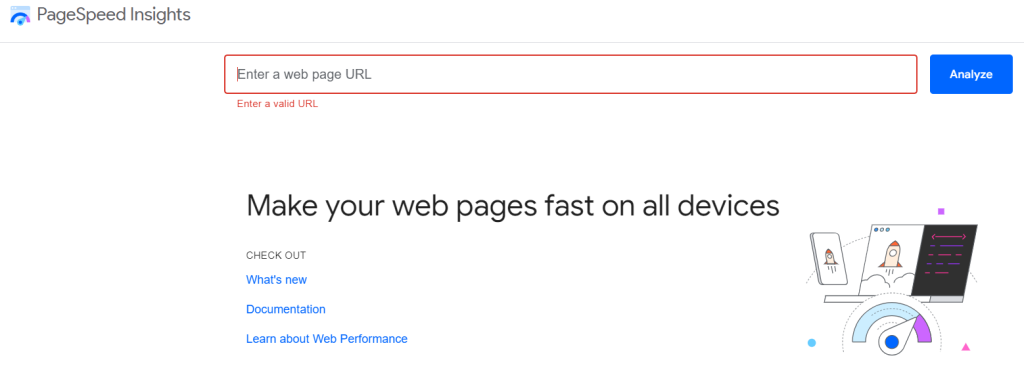
Type in your page’s URL, and click the Analyze button. The tool will check your website and provide results for your page’s mobile and desktop versions.
The report should show a score from 0 to 100 with your site’s performance information. A higher score indicates better performance; lower scores show your page isn’t well-optimized for mobile.
Here’s what ours looks like:
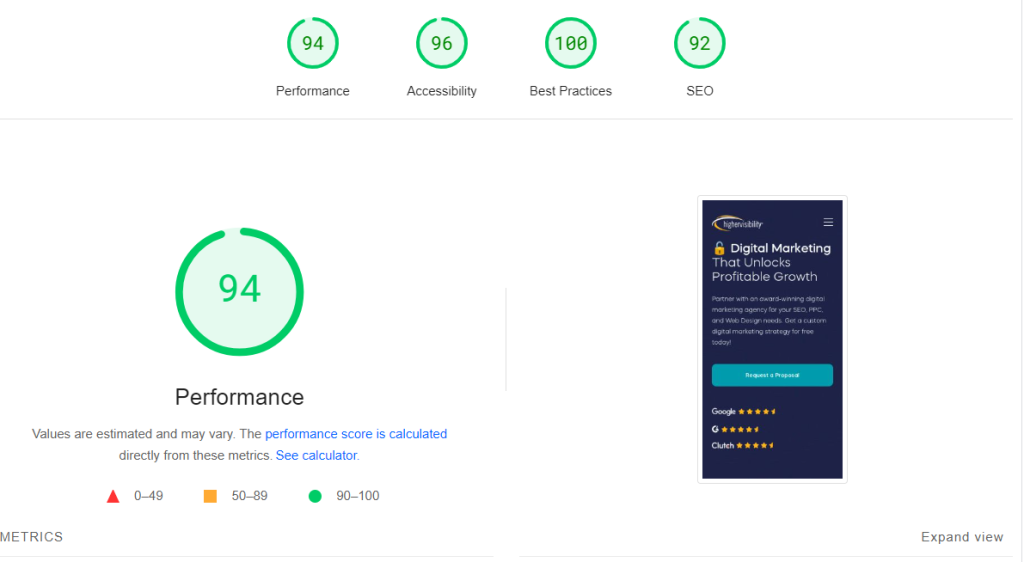
PageSpeed Insights also shows what’s wrong with your website and how you can fix it. It shows us everything we can do to improve our website performance, even with our solid 94% score.
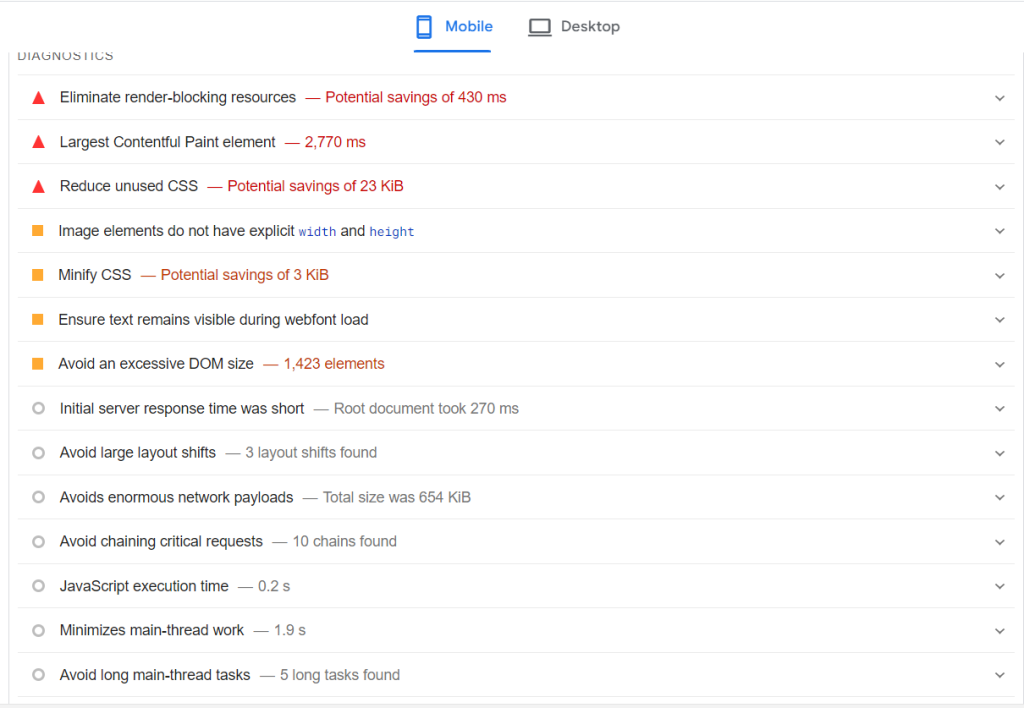
3. Avoid Popups
Yes, avoid pop-ups like a plague. Pop-ups are annoying.
They distract readers from your content, are sometimes irrelevant, and are usually difficult to close. These make your site harder to use and can hurt your SEO (because most users will leave — and they’ll lead to a high bounce rate).
Every user hates pop-ups that won’t leave the screen; Google also penalizes websites with intrusive pop-ups. According to Google, some of the popups that a site could be penalized for are:
- Pop-ups that appear immediately when a user lands on a page.
- Pop-ups that cover a large part of the screen.
- Pop-ups that ask for user interaction before they can access the content.
- Pop-ups that take them to another page.
A pop-up that’s easy to close is better:
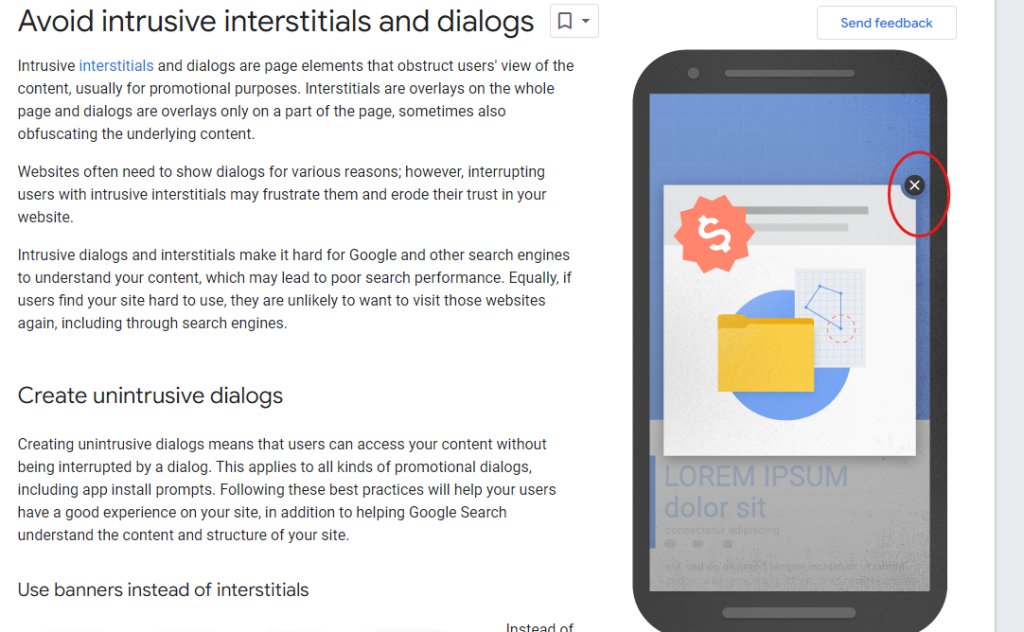
To avoid getting penalized,
- Use pop-ups that are not too intrusive
- Use banners that do not cover the main content.
- Make sure any pop-ups on your site are easy to dismiss
- Pop-ups should only cover a small portion of the screen.
- Pop-ups should not hinder access to content on the page.
You can also use banners that occupy a small fraction of the screen over full pop-ups. Here’s an example from Google:
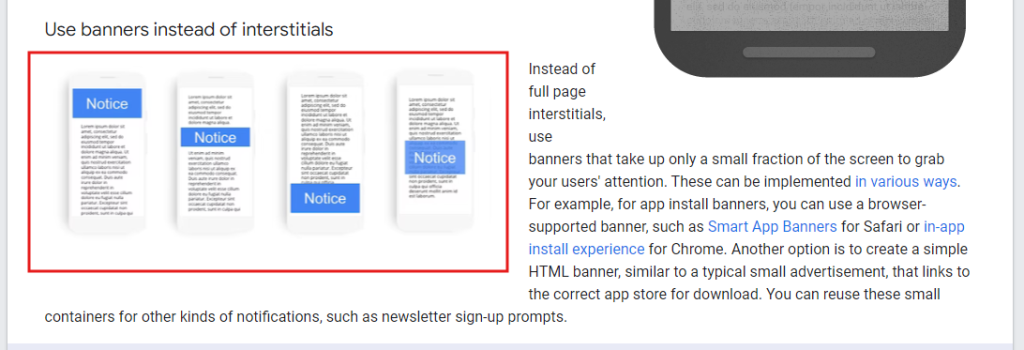
Here’s another example from SEMrush:
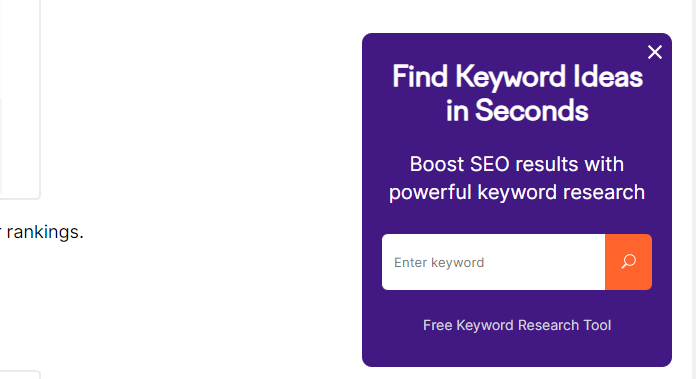
SEMrusu’s pop-up is particularly non-intrusive and only shows up when you’re 25% into an SEMrush article. The best part? You can click on the X to remove it from your screen.
4. Improve your Site Speed
Some of the issues that affect your website page speed include
- Large image and media files that make the webpage too large to load fast
- Unoptimized and excessive Javascript, CSS, or HTML codes that increase the time for the browser to render a page
- Slow server response time, especially when you’re using an unreliable hosting provider or there’s a spike in your web traffic
- There are too many plugins and extensions, usually if you use WordPress as your CMS.
These different issues will reduce the speed of your website and will affect its overall functionality. We wrote at length about why your website is slow and how to fix it here.
Conclusion
Mobile SEO in 2024 is about delivering a frictionless experience that can convert visitors to leads and long-term customers. Google’s mobile-first indexing is the new norm, which means your site must be optimized to load faster, navigate easily, and engage visitors. Every second counts when you’re attracting new users, and optimizing your website for mobile is the best way to win in SEO. However, if you’re unfamiliar with the nuances of mobile SEO and need help with the technical part of your SEO, fill out this form to tell us about your business. One of our experts will reach out to learn more about how we can help your business succeed in SEO and other areas of your marketing needs.
