Local Pack SEO: What Is It & How to Rank for It?
A local map pack (also called Google map pack, snack pack, or map pack) is a feature in the search results that shows the most relevant business listings in response to local search queries. It helps users find businesses nearby that can meet their needs.
Typically appearing as three listings accompanied by a map, the pack provides crucial details such as the business name, address, review ratings from previous customers, and contact information.
See this example below:
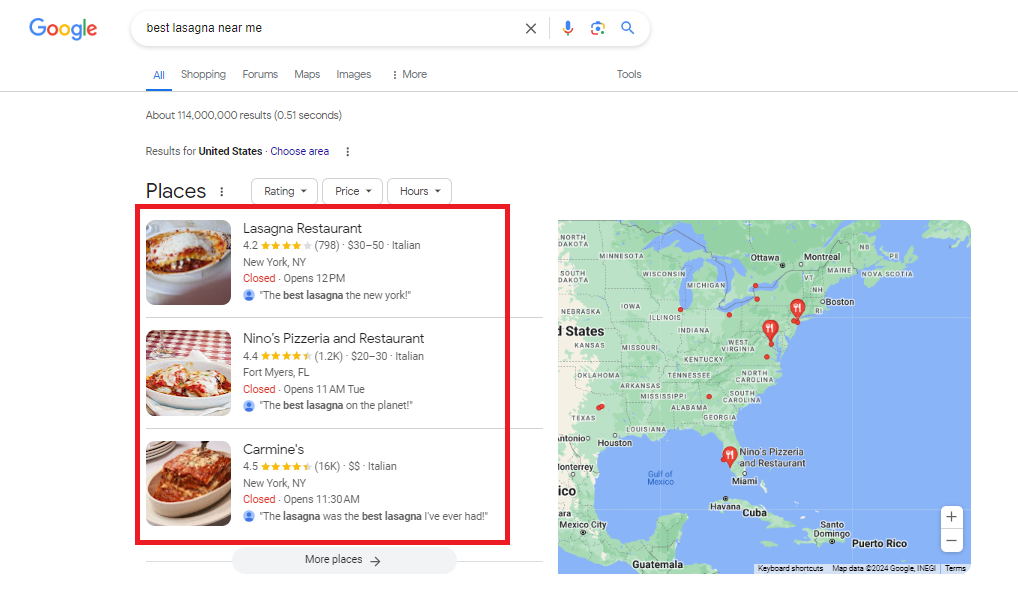
How does it work?
When a user conducts a local search query, such as location-based or near-me searches, the Google algorithm scans through related local businesses. It ranks the best and most relevant listings based on three key factors: proximity, relevance, and prominence.
The Google algorithm is trained to identify non-branded search queries and discover the user’s search intent. The system factors in previous searches, location, and search settings to deliver the most relevant results tailored to the user’s search intent.
So, if a user searches for ‘affordable shoes,’ the system automatically considers the search to have local intent and will show results based on the user’s location.
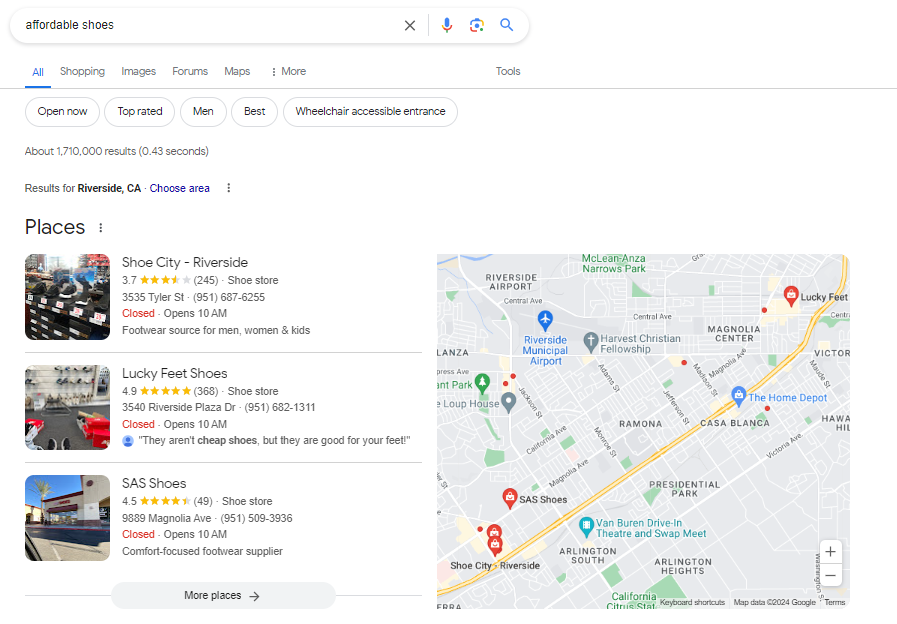
The local map pack usually ranks above the organic search results. This makes it a strategic location for businesses serving a local audience looking to boost online visibility, reach, and click-through rate. It also allows small and medium-sized businesses to gain a competitive edge over well-known brand names in their industry.
Want to appear at the top of local search results? Our SEO specialists can help you rank in the Local Pack and attract more local customers. Request a tailored proposal today and start improving your visibility.

Why does local map pack matter for SEO?
Ranking on the map pack for local search queries has myriad inherent advantages.
The best part is its immense potential to target potential customers looking for your business with conversion intent.
According to this research, over 1.5 billion ‘near me’ searches are conducted monthly, equivalent to an average of ~ 50 million searches per day. In the same study, 18% of this value (9 million) convert to paying customers.
This proves that if you’re not optimizing your listing to rank for near-me searches, you’re leaving money on the table for your competitors.
Other benefits are:
- Increased foot traffic
This research shows that 90% of online customers verify if a business has a brick-and-mortar store nearby before visiting. Optimizing your listing for local searches enables you to target potential customers actively searching for your product/service in your area.
- Boosts brand credibility
Most people validate a business’s credibility online. If your local business doesn’t have an online presence, you’re missing out on opportunities to connect with potential customers and build brand trust. Research shows that 87% of consumers use Google to decide on a business.
Another research proves that customers are three times more likely to consider a business reputable if its business profile is complete. Consider business photos, location, and positive customer reviews.
- Impacts conversion rate
As a local business owner, whether small, medium, or enterprise-sized, your conversion rate significantly influences your bottom line. Optimizing for local SEO allows you to attract targeted users searching for businesses like yours within your local area.
Factors influencing the local map pack rankings
There are several granular factors influencing the local map pack rankings, but Google consolidated them into three majors:
Proximity:
Proximity refers to how close your business is to the location of the person searching. Google prioritizes businesses that are geographically near the searcher to provide the most relevant local results.
- Local Search Queries: When someone searches for a business type or service with a location-specific keyword (e.g., “coffee shop near me” or “dentist in Seattle”), Google uses the searcher’s location to find businesses within a close radius.
- Address Accuracy: Ensuring your business address is correctly listed on your Google Business Profile (GBP) and other online directories helps Google accurately determine your proximity to searchers.
Relevance:
This measures how well your business listing matches users’ search intent. To improve relevance, you need to provide detailed and accurate information about your business.
- Complete Google Business Profile: Fill out all fields in your GBP, including business description, categories, services, and products. The more complete and precise your profile, the better Google can match your business to relevant searches.
- Keyword Optimization: Use relevant keywords in your business description and throughout your GBP. This helps Google understand what your business offers and match it with appropriate search queries.
- Service and Product Listings: Clearly list all the services and products you offer. This specificity helps Google align your offerings with user searches more effectively.
- Local Content Creation: Create content that focuses on local topics and events. This not only enhances your website’s relevance but also demonstrates your active involvement in the local community.
Prominence:
This indicates how well-known and reputable your business is. Google assesses prominence based on various factors, including online reviews, backlinks, and overall online presence.
- Online Reviews: Positive reviews and high ratings on your GBP can significantly boost your prominence. Encourage satisfied customers to leave reviews and respond to all reviews to show engagement.
- Local Citations: Ensure your business is listed in local directories and citation sites. Consistent and accurate NAP (Name, Address, Phone number) information across these platforms helps establish your business’s legitimacy.
- Backlinks: High-quality backlinks from reputable websites signal to Google that your business is authoritative and trustworthy. Focus on earning backlinks from local news sites, blogs, and industry-specific websites.
- Social Media Presence: An active social media presence can enhance your prominence. Share updates, engage with followers, and promote your content across social media platforms to build your online reputation.
How do you rank for local packs?
In this section, you’ll learn the fundamentals of ranking on the local map pack. As expected, the first is:
- Create a Google Business Profile
This is the foundational step to ranking your business on the SERPs for local searches. If you don’t have an account yet, visit Goole Business Profile and click on the ‘Manage Now’ button:
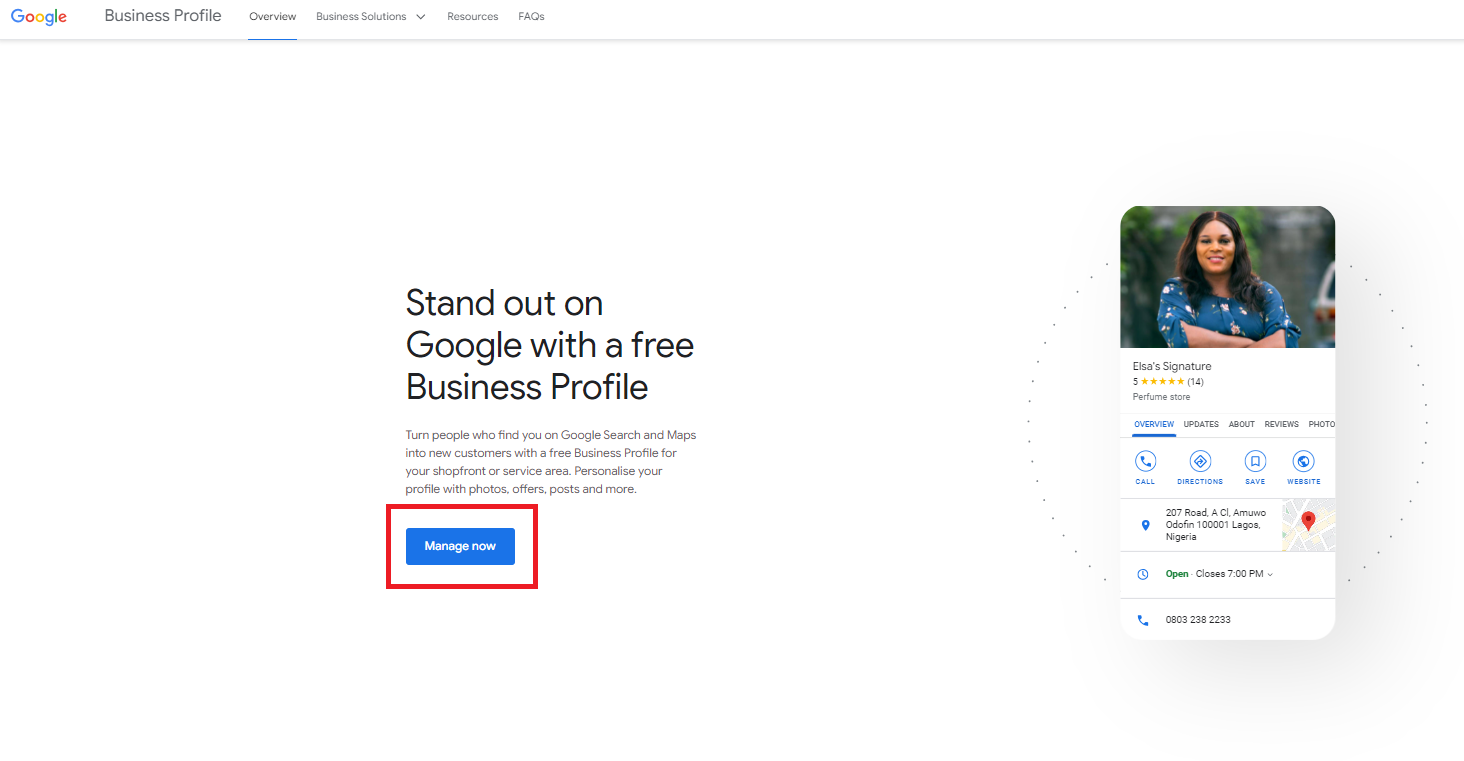
Next, follow the prompts to add all the required information about your business. This includes your contact information, website URL, working hours, and other vitals.
If you already have an account but it isn’t claimed, you’ll see this:
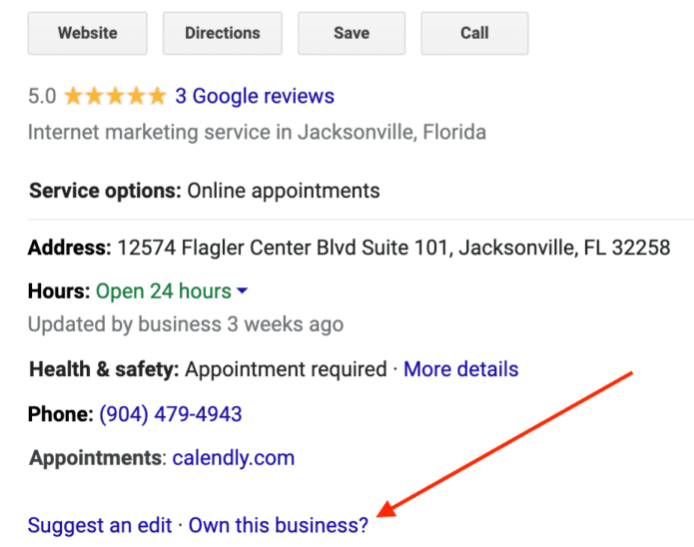
This means you need to claim and optimize your profile.
Tip: What happens if you don’t have a physical location? This means you operate a ‘service area business (SAB),’ such as plumbers, carpet cleaning services, etc. In this case, specify the service areas where your business operates:
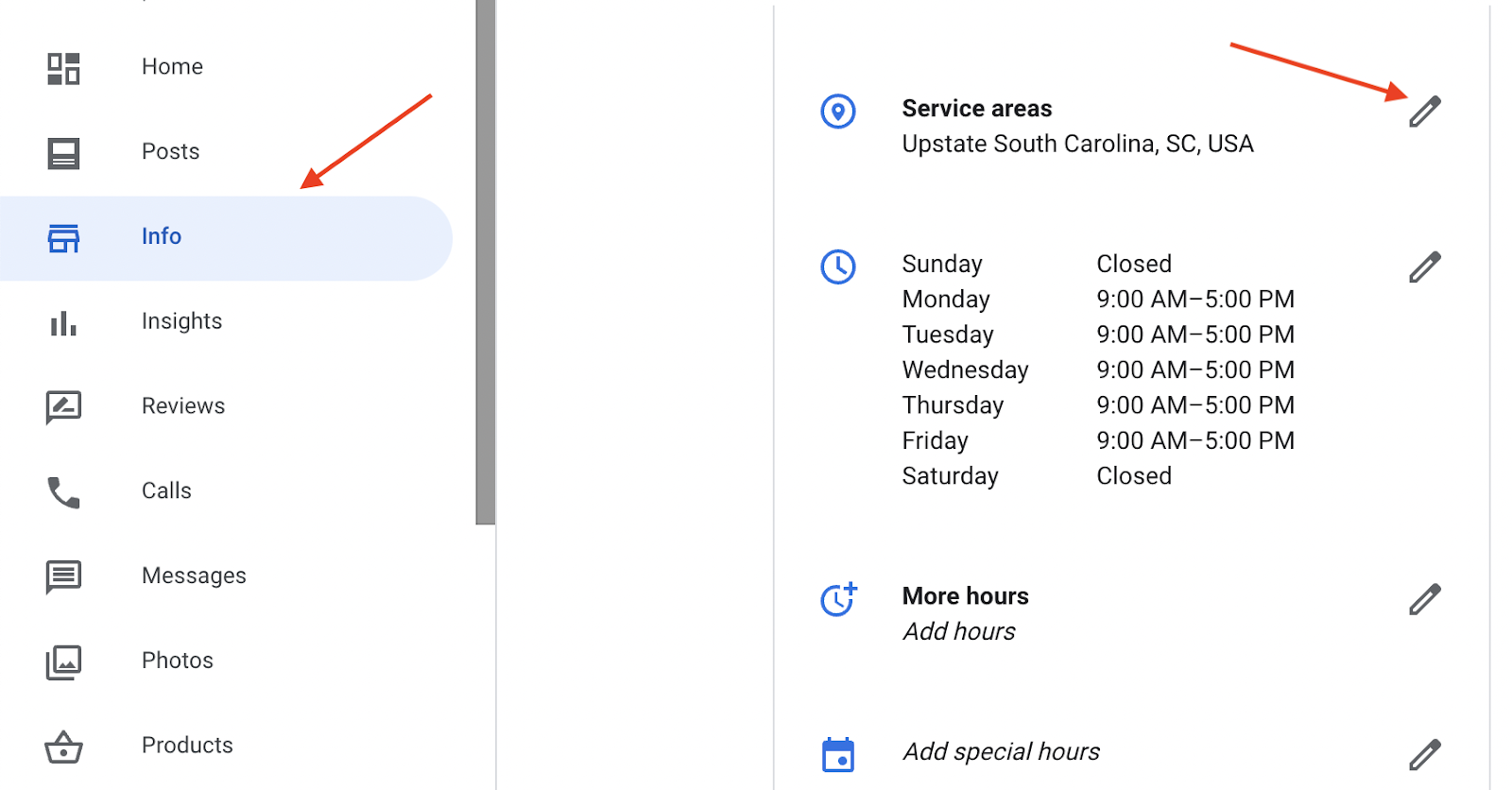
- Optimize your listing
You must provide in-depth and accurate information about your business at this stage.
Remember that Google prioritizes businesses that offer comprehensive details such as complete descriptions, service/product offerings, contact information, etc.
“Google wants information,” says Kristal Taing, VP of Solutions at Uberall, in an interview with SERPs UP podcast. “They will reward businesses that have a complete profile. Why? This is because more searchers engage with this kind of information. Ultimately, they want to create a good customer experience, so they’ll surface profiles with complete data. So if Google gives you a field to complete something about your business, fill them out to your best.”
The more information you provide about your business, the higher your chances of securing a prominent position on the local search results.
Here are some best practices to follow:
- Fill out all the information on your profile as required. Don’t leave anything out except if you have to. Google advises the same:
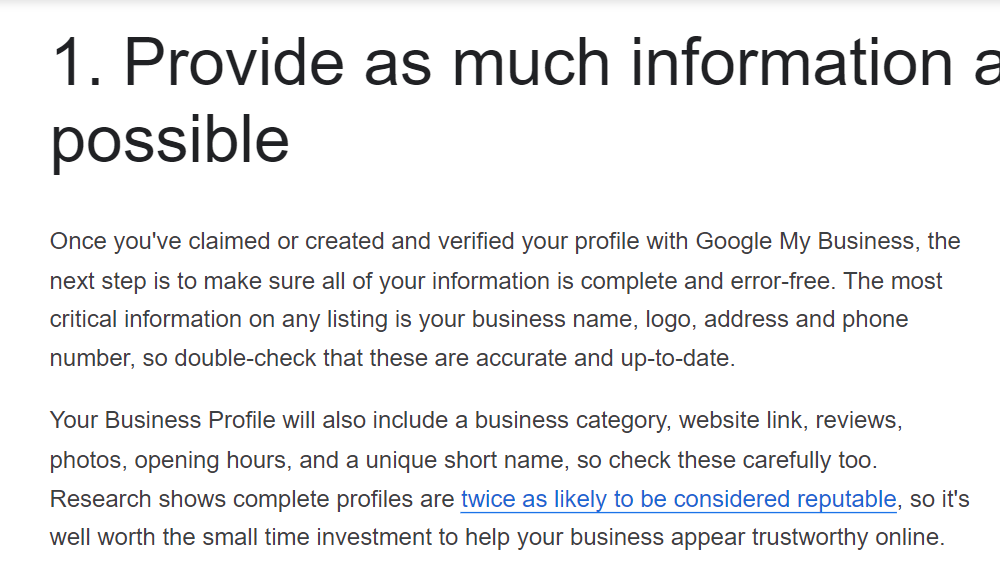
- Weave keywords naturally in your profile to avoid appearing spammy to your potential customers. A good example for your business title is [your business name] + [target area] or [your business name] + [service offered] + [target area].
- Ensure that your business Name, Address, Phone number, and Website are accurate and consistent across all your online channels.
- Add high-quality visuals to spur engagement. More details on this are below.
- Implement schema markup to appear on rich snippets and enhance your visibility on the local search results.
Adding categories:
GMB categories are part of the top ten factors influencing the local search results, ranking #1 and #7, respectively, according to this report from WhiteSpark:
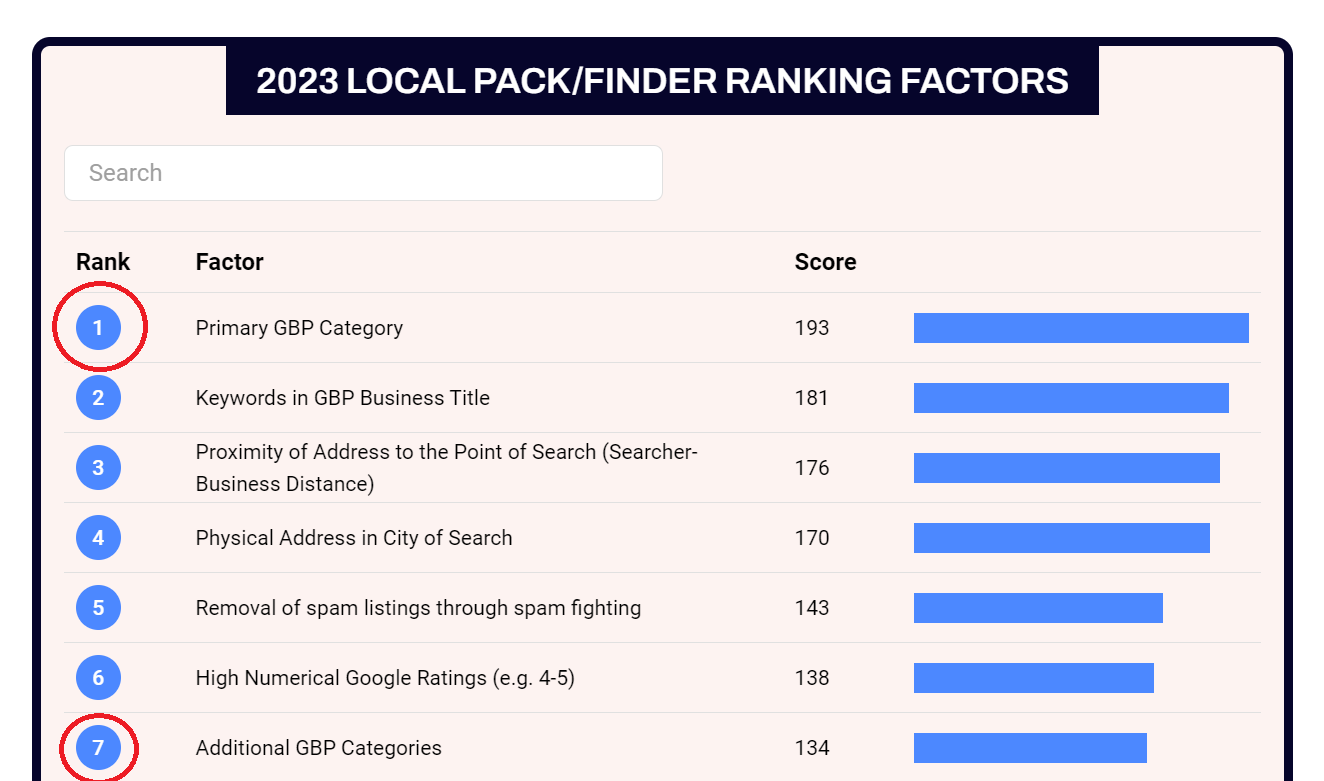
If you get the categories wrong, your chances of ranking on the local pack are slim. Here’s what to do:
Use GMB Everywhere to find out what categories your competitors are ranking for:
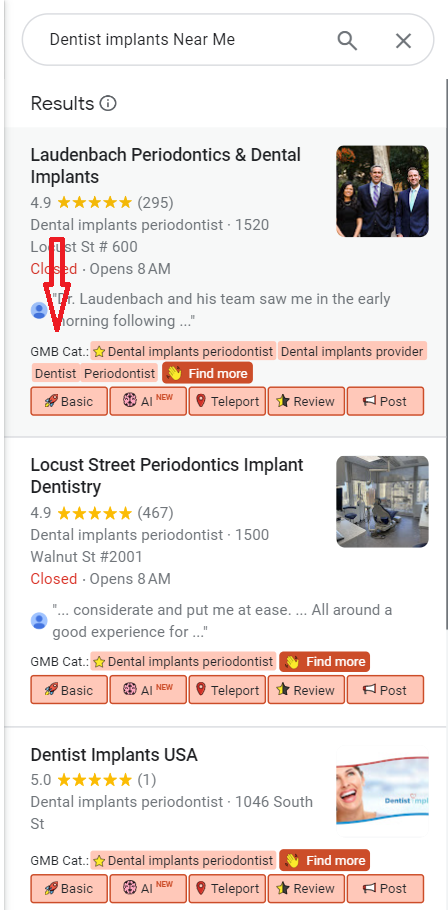
It also has a ‘Category Finder Tool’ that helps you select the top categories with their search volume:
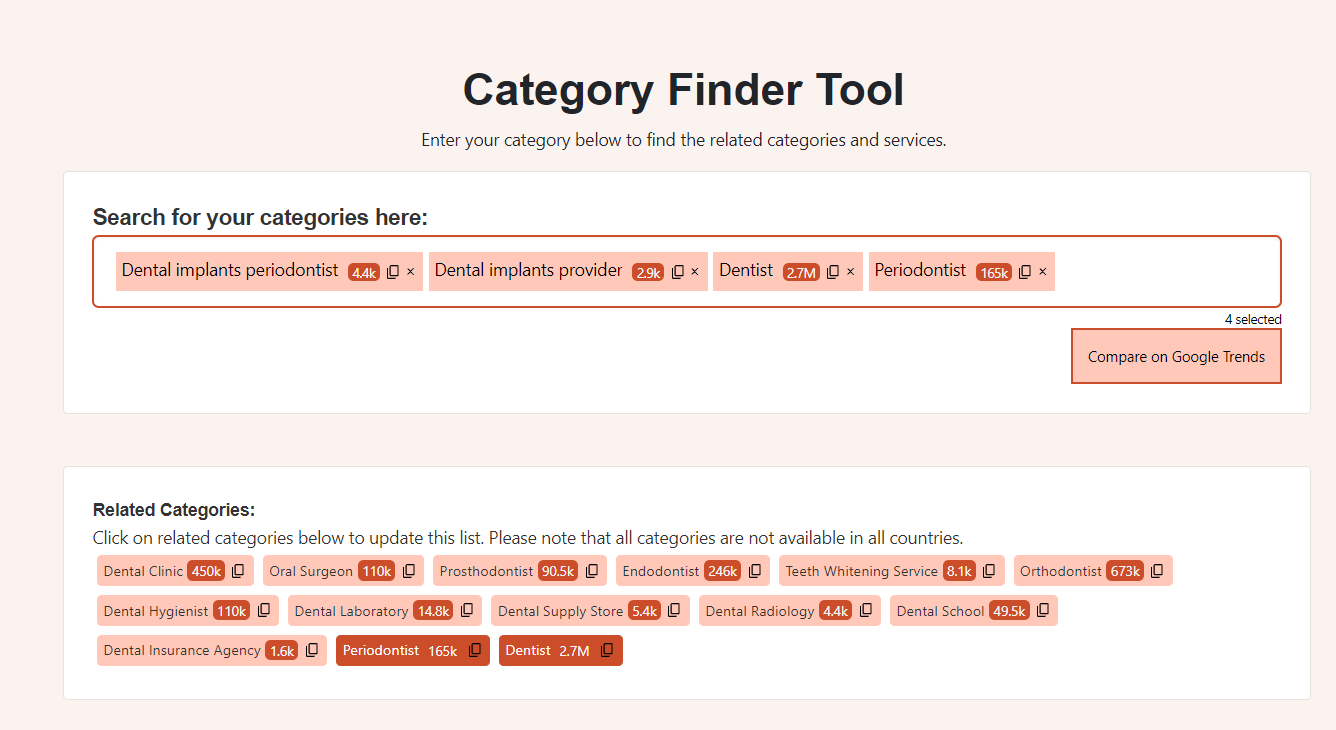
Next, list your top options and conduct keyword research to find the one with the highest search volume.
Tip: Add as many categories about your business as possible to your profile. For example, if you run a small restaurant from 7 AM – 3 PM, choose ‘Breakfast Restaurant,’ ‘Lunch Restaurant,’ ‘Brunch Restaurant,’ or other related keywords in the category.
Also, the primary category on your GBP should align with your website title and headers. For example, if you’re using ‘Best Dentist in Miami’ as your primary category, it should match your website headings to ensure consistency in messaging.
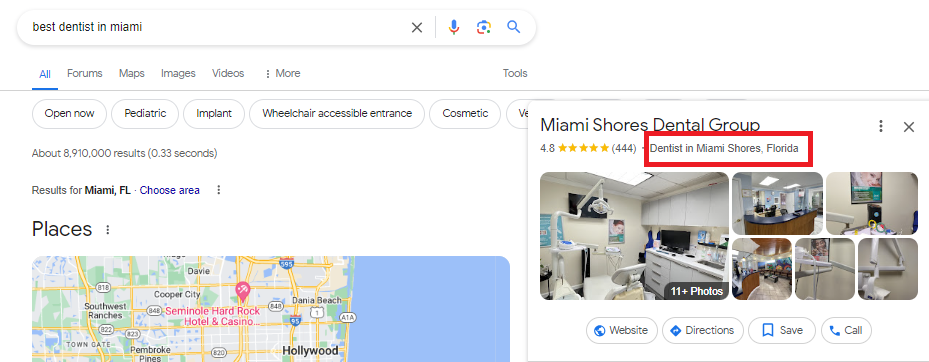
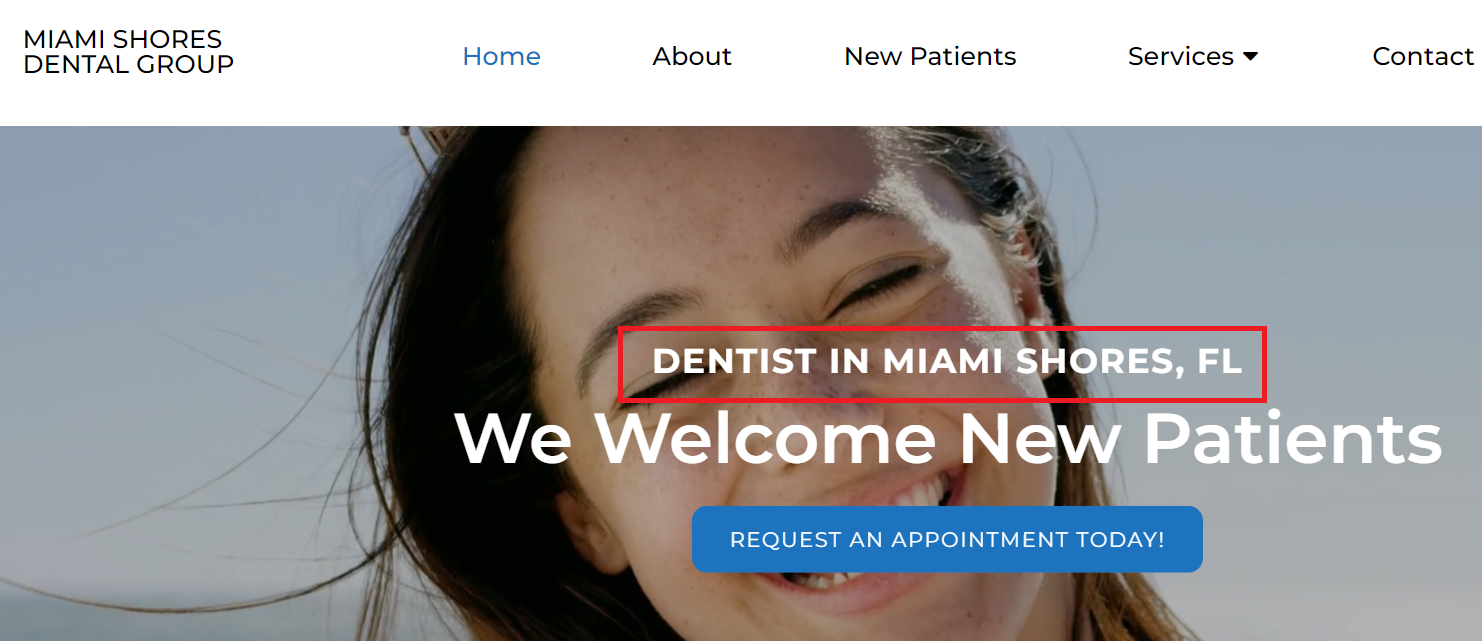
- Get positive reviews from customers.
Reviews are validations of your business credibility. They act as votes of confidence from satisfied customers and directly influence your conversion rates.
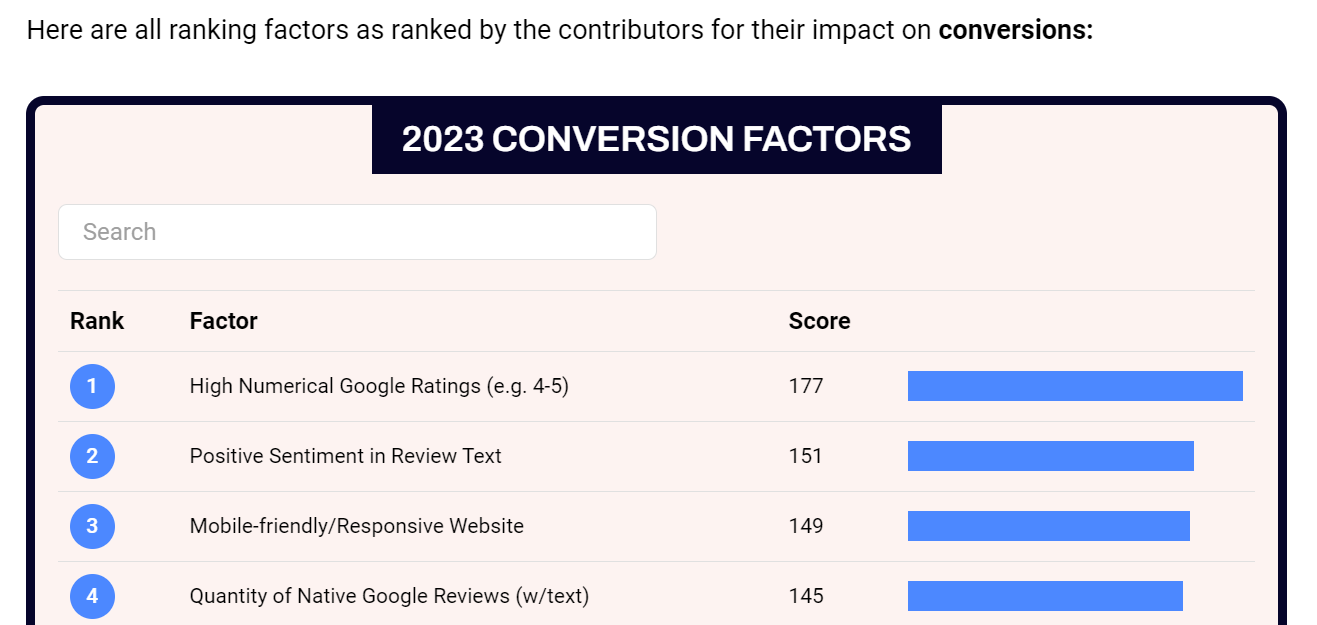
Reviews also create a virtuous cycle: the more positive you get, the higher your visibility and, ultimately, more customers.
However, it’s not all about the volume. Google’s algorithm also examines the key phrases used in the review, such as mentions of specific services, products, or attributes. As you can see in the image above, ‘Positive Sentiment in Review Test’ influences the local conversion rate.
For example, see this detailed review from a Story and Soil Coffee customer. It highlights the coffee quality, cafe ambiance, and staff’s friendly demeanor. The cafe ranks #1 on the local map pack for ‘best coffee in FL.’
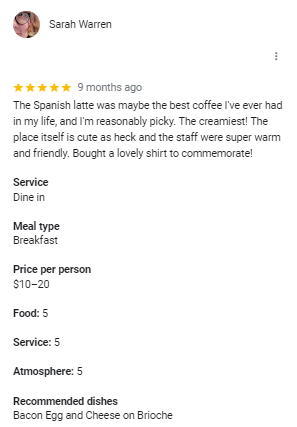
Another thing you need to consider is the frequency at which customers leave reviews on your page. Research on Local Reviews from BrightLocal revealed that profiles with newer, updated reviews get more attention from potential customers and search engine algorithms than sites with older reviews.
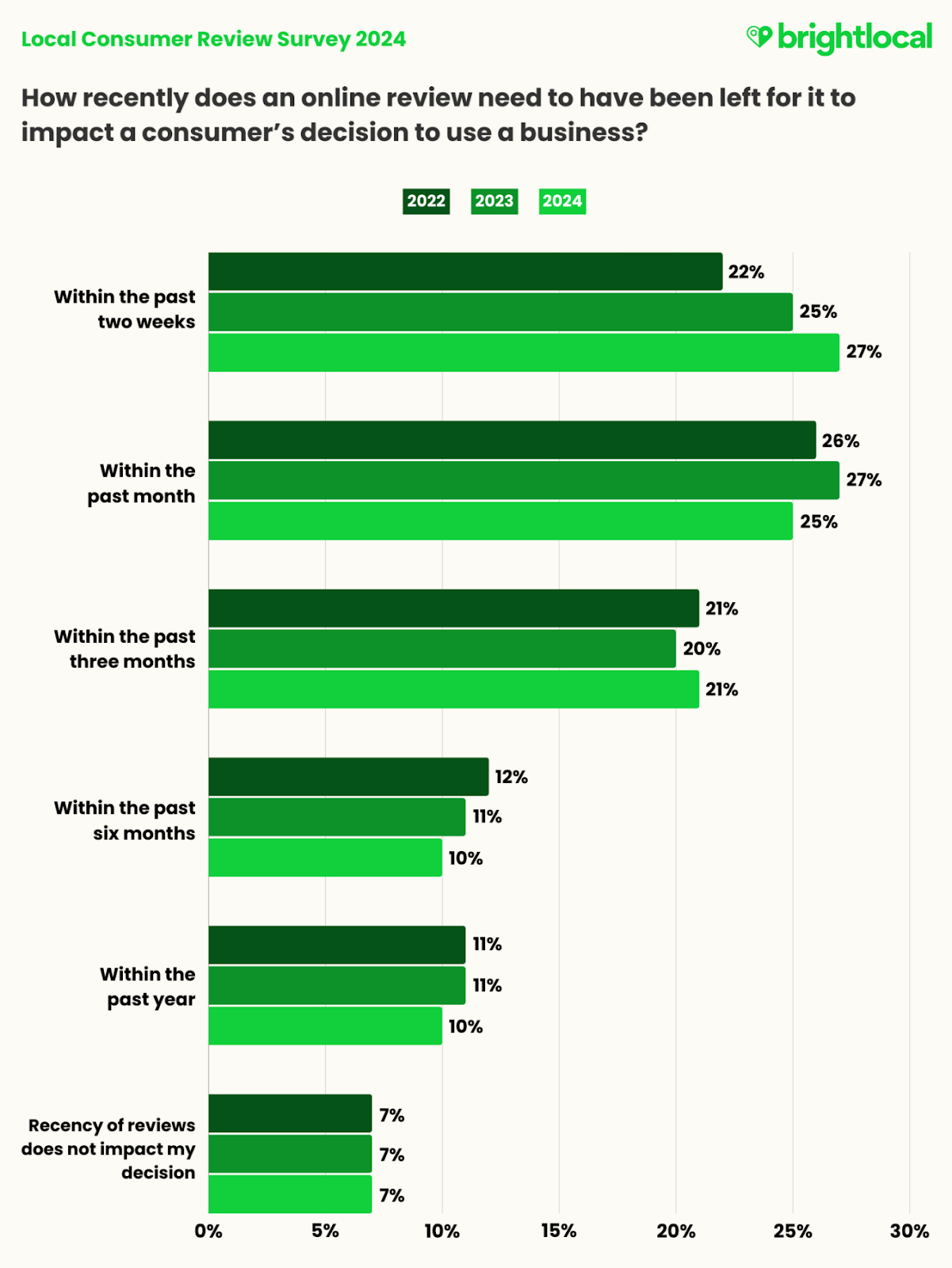
That said, ensure you have a robust review management system to collect and respond to customer reviews.
- Target hyperlocal keywords
Hyperlocal keywords are ultra-specific search phrases used to target potential customers within a very narrow geographic area, for example, a neighborhood, street, city, or even ZIP code within a city. For example, instead of targeting broad terms like ‘plumbers in Nevada,’ the hyperlocal alternative could be ‘plumbers in Handerson, Nevada.’
Due to their high specificity, these keywords have high conversion intent as customers using these queries are at the end of the sales funnel and ready to take action.
Why is this necessary?
Google data reveals that ‘near me’ searches increased by 150% in 2017 and have been on the rise ever since.
How to find hyperlocal keywords to rank for:
- The first step is to figure out the search queries you’re already ranking for. Log into your GMB profile and click ‘Insights >> See new profile performance.’ Scroll down to see the top search queries that triggered your business profile. The most searched keyword can be your primary keyword.
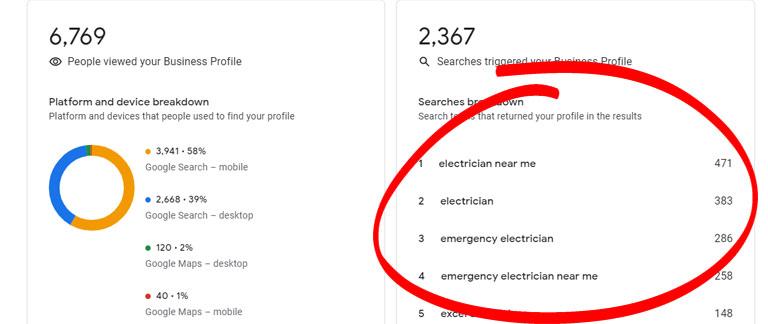
- Another option is conducting competitor analysis for SEO to uncover keywords for which your competitors are ranking.
- Use BrightLocal’s Google Data Studio Dashboard to uncover advanced keyword insights. This data combines insights from your Google Analytics and Search Console to visualize data in a much simpler and more organized format. Here, you have access to questions your potential customers are searching for and can filter based on impressions, CTR, and average position.
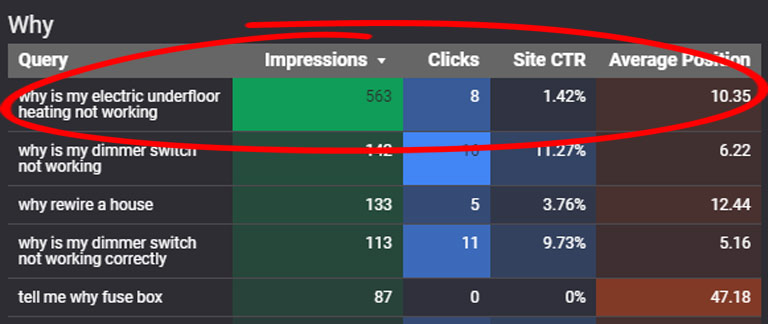
Read more: How to use BrightLocal’s Google Data Studio for keyword research.
How to use these keywords:
- Use only your primary keyword in your business title. Remember not to stuff keywords and keep the characters within the required limit
- Sprinkle-related and relevant keywords in your business description.
- Use question-related keywords for Q&As on your business profile.
- Add keywords to the service and product descriptions to boost visibility on the search results.
- Leverage Google posts to share updates on special offers, announcements, promos, etc., with your audience.
Read more: How to target buyer intent keywords.
- Add attributes to rank for related keywords.
GBP attributes are additional information added to your business profile to give customers a comprehensive overview of what to expect from your business. Likes, reviews, and attributes also create a virtuous cycle. The more detailed your listing is with the right attributes, the higher your chances of rankings.
Data from the WhiteSpark local report shows that the presence of attributes in the GBP influences the local pack rankings:
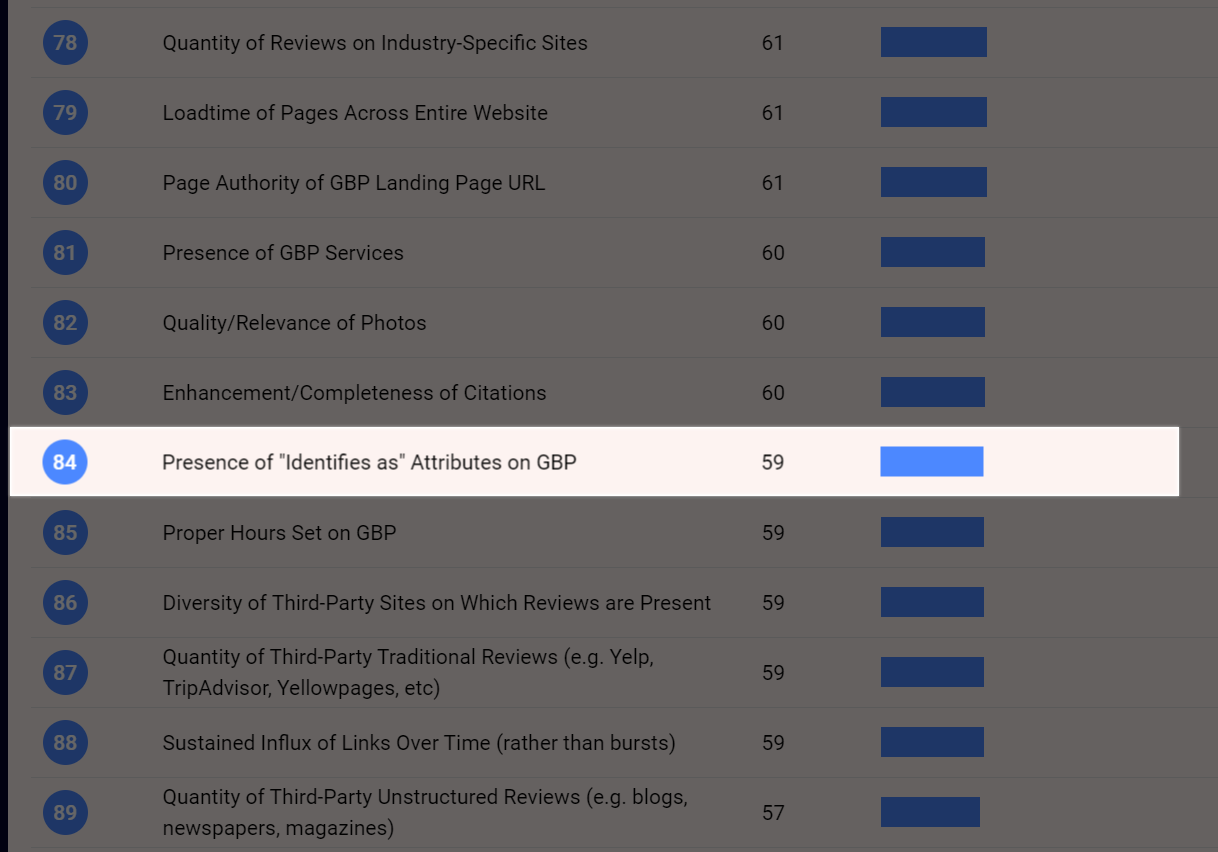
The best part is that you can add multiple attributes to your profile. However, this is determined by your preset primary category, as each category offers different attributes.
For example, you can indicate whether your business is black or Asian-owned, has wheelchair-accessible entrances, offers multiple modes of payments, etc.
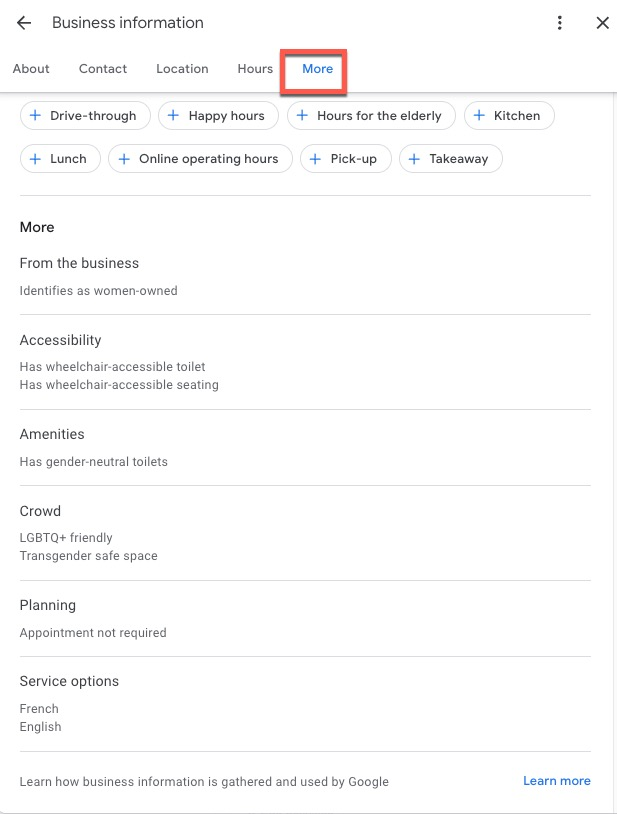
See this example for the search query ‘women-owned businesses near me:’
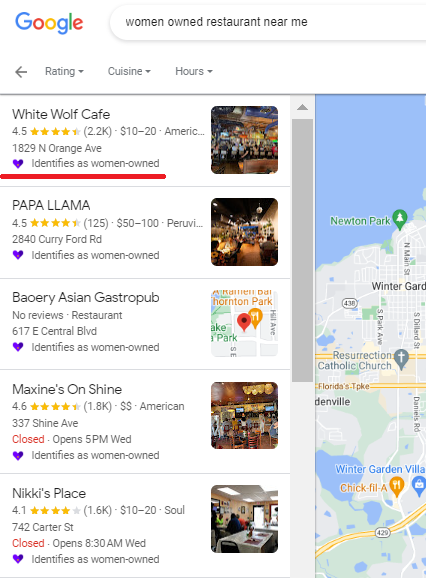
How do you add attributes to your GBP?
- Log into your GBP
- Click on ‘Online Presence >> Google Profile >> Add Attributes’
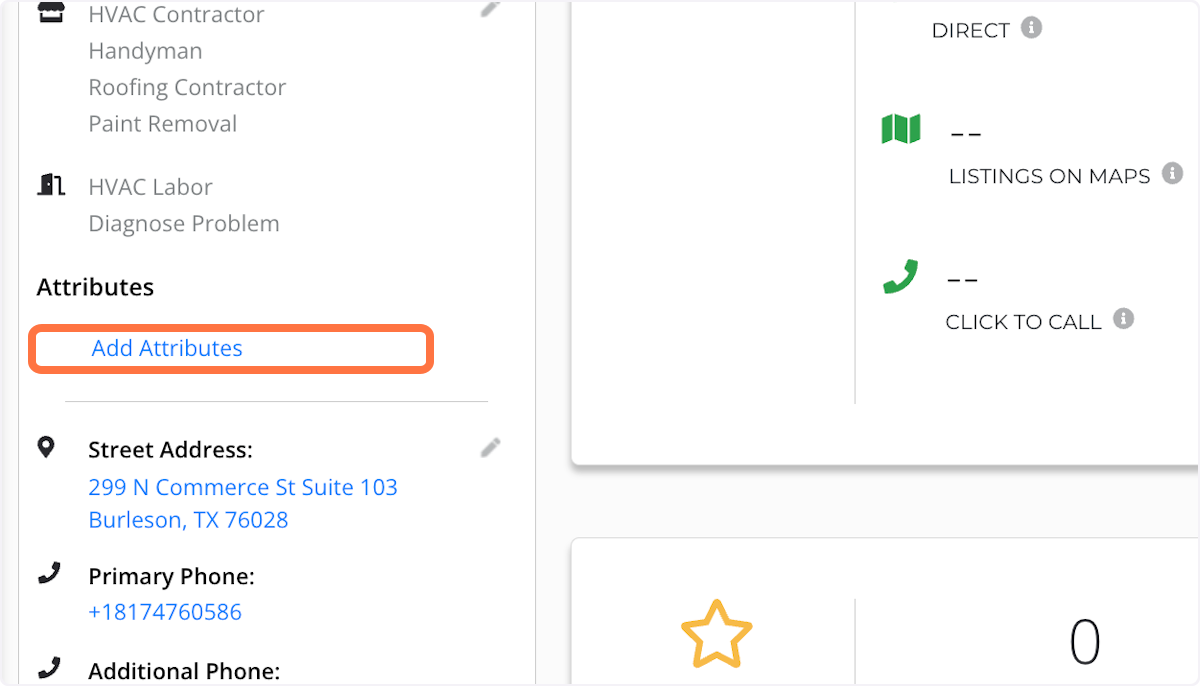
- Now, choose all attributes that accurately describe your business.
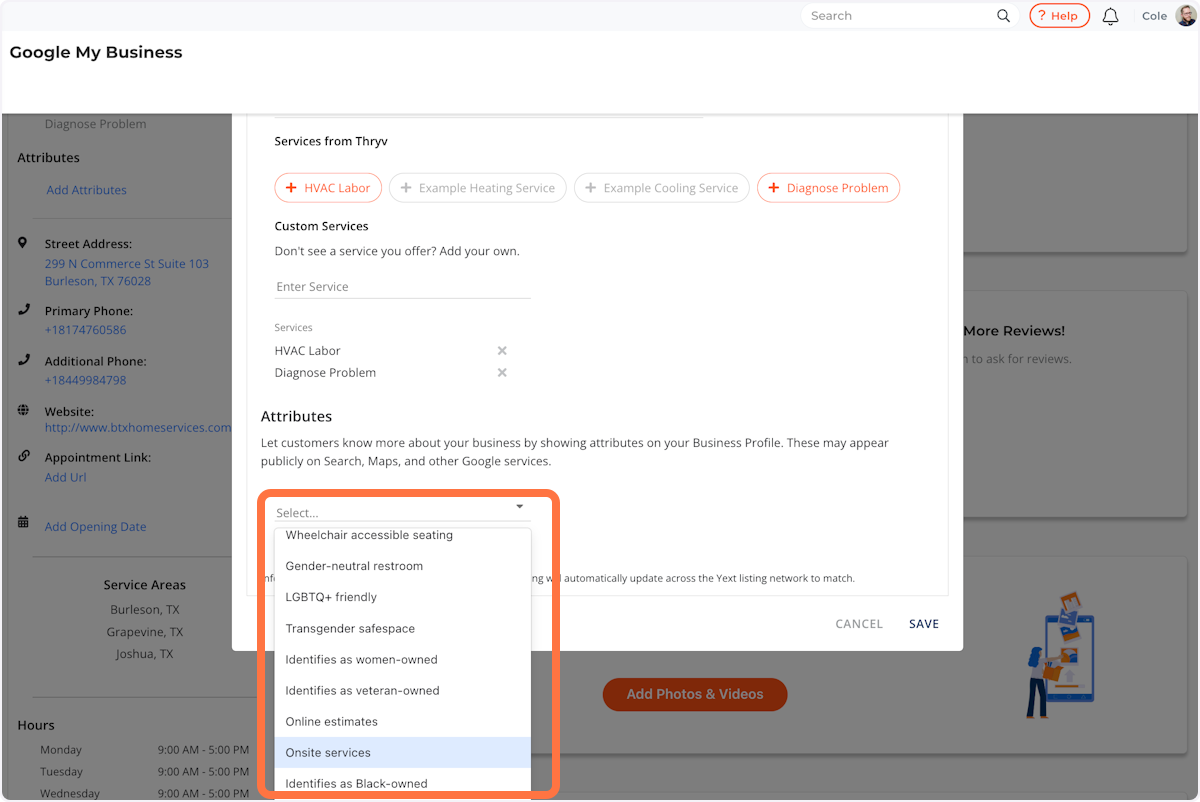
- Lastly, click ‘SAVE’
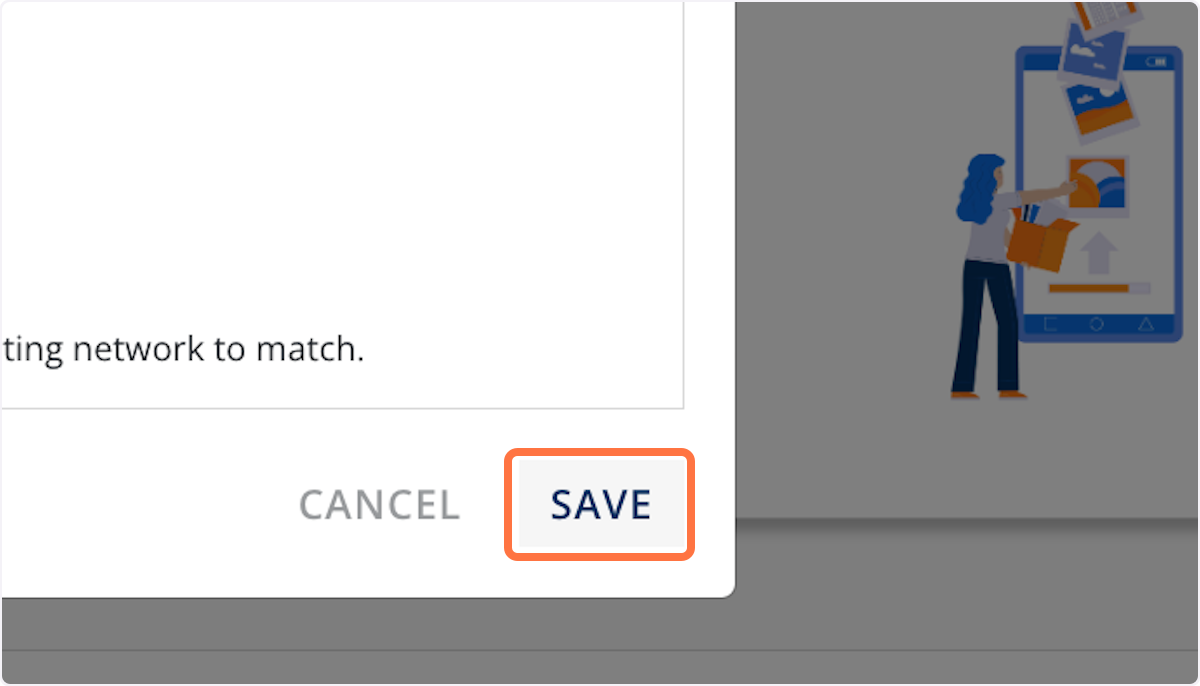
Tip: Spy on your competitor’s attributes using the PlePer tool, a local SEO tool that shows detailed information about each listing on the SERPs. It’s a Chrome extension, so you can easily install it on your website:
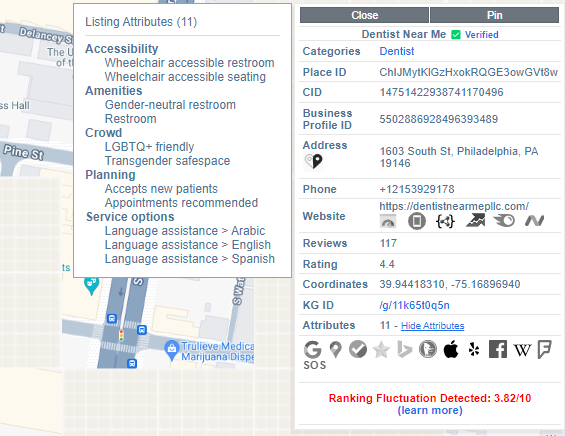
- Visuals are vital!
A combination of pictures and videos validates the legitimacy of the business. They improve your conversion rate by inciting user engagement. Google allows you to add multiple videos of your product/service and videos up to 30 seconds long.
Kristal on Video content:
“…Google is leaning towards short-form video content, and they’ve started ranking this really high. So, if you have a video on your profile, it’ll start displaying on the map pack in position two next to the images. Although it differs for different industries.”
Leverage this feature to showcase your business’s high-quality visuals. If you run a restaurant, create short-form video content highlighting the decor of your dining area or offer a 360° view of your restaurant and surroundings. Take mouthwatering shots of your signature dishes, ambiance, outdoor and indoor views, etc.
- Build relevant citations:
Citations also act as a vote of confidence for your business. They prove your business’s prominence, confidence, and legitimacy and add to your local relevancy score regarding Google rankings.
This study from Whitespark shows that citation signals account for 7% of local pack ranking factors:
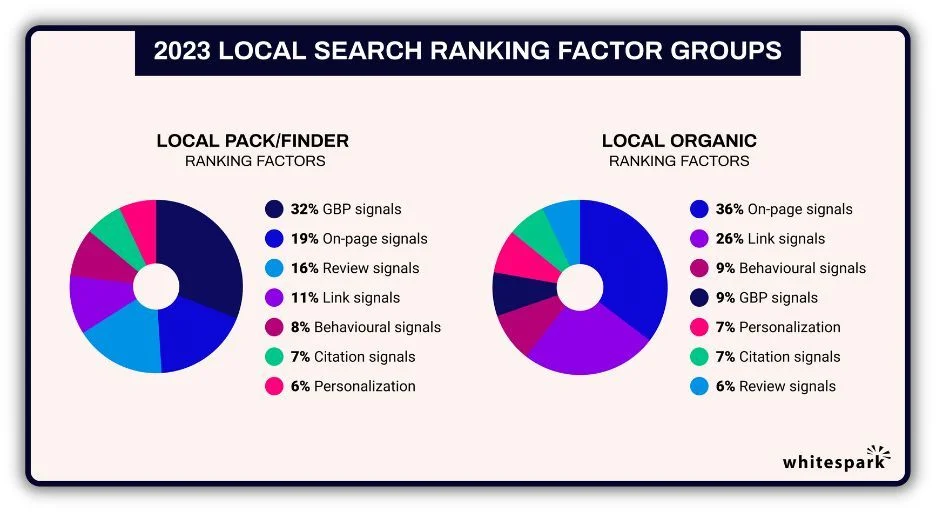
Here are some tips that work:
- List your business on local directories and niche sites. Yelp, Yellow Pages, Angi, etc., are popular platforms to get started with
- Ensure your NAP details are accurate and consistent across all listings.
- Submit your business details to data aggregators such as Foursquare, Localeze, Factual, etc.
- Ensure you’re listed on industry-related citations, such as, Trip Advisor if you’re in travel, realtor.com if you’re into real estate, etc. You can scout this list from BrightLocal or conduct searches on Google like [location] business directory or [industry] business listings
Extra: Use paid tools such as LocaliQ, BrightLocal, or WhiteSpark to speed up the process and get listed on several online directories simultaneously. You can also use these platforms to fix NAP inconsistencies across all your online listings.
- Link and build your social media pages:
Google recently added a new feature that allows you to link your social media profiles to your GBP:
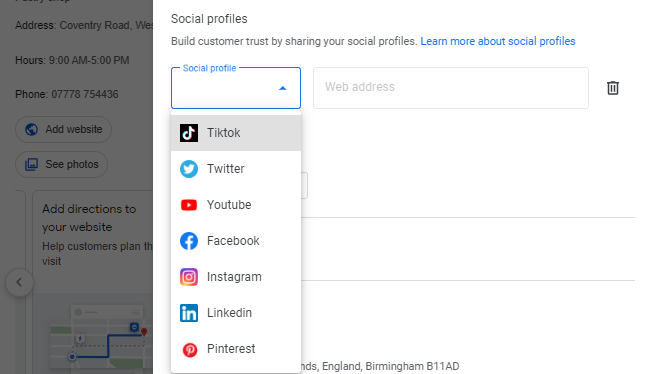
This improves your listing visibility and encourages customer engagement. Sometimes, customers may decide to find you on social platforms, and you don’t want to come up empty or, worse, discover another business with a similar name.
For example, customers looking for a real estate agent can click on your Instagram link to see visuals of the properties you’ve listed. This can influence their purchase decision by providing additional insights about your business.
- Ensure your website is optimized for Google core web vitals
Off-page essentials like website optimization are also influencers of organic local rankings. Location-specific landing pages, hyperlocal keyword strategy, attracting backlinks from localized websites, etc., all consolidate to boost your rankings on the SERPs.
Check out the level of impact each of these factors has on local organic rankings:
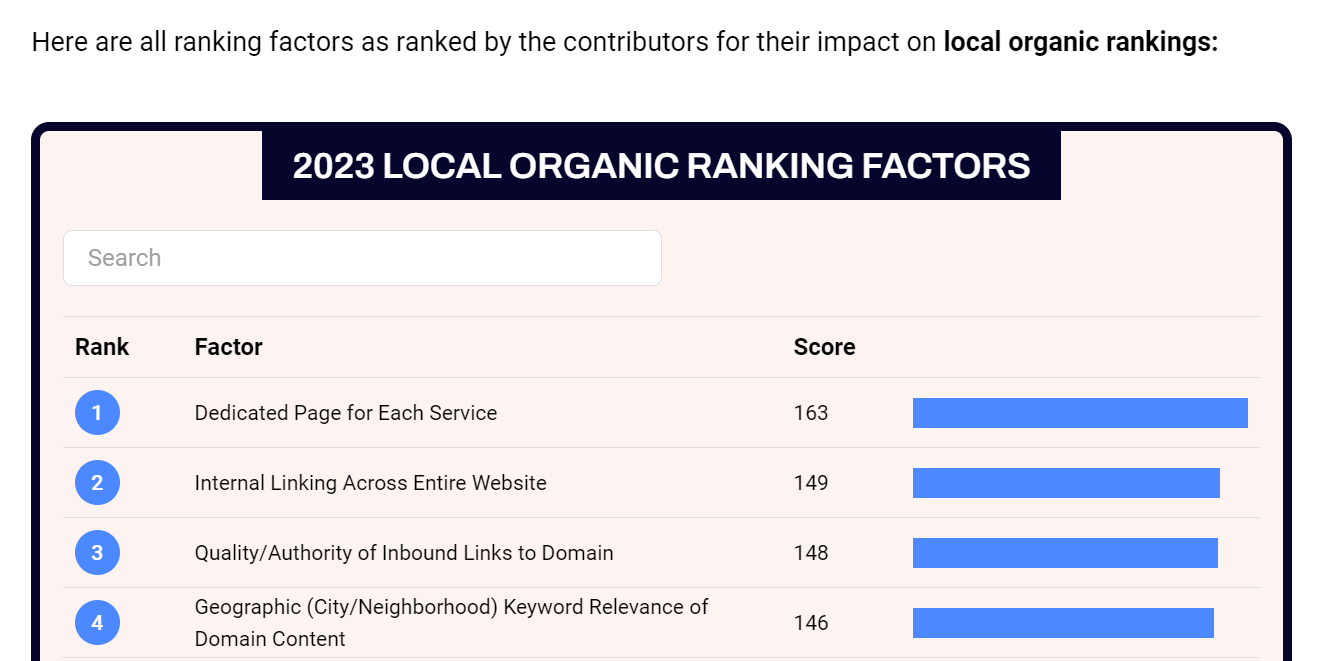
Google Core Web Vitals measure the user experience of a website in terms of performance, interactivity, and visual stability. This covers site speed, responsiveness, intuitivity, etc. It has three subcategories:
Largest Contentful Paint (LCP) that measures website performance (in terms of speed). Google advises to have LCP occur within the first 2.5s.
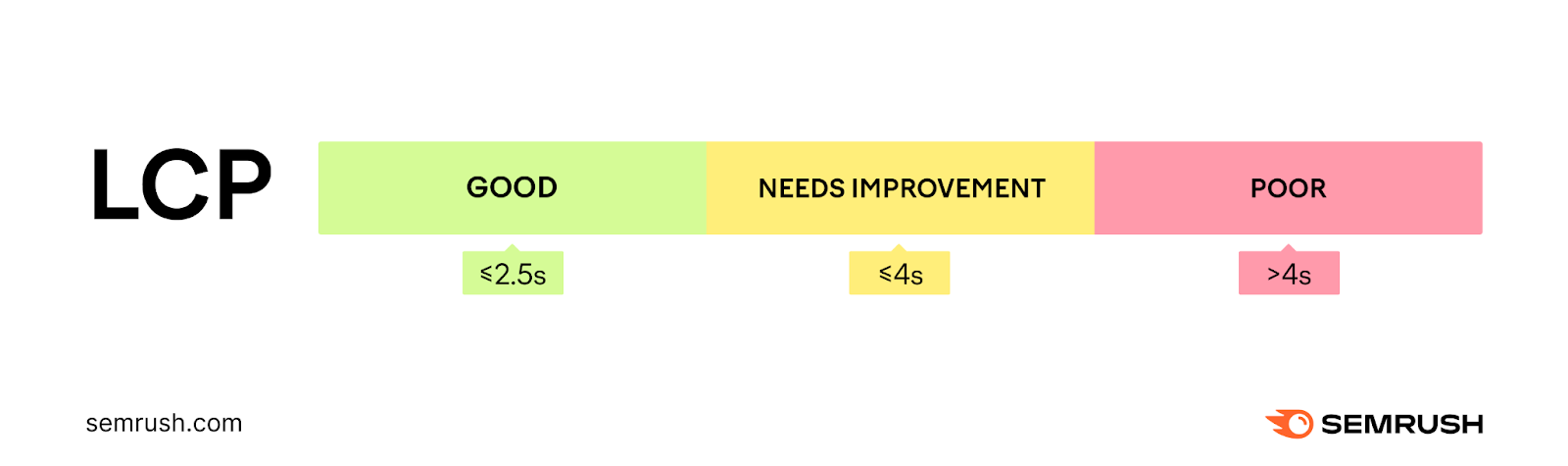
Interaction to Next Paint (INP) measures the page’s responsiveness to any device. The benchmark is INP less than 200ms.
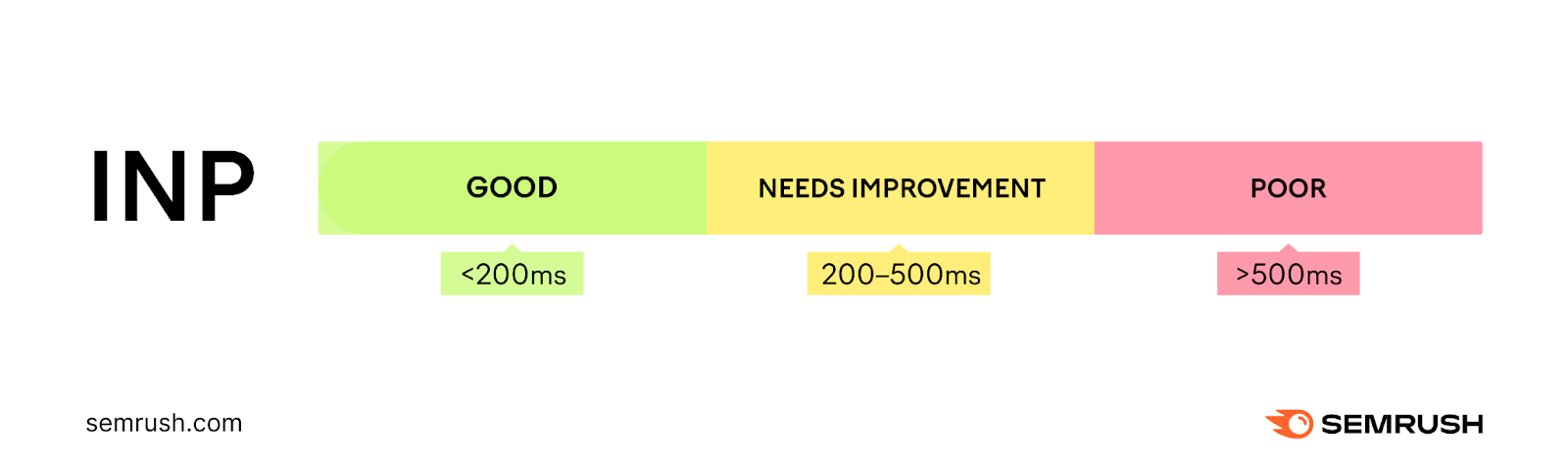
Cumulative Layout Shift (CLS) measures visual stability and should be less than 0.1.
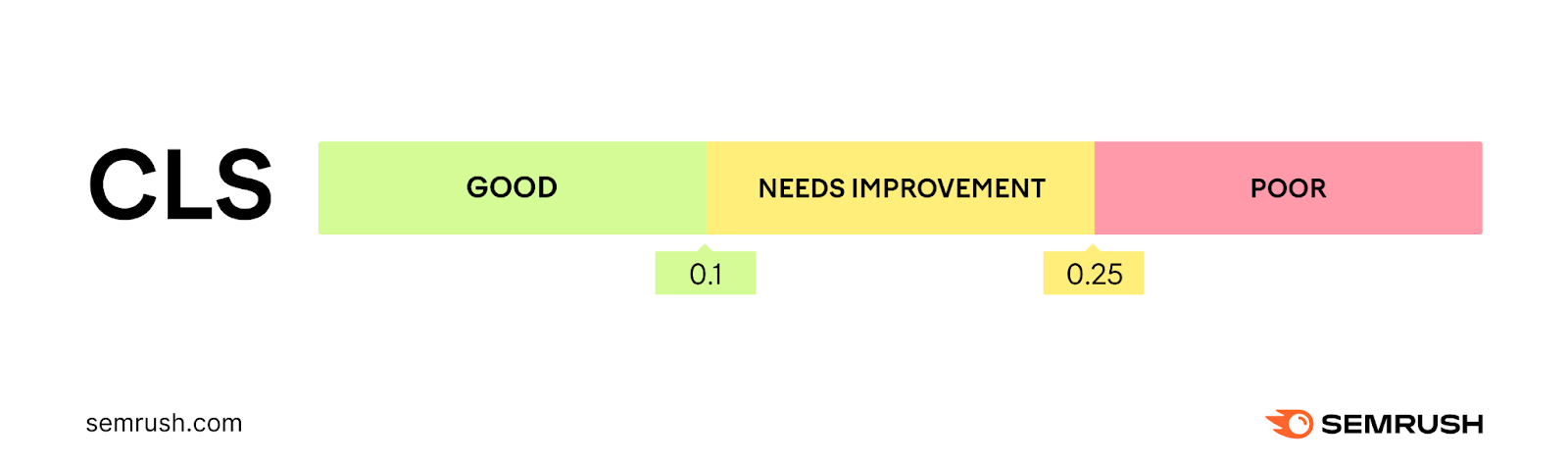
The first step is to find issues impacting your website rankings by conducting a site-wide audit using SEO tools like Google Search Console, ScreamingFrog, SEMRush, Ahrefs, etc.
- If you use shared hosting, you should upgrade to higher plans for more reliable web performance.
- Optimize your web images by compressing them
- Enable page caching
- Add alt texts to images and videos
- If your site is using the JavaScript programming language, minimize it to improve web performance
Other non-CWV-related vitals for optimizing your website are:
- Create localized landing pages, especially if you’re targeting multiple areas at once
- Use localized keywords in content that closely aligns with your target area
- Ensure your website is mobile-optimized
- Partner with other local businesses to attract backlinks to your website
- Engage in your local community events to increase
- Leverage the blog section of your website to create localized blog posts
Read more: Local SEO strategies to dominate near me searches.
- Work with an SEO agency.
While it may be tempting and seem cost-effective to handle your SEO, it’s not the most effective in the long run if:
- SEO isn’t your strong suit
- You’re too busy to monitor your ranking performance
- You want to rank fast on the local map pack
- You want to sustain your rankings on the map pack
- You want to focus on actual business operations.
Working with an agency can prevent all the mistakes associated with the DIY process. Instead of trial and error, they have the expertise and resources to take you from where you are to where you want to be.
The best agencies don’t guarantee #1 rankings, but they understand how to set up your listing for success by implementing the right SEO strategies.
In addition, opt for agencies with specialized local SEO services. These agencies already have hands-on experience with Google’s local ranking factors. They can quickly determine what is affecting your local rankings and what you need to do to improve them. At HigherVisibility, we have been helping grow local businesses for over 15 years.
Want to appear at the top of local search results? Our SEO specialists can help you rank in the Local Pack and attract more local customers. Request a tailored proposal today and start improving your visibility.

Conclusion
SEO is a marathon, not a sprint. It requires consistent use of the right strategies to get positive results on the SERPs. There’s no one-size-fits-all approach to SEO. However, following the best practices highlighted above will positively impact your rankings.
