BigCommerce SEO: Best Practices for Optimizing Stores
Key Takeaways
- BigCommerce offers website personalization with a responsive design template, enhancing user experience and engagement.
- The platform provides efficient product management capabilities, streamlining processes for store owners and improving operational efficiency.
- BigCommerce's built-in SEO tools help optimize online store visibility on search engines, leading to increased traffic and potential customer acquisition.
Editor’s Note: This post was originally published in September 2023 and was updated in September 2024 for accuracy and comprehensiveness.
BigCommerce is a robust and versatile ecommerce platform that helps businesses create and run online stores efficiently. It was built in 2009 and has become one of the leading players in the ecommerce industry.
With BigCommerce, you can easily design your store, manage products, and accept customer payments.
It also comes with built-in SEO tools for helping your online store appear more prominently in search results.
The most exciting part is that BigCommerce keeps rolling out new updates to give you and your customers a better experience on the platform. It also boasts an active community of developers and store owners ready to share their experiences and provide real-life insights on any problem you might have.
So, whether you’re a small or medium-sized business looking to expand, or a large enterprise looking for a platform to scale, BigCommerce offers a range of functionalities and resources specific to your business needs.
Here are other standout features of the platform:
- Website personalization with a responsive design template.
- Efficient product management
- Multiple payment options and secure payment processing
- Marketing and SEO tools
- Mobile optimization
- Customer groups and segmentation
- Multi-channel selling
Why Is BigCommerce a Good Option for SEO?
BigCommerce isn’t just an ecommerce platform—it’s also designed with features that help improve your online store’s visibility on search engines.
With its built-in SEO tools, you can enhance your store’s ranking and attract more customers.
Here’s a breakdown of the platform’s key SEO features:
Built-In SEO Features
BigCommerce offers several built-in SEO features that allow you to optimize product pages for better search engine rankings.
These include customizable and optimized URLs, meta tags, and header tags—making it easy to target relevant keywords across your site.
Advanced Reporting and Analytics Tools
The platform includes robust reporting and analytics tools that help track visitor behavior, monitor order trends, and assess marketing performance.
By understanding your customer’s journey, you can refine your SEO and merchandising strategies to drive better results.
Content Delivery Network (CDN)
Site speed is crucial for SEO, as faster-loading pages lead to a better user experience and can help search engine rankings.
BigCommerce leverages a content delivery network (CDN) to reduce load times by distributing content more efficiently across global servers, ensuring a faster experience for visitors, regardless of their location.
Seamless Integration with SEO Tools
BigCommerce integrates easily with popular SEO tools like Google Analytics (GA4) and Google Search Console.
These integrations give you real-time insights into how your store is performing in search results, helping you refine your SEO strategy and make data-driven decisions to improve visibility and traffic.
Automatic 301 Redirects and URL Rewriting
When you make changes to your site’s URLs, BigCommerce automatically handles 301 redirects and URL rewriting.
This ensures that when a product page URL is updated, customers and search engines are redirected to the correct new page—preventing broken links and preserving your SEO value.
Customizable URLs
BigCommerce automatically generates SEO-friendly URLs for your store’s pages.
But you can easily modify them if needed.
Mobile Optimization
BigCommerce offers mobile-friendly, responsive design templates out of the box.
This feature ensures that your store performs well on mobile devices, which is a key factor in search engine rankings.
SSL Certificate for Secure Sites
Every BigCommerce store comes with a free SSL certificate, ensuring your website is secure.
Google has stated that having HTTPS is a ranking factor, so this built-in feature contributes positively to your SEO.
Structured Data for Rich Snippets
BigCommerce automatically includes structured data (also known as schema markup) for your product pages.
This helps search engines better understand your content and display rich snippets (e.g., price, ratings, product availability) in search results, which can increase click-through rates.
Robot.txt Editing
Unlike many platforms, BigCommerce provides simplified access to your robots.txt file
This allows you to directly control which pages search engines can crawl and index.
What Are the Limitations of BigCommerce SEO?
While BigCommerce offers strong built-in SEO tools, it does have some limitations that store owners should be aware of:
Basic Blogging Features
The platform’s blogging capabilities are quite limited compared to dedicated blogging tools like WordPress.
If blog writing is a key part of your SEO and content marketing strategy, you may need to integrate third-party solutions for more advanced blogging features.
Duplicate Content Management
Despite the platform’s inclusion of canonical tags and 301 redirects to handle content issues, BigCommerce can sometimes generate duplicate content through product variants and URL parameters (especially for more complex stores).
Addressing these requires careful SEO setup to ensure that search engines understand which pages to prioritize.
Limited Advanced URL Customization
While BigCommerce allows for SEO-friendly URLs and provides customization options, some users may find the level of control over URL structure less flexible compared to other platforms.
Particularly for complex category or product hierarchies.
Limited Control Over Hosting
BigCommerce is a fully hosted platform, meaning you don’t have control over the hosting environment or server configurations.
While this simplifies maintenance and security, it limits your ability to optimize server-side factors that could impact SEO—such as implementing custom caching solutions.
App Reliance for Advanced Features
While BigCommerce has a strong core set of SEO features, businesses with advanced SEO needs (like custom schema markup, advanced redirects, or deeper analytics integration) often need to rely on third-party apps.
This can increase the complexity and cost of managing your SEO strategy.
Lack of Staging Environment for SEO Testing
BigCommerce does not offer a built-in staging environment where you can test SEO changes (like URL structure or meta tag updates) before making them live.
This limitation can make it challenging to safely test significant SEO changes without impacting your live site’s performance.
BigCommerce SEO Tips to Improve Rankings and Conversions
Now that you’re familiar with the pros and cons of BigCommerce SEO, let’s explore some tips to help you maximize your store’s organic visibility and conversions.
1. Target Buyer-Intent Keywords
Keyword research is the cornerstone of any successful SEO strategy.
If you get it right, you’ll drive tons of traffic to your site without spending a dime on Google Ads. It’s also a crucial consideration for increasing conversions.
Here’s how Adam Heitzman—co-founder at HigherVisibility—puts it:
“But keyword research is more than driving more traffic to your site. It also plays a crucial role in maximizing your website conversions. When you target buyer intent keywords as part of a holistic keyword strategy, you can build a site that generates sales just as well as it generates traffic and leads.”
So what are buyer intent keywords?
These are search terms potential customers use when they are close to making a purchase decision.
Unlike general keywords, which may be used by people doing early-stage research, buyer-intent keywords reflect a strong interest in buying a product or service. These keywords often include phrases like “buy,” “best price,” “discount,” “free shipping,” or specific product attributes like size or color.
Further reading: How to Choose the Right Keywords for SEO
2. Make Content Marketing a Priority
Content remains king in the digital world. And it’s essential for driving organic visibility.
Yet, many ecommerce businesses overlook content marketing. They assume ecommerce is purely about sales. This is a misconception.
In fact, 81% of retail shoppers conduct research before making a purchase, which means not all visitors are ready to buy right away. Many are looking for information to guide their decision-making process, and this is where content marketing plays a crucial role.
The key is to create content that aligns with each stage of the buyer’s journey.
For example, blog posts can capture top-of-funnel traffic by addressing common questions or providing educational information.
Meanwhile, product-focused content such as comparison guides serve mid-funnel visitors who are evaluating their options.
And for bottom-of-the-funnel visitors, positive reviews, ratings, and real customer experiences can provide the extra assurance they need to proceed with the purchase.
Here are some examples of effective ecommerce content angles:
- How-to guides and tutorials: Provide step-by-step instructions on how to use your products, offering practical value to potential buyers
- Product demonstrations and explainer videos: Showcase your products in action with engaging videos that highlight their features and benefits
- Comparison guides: Help customers decide by comparing your products with competitors, emphasizing why yours are the better option
- Customer success stories: Share real customer experiences that demonstrate how your products solve specific problems or improve lives
- User-generated content: Encourage customers to share reviews and photos, leveraging authentic content to build trust and credibility
- Seasonal or trending content: Create timely content aligned with holidays or current trends to attract relevant, high-intent traffic
- Listicles and product roundups: Offer curated lists of products for specific needs, making it easy for shoppers to discover new items
- Email newsletters and content promotions: Use email campaigns to share valuable content with your audience, driving engagement and repeat visits
And remember, your content should serve the user. Here’s how BigCommerce puts it:
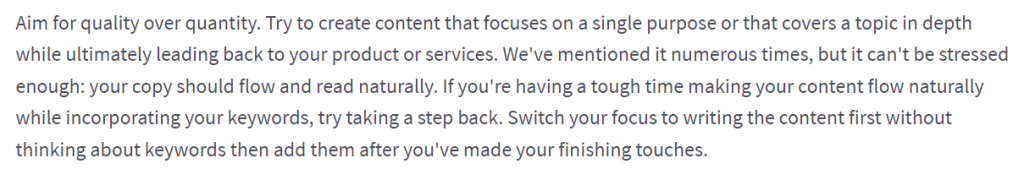
3. Optimize URLs
Having clean, optimized URLs is crucial for improving your product rankings on search engine results pages (SERPs).
A well-structured URL makes it easier for search engines and users to understand the content of your page—which increases your chances of ranking higher.
A well-formed URL is:
- Descriptive: Clearly describes the product or page content
- Concise: Stays as short as possible without losing clarity
- Keyword-optimized: Includes the page’s primary target keyword
- Easy to read: Uses hyphens to separate words and avoids unnecessary numbers or characters
For example, a good URL would look like this:
yourstore.com/big-plastics
Instead of this:
yourstore.com/bigplastics345pds33
Note: While BigCommerce automatically creates SEO-friendly URLs for your pages, you can customize them from the platform’s control panel.
Like this:
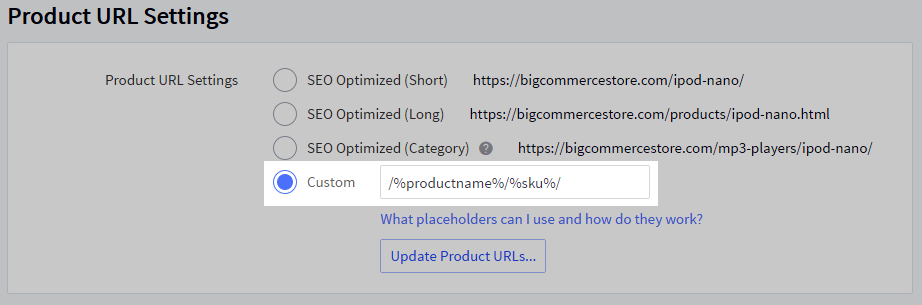
4. Improve Site Speed
Page speed is a critical ranking factor for search engines like Google. A slow-loading website not only affects your search rankings but also leads to higher bounce rates and lower conversion rates.
Research shows that 90% of shoppers abandon their carts if a website loads too slowly, and if your checkout process takes more than 30 seconds, over 50% of customers will leave without completing their purchase. These stats highlight the importance of optimizing your site’s speed for a better user experience and improved SEO performance.
Several factors can impact your page load speed, including large images, server response times, and third-party extensions.
Since BigCommerce provides its own hosting, you don’t have control over hosting configurations. However, it does use a CDN, which will help your site speed.
And there are plenty of ways to optimize your site’s speed, including:
- Optimize images: Compress and properly size images to reduce load times without sacrificing quality (BigCommerce recommends 1280 x 1280 pixels for product images)
- Enable Google Accelerated Mobile Pages (AMP): Implement AMP to improve mobile page load speeds
- Limit third-party apps and plugins: Only use essential third-party apps, as unnecessary ones can slow down your site
- Minimize custom code and features: Keep custom code and extra features to a minimum to prevent slow page loads
- Use fast-loading web fonts: Choose fast-loading web fonts or safe fonts to improve site performance while maintaining a clean design
5. Optimize Page Titles and Meta Descriptions
Page titles are one of the essential elements of e-commerce SEO.
They are often the first thing users see in search results, making them essential for attracting potential customers.
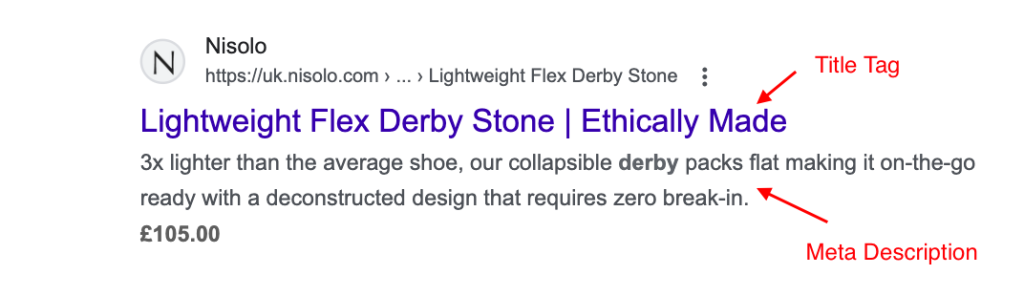
Every page on your store needs a unique and descriptive title. While BigCommerce can automatically generate page titles based on your content, these auto-generated titles may not be fully optimized for SEO. So consider manually editing them.
Here are some tips for writing effective page titles:
- Keep it under 60 characters: Ensure titles are concise to prevent them from being truncated in search results
- Place your target keyword at the start: Include your most important keywords early in the title to maximize SEO impact—but avoid keyword stuffing
- Include your brand name: Incorporate your brand name where relevant to build brand recognition, such as in “Lavender Scented Candles – ScentsbyJo“
Meta descriptions—while not a direct ranking factor—can also significantly impact your Google click-through rates.
Here are some meta description best practices:
- Keep it concise (under 160 characters): Ensure the description is brief yet informative, so it displays fully in search results without being cut off
- Incorporate relevant keywords: Use relevant keywords to help attract users who see them highlighted in search results
- Write compelling, action-oriented copy: Encourage users to click by including a clear value proposition or call to action, such as “Shop now” or “Free shipping”
- Complement your page title: Expand upon the page title to give users a clearer understanding of what to expect on the page
- Avoid duplication: Ensure each meta description is unique for every page to prevent search engines from penalizing duplicate content
Keep in mind that search engines don’t always display the meta description you provide. If they find a section of your page that better matches the user’s search query, they may choose to show that content in the search results instead.
6. Use Headers Correctly
Headers (H1, H2, H3, etc.) are crucial for structuring your web pages, helping both search engines and visitors easily navigate your content.
Proper use of headers not only improves SEO by making your pages easier to crawl but also enhances the user experience by allowing visitors to quickly scan and find relevant information.
Keep in mind that the H1 is the most important heading on any page, as it signals the main topic (or product) to search engines. It should include your primary keyword and accurately describe what the page is about. Each page should have only one H1 to maintain clarity for search engines.
After the H1, use H2, H3, and other subheadings to break your content into sections, creating a logical hierarchy. This helps search engines understand the relationship between different parts of your content and makes it easier for users to skim and find the information they need.
Like this:
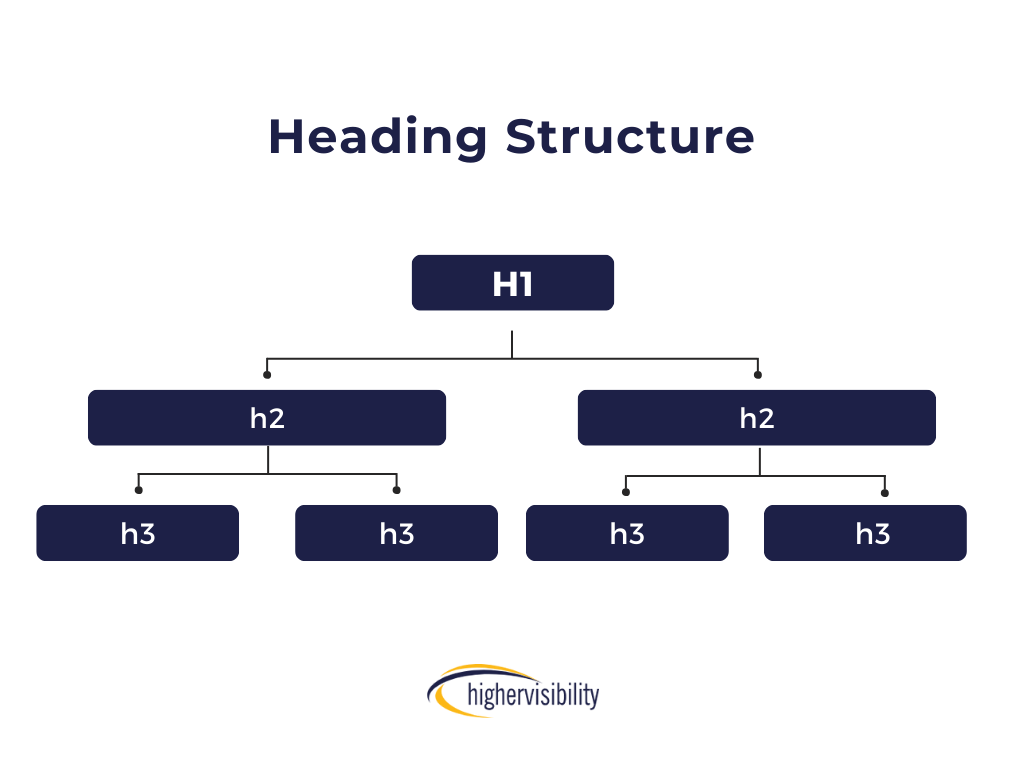
7. Organize Your Site with Category Pages
A well-structured category hierarchy helps search engines understand your site’s layout while making it easier for visitors to navigate.
This improves your ranking potential and enhances the customer’s shopping experience.
Here are some tips to organize and optimize your category pages:
- Create a logical category hierarchy: Start with broad categories and break them down into subcategories, ensuring a natural flow from the homepage to individual product pages. A clear structure makes it easier for both users and search engines to navigate your site.
Like this:
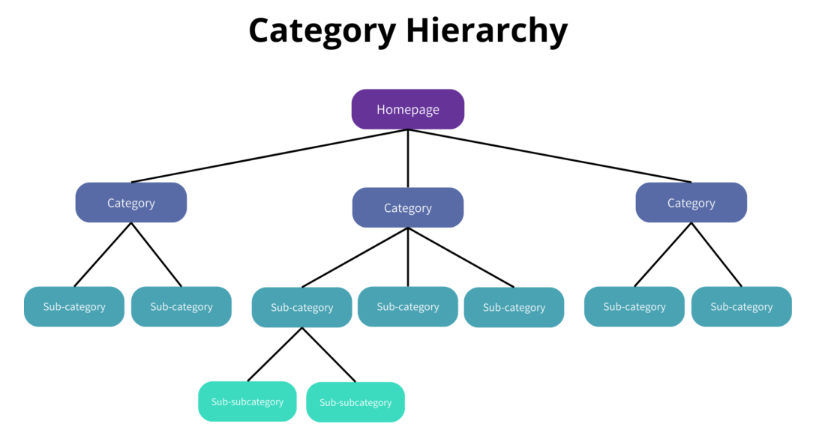
- Include breadcrumb navigation: Breadcrumbs provide users with a clear path back to higher-level categories, making it easier for them to navigate your site
- Optimize category page content: Add relevant, keyword-optimized content to your category pages, such as brief category descriptions, featured products, or even buyer guides
- Enhance visual appeal: Use high-quality images for each category and subcategory to create a visually appealing experience. Clear visuals make it easier for users to identify the category they’re interested in.
Why Hire an Agency with BigCommerce SEO Experience?
Hiring an SEO agency with specific expertise in BigCommerce SEO can dramatically enhance the success of your online store.
BigCommerce is a powerful platform, but its unique features and technical requirements demand specialized knowledge to optimize effectively.
Agencies with experience in BigCommerce SEO understand how to make the most of the platform’s tools, ensuring your site ranks higher in search results and delivers a better overall user experience.
So if you’re looking for an SEO partner to help you improve your online store’s visibility, attract qualified traffic, and increase conversions (fast), HigherVisibility might be the right option for you.
In summary, if your goal is to improve your website visibility, attract relevant traffic, and increase conversions (fast), an agency with expertise in BigCommerce SEO might be the best option for you.
Don’t hesitate to schedule a no-obligation call with one of our experts to see how we can help.
