The Ultimate Guide to Small Business Website Design in 2025
Editor’s Note: This post was originally published in January of 2023 and has been updated in March 2025 for accuracy and comprehensiveness.
Your website is often the first interaction potential customers have with your business.
Whether they’re looking for information, evaluating your brand, or making a purchase, their experience on your site can determine whether they choose you—or a competitor.
A well-designed website does more than look good. It builds trust, strengthens your brand, and helps drive sales.
But as a small business, you likely don’t have an in-house web design team or the budget to waste on a website that doesn’t perform.
So, how do you create a website that not only represents your brand but also ranks well on Google and converts visitors into customers?
This guide will walk you through everything you need to know to design an effective small business website—whether you’re building one from scratch or updating an outdated site.
Do You Need a Website for Your Small Business?
Yes. Virtually all businesses, no matter how small, will benefit from having a website.
The latest stats indicate that 73% of U.S. small businesses have a website. And while this figure has continued to increase year-on-year, it still means that 27% are missing out on big benefits—established online authority, increased brand visibility, and more sales.
When people are looking for a business like yours—or if they’ve already heard your name and want more information—they turn to the internet.
In fact, 80% of U.S. consumers search for local businesses online each week. And 32% do so on a daily basis.
So, if you don’t have a website, you simply don’t exist for these potential customers.
Some other benefits of having a small business website include:
- 24/7 online presence: Customers can find you at any time, even outside business hours.
- Credibility and trust: A professionally designed website shows you’re a legitimate business.
- Better customer engagement: You can showcase your products, services, and customer reviews all in one place.
- Scalability: You can easily update and expand your site as your business grows, adding new products, services, or features.
- Search engine visibility: Your site can help you tap into a much broader market by appearing in search results for relevant terms.
What If You Already Have An Online Presence?
It’s a great start!
But compared to your own website, social media and other third-party platforms don’t give you the same level of control over your messaging, design, or customer experience.
Take the case of Barefoot Luxury Villas as an example.
Instead of having its own fully functioning website, the business was listed on a vacation rental booking platform. They had a homepage on their own domain, but users had no way to book rentals through it.
So, they reached out to us at HigherVisibility to develop a new site. We delivered a sleek, user-friendly site equipped with a search filtering system that enabled users to quickly find their ideal vacation rental.
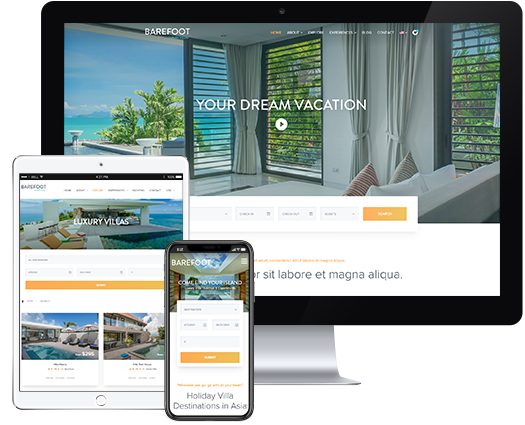
How Do You Build a Small Business Website?
Now that you know why having a website matters, how do you actually build one?
There are three main options:
- Use a website builder: A beginner-friendly, all-in-one solution.
- Use a content management system (CMS): More flexibility but requires more effort.
- Hire a web design agency: A hands-off approach for a fully customized site.
Let’s break each one down.
Using a Website Builder
Website builders are no-code tools that let you create a site with drag-and-drop features. They’re designed for ease of use, offering pre-designed templates and built-in hosting. Many also integrate with third-party apps to add functionality like online bookings, payments, or email marketing.
A popular example is Squarespace, known for its sleek templates and user-friendly interface. It’s great for a quick and stylish website without needing technical skills.
However, website builders come with limitations:
- Advanced features (like full ecommerce functionality) are often locked behind higher-priced plans.
- Customization options are restricted—you’re bound by the platform’s design and tools.
- You don’t own the platform itself—only your content, domain name, and custom code.
That said, website builders work best for small businesses needing a simple, professional-looking site without much technical setup.
Using a Content Management System (CMS)
A CMS like WordPress (which powers 43% of all websites) gives you far more control over your site’s design and functionality.
Instead of being locked into a platform’s limitations, you can:
- Choose from thousands of themes and plugins to customize your site.
- Scale your site as your business grows—whether adding ecommerce, memberships, or custom features.
- Optimize for SEO and integrate with marketing tools.
But with greater flexibility comes greater responsibility. Using a CMS involves:
- Hosting and maintenance: Unlike website builders, you’ll need to purchase hosting separately and manage updates.
- A learning curve: Even with drag-and-drop page builders, WordPress takes more time to set up and manage.
- Time investment: Building a site from scratch (even with templates) takes longer than using a website builder.
If you’re tech-savvy or want full control over your website’s future, a CMS can be a great option.
Otherwise, you might consider hiring a professional…
Hiring a Website Design Agency
For businesses that want a completely custom website without the hassle, hiring a web design agency is the best option.
Agencies handle everything—from branding and strategy to wireframing and development—ensuring your site is professional, fast, and tailored to your audience.
This approach is particularly valuable if:
- You need a highly customized design beyond what templates allow.
- You want expert guidance on user experience, branding, and conversions.
- You have specific business needs, like a custom ecommerce store or membership site.
The main downside?
Cost.
Hiring an agency can be significantly more expensive than the DIY approach. But for businesses serious about making an impact online, the investment often delivers substantial long-term value.
Further reading: 15 Best WordPress Design Agencies in 2025
How Much Does Small Business Web Design Cost?
Web development companies typically charge somewhere between $1,000 and $15,000 for a standard small business website (consisting of 5 to 10 pages).
But bigger and more complex sites can cost anywhere from $20,000 all the way up to $100,000, depending on customization, integrations, and functionality.
Your total cost depends on your specific design requirements, timelines, and the development agency you choose.
Here are other key factors that influence the cost of building a small business website:
- Website size and complexity: A simple brochure-style website with a handful of pages costs far less than a feature-rich ecommerce platform or a site with complex user flows.
- Design approach: Using a pre-made template is more affordable than a fully custom design tailored to your brand’s needs.
- Ecommerce functionality: Adding an online store can cost between $4,000 and $50,000+, depending on product listings, payment gateways, and custom integrations. Using Shopify or WooCommerce may lower upfront costs but comes with ongoing fees.
- CMS: A CMS like WordPress, Webflow, or Drupal adds flexibility but requires setup, maintenance, and potential licensing costs.
- Mobile optimization: Responsive design (adapting to different screen sizes) is now standard, but a separate mobile site or a mobile-first custom design adds to development costs.
- Custom features and integrations: Advanced features like interactive tools, booking systems, membership portals, or third-party software integrations significantly increase costs.
- Performance and security enhancements: Features like fast-loading pages, enhanced security measures, or compliance with regulations (e.g., GDPR, ADA accessibility standards) may require additional investment.
- Copywriting and content creation: Writing optimized, conversion-focused website copy takes time and expertise. If outsourced, this can easily add $500 to $5,000+ to your budget.
- SEO a digital marketing strategy: Proper technical SEO, keyword-optimized content, and ongoing search engine optimization are crucial if you want people to find your site. Some agencies include SEO, while others charge extra.
- Maintenance and hosting costs: Ongoing expenses like domain registration, hosting, software updates, and security monitoring should be factored into your budget. Annual maintenance costs for a simple small business website range from $250 to $1,000.
Don’t be afraid to discuss your vision with a few different agencies. They all have different pricing structures and bring a different mix of skills and styles to the table.
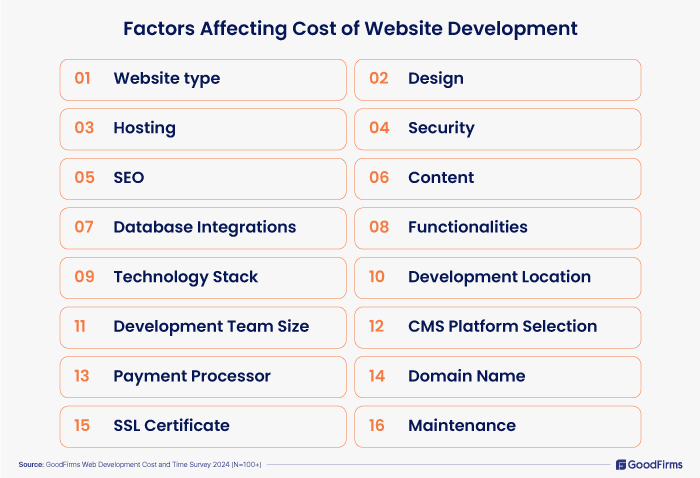
Further reading: How Much Do Website Maintenance Services Cost?
What Makes a Great Small Business Website?
A great small business website does more than look good—it builds credibility, attracts visitors, and drives conversions.
Here are the essential elements:
A Strong Domain Name
Your domain name is a critical digital asset. It influences how customers find you online and impacts your brand identity, SEO, and credibility.
A good domain name should be:
- Unique, recognizable, and concise (e.g., Google.com, Amazon.com).
- Easy to spell and remember. Avoid unnecessary hyphens or numbers.
- Brandable, not generic. It should set you apart from competitors.
Whenever possible, choose a .com top-level domain (TLD). It’s the most recognized and trusted by users. If your preferred .com is unavailable, consider .net, .org, or industry-specific TLDs like .tech or .shop.

Tip: Changing your domain later can harm your SEO and brand recognition. Pick a name you’ll keep long-term.
Brand-Strengthening Design
A strong brand identity is more than just colors and logos—it’s about creating a memorable and seamless experience for visitors.
A well-designed small business website should:
- Have a consistent visual identity: Typography, color scheme, and imagery should align with your branding.
- Resonate with your target audience: The design should reflect the expectations and preferences of your ideal customers.
- Be user-friendly and conversion-focused: Intuitive navigation, mobile responsiveness, and clear CTAs are key.
- Integrate with social media: Make it easy for users to engage with your business beyond your site.
- Showcase your unique value proposition: Your site should immediately communicate what makes you different.
Usability and User Experience (UX)
Visitors come to your website with a goal in mind—finding information, making a purchase, or contacting you.
Your job is to make that journey effortless. Keep in mind that 88% of online users won’t return to a site with a bad user experience.
Some important UX factors include:
- Fast-loading pages: As page load time goes from one second to 10 seconds, the probability of a mobile user bouncing increases by a whopping 123%.
- Mobile-first design: Over 60% of web traffic comes from mobile users—99% of whom will insist on a smooth, mobile-optimized user experience.
- Simple and intuitive navigation: Users should be able to find what they need with minimal effort.
- Clear CTAs: These will guide visitors toward the next step (e.g., “Book a Consultation” or “Get a Quote”), helping to optimize your site for conversions.
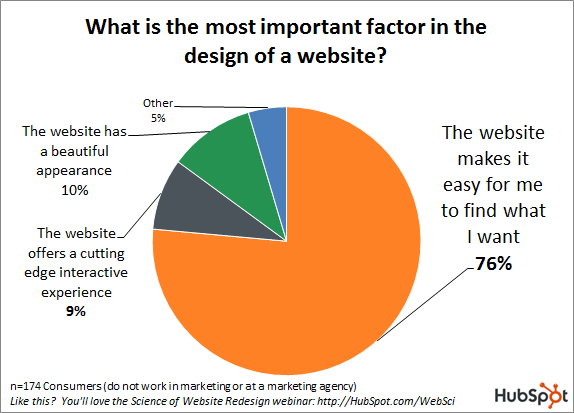
High Quality and Engaging Content
A beautiful, functional website won’t drive traffic or convert visitors if the content doesn’t resonate.
Relevant, valuable content builds trust, improves your search visibility, and drives conversions.
Here are some content best practices to consider:
- Clear, compelling messaging: Communicate your value proposition concisely.
- Easy-to-scan formatting: Use headings, bullet points, and short paragraphs.
- Engaging visuals: Supplement text with images, videos, or infographics.
- Regular updates: Keep content fresh to reflect your latest offers, services, and brand positioning.
Search Engine Optimization
Over half (53%) of all website traffic comes from organic search.
And 49% of marketers believe organic search is their most profitable channel.
In other words, optimizing your site for search can deliver a huge ROI—so your web design project should include a plan for SEO from the get-go.
SEO essentials for small business websites include:
- Technical SEO: Ensure fast loading speed, mobile-friendliness, and proper site structure.
- Keyword-optimized content: Use relevant terms your audience searches for.
- Internal and external linking: Helps search engines understand your site’s structure.
- Google Business Profile integration: Vital for local SEO & search visibility.
Further reading: GMB Optimization: Tips to Rank Your Google Business Profile
Robust Website Security
Business owners often make the mistake of thinking that hackers only go after the big guys. In fact, 58% of malware attacks target small businesses.
Sadly, as long as your business is listed online, you’re susceptible to cyber attacks. And even if you don’t process transactions, hacks can damage your reputation and impact SEO.
Here are some essential security measures to keep in mind when developing a new website:
- TLS/SSL certificate: Encrypts data and displays a secure padlock in the browser. This is a must-have for SEO and user trust.
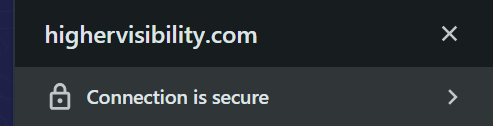
- Regular software updates: Websites running outdated CMS platforms (e.g., WordPress) are vulnerable to attacks.
- Firewall and malware protection: Helps block cyber threats before they reach your site.
- Data protection compliance: If you collect customer data, ensure compliance with GDPR (EU), CCPA (U.S.), or other relevant laws.
Accessibility
A great website is usable by everyone—including people with disabilities.
But web accessibility isn’t just an ethical consideration; it can also impact SEO, legal compliance, and the user experience.
Essential accessibility features include:
- Alt text for images: Helps visually impaired users using screen readers.
- Keyboard-friendly navigation: Ensures the site is functional without a mouse.
- Sufficient color contrast: Makes text readable for those with visual impairments.
- Captioned videos and transcripts: Allows users who are deaf or hard of hearing to access content.
A Plan for Ongoing Site Maintenance
Your work isn’t done once your beautiful new website is up and running.
You’ll need to make continuous adjustments to keep things running smoothly and adapt to shifting consumer preferences.
Here are some maintenance considerations to keep in mind:
- Security and software updates: Regularly update your CMS, plugins, and security settings to prevent vulnerabilities.
- Performance and SEO checks: Monitor site speed, mobile responsiveness, and search rankings to optimize user experience and visibility.
- Content and design refreshes: Keep information up to date, refresh outdated pages, and ensure branding stays consistent.
- Broken links and errors: Use tools like Google Search Console to fix broken links, 404 errors, and other site issues.
- Analytics and conversion tracking: Track traffic, engagement, and conversions to refine your marketing and growth strategies.
How Long Does It Take to Design a Small Business Website?
Web design agencies typically take between 1 to 12 weeks to develop a simple small business website.
For larger ecommerce websites, you’re probably looking at 12 weeks minimum.
Once again, your timeline will vary depending on your specific requirements. The more custom features, integrations, and content creation involved, the longer the process will take.
If you’re working with a web design agency, the timeline typically unfolds in stages. The initial phase includes consultation, research, and design mockups. Once the design is approved, development begins, followed by content implementation, testing, and final refinements before launch. Revisions and feedback cycles can also impact the timeline, particularly if multiple stakeholders are involved.
If speed is a priority, website builders allow for much faster turnaround times—sometimes just a few days—though they come with limitations in customization and scalability.
Alternatively, a content management system like WordPress can strike a balance between flexibility and efficiency, with development timelines ranging from a few weeks to several months (again, depending on complexity).
How to Choose an Agency to Design Your Website
No two web design agencies are the same.
Some focus strictly on development and coding, while others offer full-service digital marketing solutions that include SEO, content, and conversion optimization. Choosing the right agency depends on your business goals, budget, and the level of support you need.
A well-rounded agency should offer more than just web development. Look for services that contribute to a high-performing, conversion-friendly website, including:
- Custom web design and development: A professionally designed, user-friendly site built to match your brand.
- SEO and website optimization: Ensuring your site ranks well in search engines and loads quickly.
- Content strategy and copywriting: Creating engaging, high-quality content that converts visitors into customers.
- Ecommerce optimization: If you sell online, the agency should have experience in product page SEO, checkout flow optimization, and performance tracking.
- Analytics and performance tracking: Setting up tracking tools to monitor traffic, user behavior, and conversions.
Before making a decision, review the agency’s portfolio to see real-world examples of their work. If they’ve built websites similar to yours, that’s a good sign they understand your industry’s needs. Be sure to ask whether their designs are custom-built or modified templates, as this can impact both performance and uniqueness.
Lastly, clear communication and transparency are key. Find an agency that sets expectations upfront regarding timelines, revisions, and post-launch support. And ensure you have a detailed written agreement covering costs, deliverables, and any potential extra charges before moving forward.
Further reading: Web Design RFP Template With Sample Questions
Case Study: How Web Design Transformed Fitness19’s Organic Traffic
Fitness19, a franchise fitness center in the U.S., struggled with a disjointed online presence.
Each franchise operated independently, leading to inconsistent branding, poor search rankings, and zero organic conversions—despite attracting 29,000 monthly visitors!
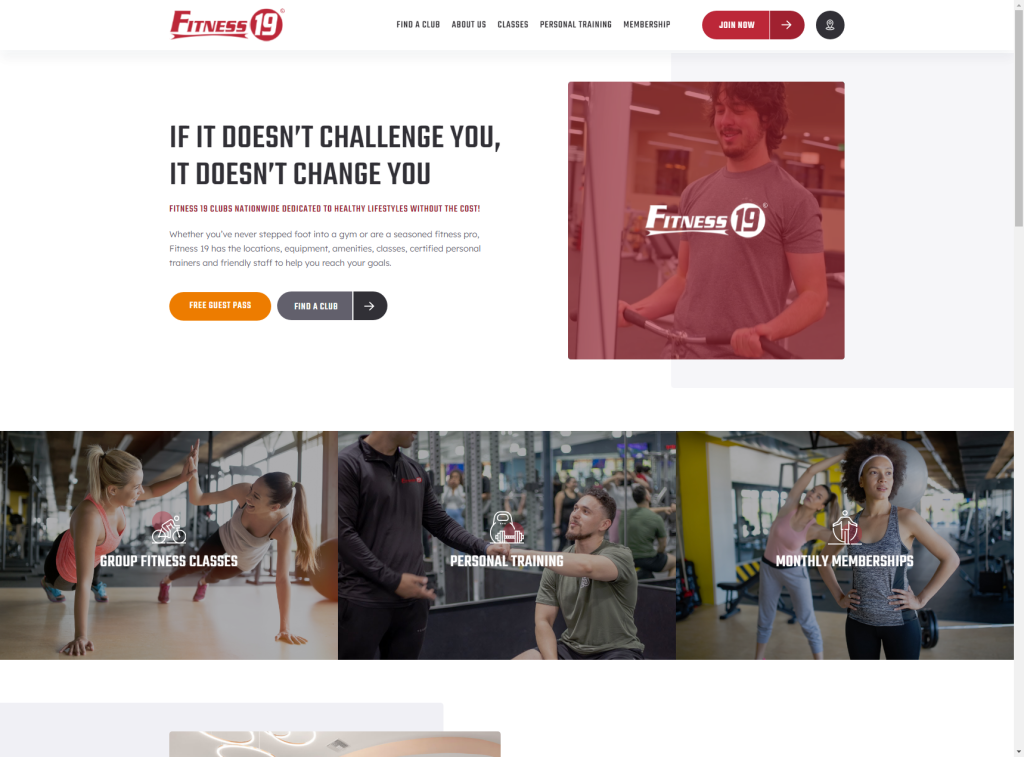
What We Did
We began with an in-depth market and competitor analysis to identify gaps and opportunities. Using these insights, we then designed and developed a new website with built-in SEO best practices, improving both user experience and search performance.
Beyond the redesign, we implemented a comprehensive SEO strategy, including:
- On-page optimization to refine content, metadata, and site structure.
- Off-page SEO through strategic link building to strengthen domain authority.
- Technical enhancements to improve site speed, mobile responsiveness, and local search visibility.
The Results
- Traffic surged from 29k to 140k monthly organic visitors.
- Keyword rankings skyrocketed from 1,800 to 35,000 keywords.
- Conversions increased by 329% YoY, turning organic traffic into real business growth.
By aligning web design, SEO, and a structured marketing strategy, Fitness19 transformed its digital presence, proving that the right website strategy can indeed drive significant business results.
Final Thoughts
If your small business is going to have a website (and it absolutely should), it needs to be more than just an online placeholder—it should be a growth-driving asset for your brand.
That means working with an agency that understands not just design and development but also SEO and conversion strategy to ensure your site ranks well, attracts visitors, and turns them into customers.
Remember, a well-built website isn’t just an expense, it’s an investment in your business’s future.
Ready to take the next step? Schedule a consultation with a website design expert at HigherVisibility today and build a site that sets you apart.
