How Long Should You Keep a Redirected (301) URL before Shutting it Down?
Editor’s Note: This post was originally published in January 2018 and was updated for accuracy and comprehensiveness in April 2023.
There are several reasons why you might need to redirect traffic from one URL to another.
For example, you might want to revamp your existing URL structure, consolidate multiple pieces of content into one, or migrate your entire site to a new domain.
Whenever you want to move a web page permanently, you’ll need to implement a 301 redirect. This HTTP status code essentially tells search engines that the page has moved location for good and that all traffic, link juice, and other link signals should instead flow to the new page address.
This raises the question: How long should you keep 301 redirects active on your server?
In short, you should keep your 301 redirects in place for at least a year to give Google enough time to process the page move.
But, as we’ll see, there are some good reasons to keep redirects active for much longer than that.
Before we dive into that, here’s a quick refresher on 301s.
The pros and cons of implementing 301 redirects
As we mentioned, 301 redirects are permanent redirects from an old URL to a new one.
So whenever a web user clicks a link to the original URL (from an external site, search engine, or directly via their browser), they’ll get sent to the new URL instead.
301 redirects are essential for maintaining a positive user experience when moving a page to a new location, ensuring visitors can always connect to the content they’re looking for.
Moreover, 301 redirects ensure the link equity accumulated by your old page gets passed on to the new page. For this reason, the correct use of 301 redirects is crucial for maintaining your domain authority and page rankings.
Website owners implement 301’s for various reasons, but some of the most common motivations include the following:
- Consolidating traffic into one domain: Organizations will often use 301 redirects to divert traffic from other domains they own to their primary domain. This usually happens when brands purchase domains with similar names or descriptions to their main site (like a misspelling of the brand name).
- Rebranding: When an organization changes its website due to a rebrand, it risks losing its inbound links. Setting up 301 redirects ensures visitors are sent to the right web address.
- Adding an SSL certificate: Most brands today install an SSL certificate on their websites to improve site security. You can use 301 redirects to ensure browsers default to HTTPS when they visit a URL using HTTP.
Despite the usefulness of 301 redirects, correctly implementing them is no mean feat—particularly for site migrations. If you don’t get it right, you could end up with issues like chained redirects, annoying 404 errors, and, crucially, a significant loss of rankings.
For this reason, we recommend that businesses team up with a seasoned SEO agency to oversee any large-scale roll-outs of 301 redirects.
When is it okay to remove 301 redirects?
Since 301 redirects are permanent, you could theoretically keep them in place forever.
But indefinitely holding onto redirects isn’t exactly practical. The more time passes, the more likely your site will undergo server transfers, redevelopment, and content migrations—all of which increase the time, money, and effort needed to maintain your old redirects.
So what’s the minimum amount of time you should wait before removing a 301 redirect?
Advice on this topic has changed a little over the years, but Google’s most recent stance is at least one year. This gives Google enough time to recognize the page has moved location and to pass signals from the original URL to the new URL.
Here’s a 2021 tweet from Google’s Gary Illyes:
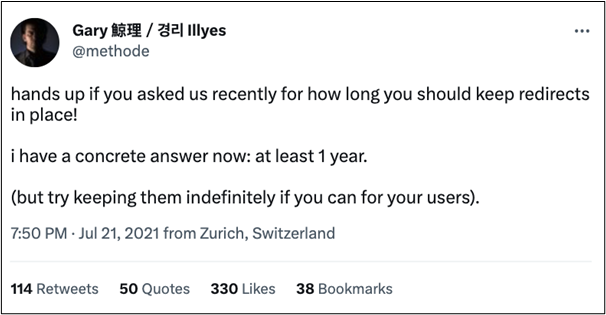
However, the one-year minimum timeframe is for SEO purposes only.
There may well be good user-related reasons to keep 301 redirects active for longer, like if you expect an old URL to continue receiving referral traffic from active links on other sites.
Of course, in these situations, you could also contact whoever owns the referring domain and ask them to update the link to the new address. But sometimes, this just means they’ll remove the link altogether.
So it’s generally best to hold on to 301 redirects if you still receive traffic from active links to the old page. Removing these redirects too soon could harm your rankings, reduce your visitor count, and leave users with a bad impression of your brand after being led to a dead page.
In other words, it’s worth keeping your 301 redirects live for as long as you can or until the costs start outweighing the benefits.
The bottom line
If you’re moving from one domain to another, try to keep your 301 redirects active for as long as external links point to your former URL. This is especially important if you notice that a significant chunk of traffic to your new site comes via redirected links. In fact, if you see no pressing reason to remove a 301 redirect, it’s probably just best to leave it there.
Since 2009, we have helped thousands of businesses grow their online leads and sales strategically. Let us do it for you!

